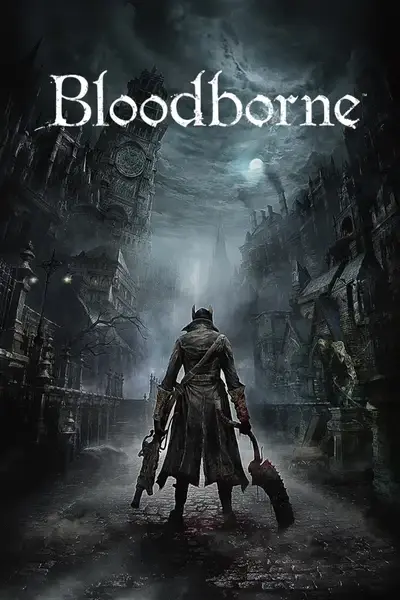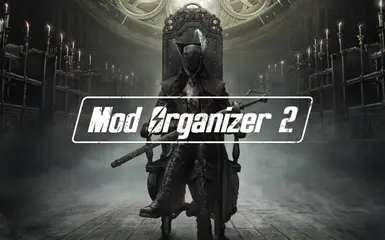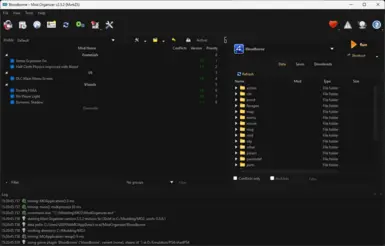About this mod
Adds basic Mod Organizer 2 support for Bloodborne on shadPS4.
- Permissions and credits
Small disclaimer: I made this with close to zero python knowledge, using other plugins as reference, so please let me know if you have issues or want to help make it better!
- Drag and Drop game_bloodborne.py in <MO2 Install location>\plugins\basic_games\games
- Edit with notepad++ line 8 with your own game path pointing to the "dvdroot_ps4" folder, if you don't do this, it won't work as that is my own path.
- If your serial number isn't CUSA03173 scroll all the way down and edit the launch argument with the correct serial number.
- Launch MO2 and create global or portable instance, up to you, I used global.
- Enable "show all supported games" and click on Bloodborne.
- Select you shadPS4 installation folder (where the exe is located)
- Make sure all 3 options are unticked. Now continue until the end and you're done.
- When you're installing a mod, I've made it so it should default mod folders in their correct path, but if a mod is just a single file or wrong folder structure, then you're gonna need to click the "manual" button when installing the mod and create the right folder structure.
For mods to be enabled you have to launch through MO2, or you can create a shortcut from MO2 next to the Run button to launch directly.
To go fullscreen just press F11 once ingame.