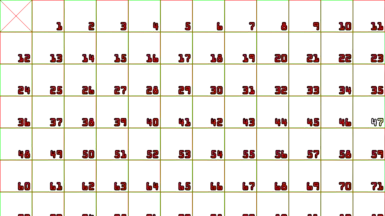About this mod
A set of icon templates that are meant to aid modding ingame icons. Clearly shows the icon boundaries as well as the icon availability and ID.
- Permissions and credits
- Open the MENU_Icon_##### file that you want to mod in your preferred image editor (e.g. MENU_Icon_00001.dds)
- Place the corresponding template on a new layer aligning it to the top left corner (e.g. MENU_Icon_00001_Template.png)
- The template clearly shows the boundaries of each icon. It also shows the icon ID.
- Red ID number means it's used in game, white ID number means it's an available slot
- Before saving your modded file, hide or delete the template layer
- Menu icons are 80x80 px
- Menu knowledge icons are 400x400 px
- Each icon ID has a corresponding menu icon (in one of the MENU_Icon_##### files) and menu knowledge icon (in the corresponding menu_knowledge_#####.tpf.dcx file)
- The info.txt provides detailed information about the icon ID distribution and ID availability
If you're interested check out my mouse&keyboard solution for shadPS4:
https://github.com/N3R4i/mouse2joystick_shadPS4_JumpMod
I also have a universal m&kb2controller app using ViGEmBus:
https://github.com/N3R4i/MKB2Controller
Any kind of support is highly appreciated <3
https://ko-fi.com/n3r4_