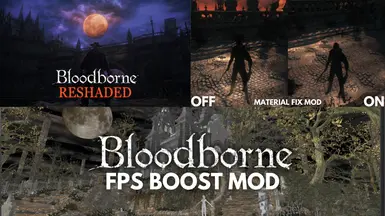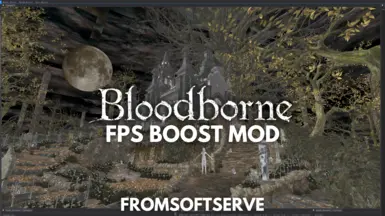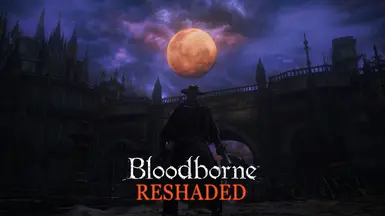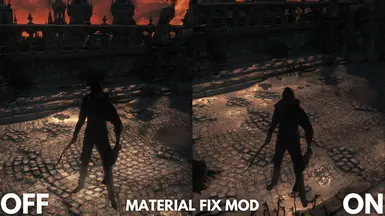About this mod
Manually removes grass, ground clutter, fake distant meshes, disables shadowcasting for all objects, enemies, and mappieces, in order to boost FPS when emulating on PC, but could also benefit PS4 and PS4 Pro users. Material Fix mod attempts to remove the wet or metallic look of some surfaces. BB Reshaded adds TAA, RTGI, MXAO, and more!
- Permissions and credits
- Donations
Manually removes grass, ground clutter, fake distant meshes, disables shadowcasting for all objects, enemies, and mappieces, in order to boost FPS when emulating on PC, but could also benefit PS4 and PS4 Pro users
Right now it includes:
Central Yharnam
Hunter's Dream
Cathedral Ward
Hemwick Charnel Lane
Old Yharnam
Forbidden Woods
Byrgenwerth
Old Abandoned Workshop
Yahar'gul
Nightmare of Mensis
Cainhurst Castle
Upper Cathedral Ward
Hunter's Nightmare
Research Hall
Fishing Hamlet
All areas are included!
Just copy the map folder into your Bloodborne game folder "dvdroot_ps4" and overwrite when asked. that's it!
I would recommend creating a backup of your map folder just in case you want to revert any changes.
If you just want to remove the pointlights (which cause flashbangs in the emulator), skip installing the "mapstudio" folder from the fps boost mod. That way you still have grass and all the normal map geometry, just no flashbangs.
I made this mod using the GotY edition and patched to 1.09.
Grey Screen Fix Mod
Fixes the grey screen you'll see if you try and use a resolution patch while using the map gparams, instead of what used to be recommended which was deleting all the gparam files except for the 2 default ones.
Install:
Copy these files into your param -> drawparam folder. Overwrite when asked. I do recommend backing up your drawparam folder first.
Material Fix Mod
This modifies the mtd file of Bloodborne to slightly reduce the wet or metallic look that a lot of surfaces can have, which is down to Fromsoft being new to a PBR workflow. Same thing happened in DS3, so this slightly reduces the specular power on surfaces.
Install: copy the file into your "mtd" folder. Backup your original one. Done!
Bloodborne Reshaded
This Reshade preset adds RTGI, TAA, sharpening, FGFX LSPOI, MXAO, and also a slight Depth of Field effect, however that can be easily toggled off if you don't like it.
Install: download Reshade, during the install choose your shadps4.exe file, then choose Vulkan, and finally select my preset ini file from this mod. This will download all the files you need. Launch the game and the reshade menu will come up with the "Home" key. Make sure not to bring that menu up during loading screens.