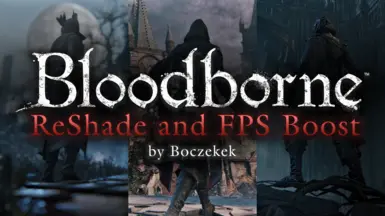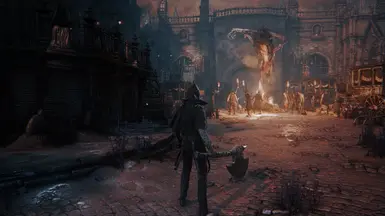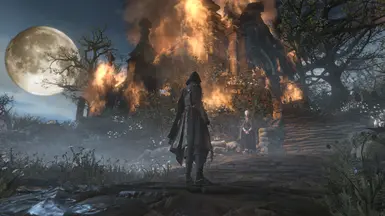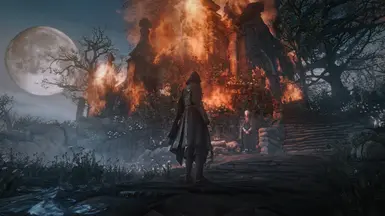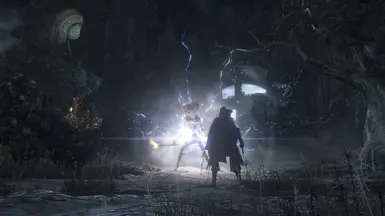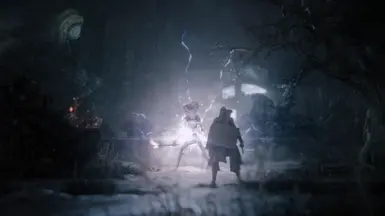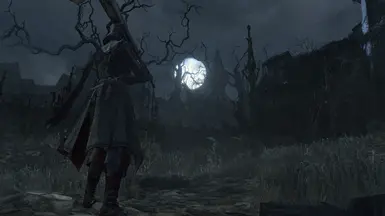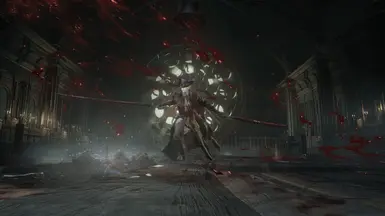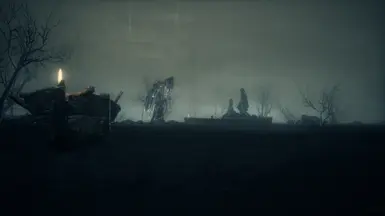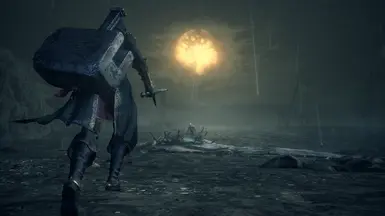About this mod
Set of few ReShade presets for different scenarios and my own version of FPS Boost.
- Permissions and credits
- Changelogs

_____________________________________________________________________________________________
ReShade
This ReShade preset is created to give you feeling of original Bloodborne post-processing and to make everything visible even in pich black interiors.
- ReShade Installation -
There are two methods of installing this mod:
METHOD 1:
This method is easier but could not work for everyone
1. Unpack contents of .rar file (reshade-shaders, ReShade.ini, ReShadePreset.ini) to your shadPS4.exe location.
2. Run the game and press "Home" key to adjust settings to your preferences.
3. Done!
METHOD 2:
Recommended
1. Download ReShade installer.
2. Run the installer and browse your shadPS4.exe location.
3. Select Vulkan API.
4. Press "Browse..." button on the bottom and select my preset.
5. When installation is done, run the game, press "Home" key and adjust settings to your preferences.
6. Done!
HOME - open ReShade menu
INSERT - enable/disable all effects (if you used drag and drop install method, otherwise you can set it up in ReShade menu)
END - Toggle Cinematic borders and DoF (if you used drag and drop install method)
_____________________________________________________________________________________________
FPS Boost
Boczekek's FPS Boost modifies map files by disabling dynamic shadows, light sources, sfx (special effects), wind and reflectng objects in reflective surfaces in order to improve performance.
- Boczekek's FPS Boost Installation -
1. Create backup of your unmodified "map" folder located in "...\dvdroot_ps4\map".
2. Replace map files inside "...\dvdroot_ps4\map" folder.
_____________________________________________________________________________________________
Support me on ko-fi.
Follow me on Twitter / Bluesky for news.
- My website
- YouTube
- More mods