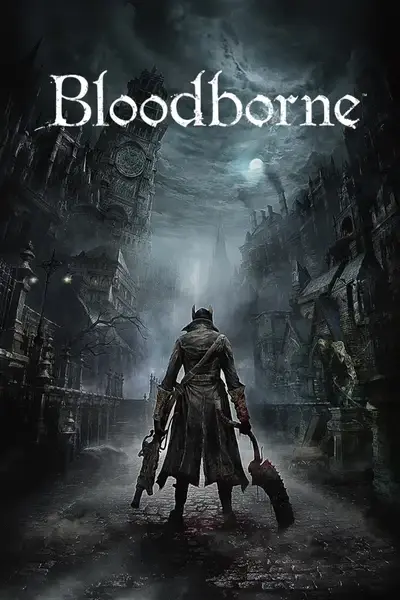About this mod
Adds support for Bloodborne (shadPS4-emulated) to Vortex Mod Manager. Automatically downloads and updates shadPS4.
- Requirements
- Permissions and credits
- Changelogs
- Donations
Get shadPS4 <- You may need to download and run separately once to install the Bloodborne game data from a package file, if not already extracted.
Neither the mod author nor Nexus Mods endorse piracy. You must own a legitimate copy of Bloodborne to use this extension.
Why use this?:
- Get automatic updates to shadPS4 from GitHub as soon as new stable versions are released! You will receive a notification in Vortex after running an update check with a button to download the newly-released stable version of shadPS4.
- Allows you to install mods to the Bloodborne game data and save folders without worrying about making manual backups.
- Check for mod updates and download them easily.
- Launch Bloodborne in shadPS4 with a single click from Vortex.
- Easily install experimental versions of shadPS4 by dropping the zip as a mod into Vortex. Your config file will be carried over between versions.
- Made by an extension author who has made more than 110 Vortex Extensions (more than anyone else, ever).
INSTALLATION:
- You must have a "CUSA03173" folder with the extracted game files already in place before using this extension (See below if your folder name is different). This means you may have to download and run shadPS4 separately (link above) once to unpack and install the Bloodborne game data from the package file. Once you have the game data extracted, you can proceed. Make sure your Windows user account has write access to the folder where you've placed the game files. This is required for Vortex to be able to install your mods.
- Download the mod zip and drag and drop it into the drop box in the bottom-right corner of the Vortex "Extensions" tab to install. You must then restart Vortex to complete the installation. DO NOT UNPACK THE ZIP ARCHIVE. Drop the zip file in directly. You may delete the zip once installed to Vortex.
- Add Bloodborne in the Vortex "Games" tab. You can use the search box.
- Select the folder where the "CUSA03173" folder is located when asked to specify the game install location manually. Note that this is a Windows folder select dialogue, so you will not see individual files when selecting the installation directory. You will only see folders.
- The Vortex extension will download the latest version of shadPS4 from Github to the same folder containing the "CUSA03173" folder. Note that Vortex needs at least one version of shadPS4 installed through Vortex, or it will attempt to download the latest version again.
- Have fun modding the game!
** If you have a different version of the game other than CUSA03173 **
You must edit the "PS_ID" variable in the "index.js" file to match your folder name. You can edit the file before installing to Vortex, or after installation at the default plugin location:
%APPDATA%\Vortex\plugins
The folder name containing the index.js file will be "Bloodborne Vortex Extension" plus some numbers. You can copy the path above directly into the File Explorer bar to open the folder.
Open the index.js file with a text editor (like VS Code or notepad++) and change the variable called "PS_ID" to your game version.
For example, CUSA00900.
Line 17 in the file:
const PS_ID = "CUSA03173";becomes:
const PS_ID = "CUSA00900";Mod Installation Notes:
- PRO TIP - Zip up your "sfx" folder and drag and drop the zip to Vortex to install it as a mod. Then you can enable/disable the mod to add or remove the entire sfx folder in a single click.
- Automatically downloads and installs a dedicated instance of shadPS4 in the same folder where you have the "CUSA03173" folder. The extension will also check for and download new stable shadPS4 releases.
- Automatically installs mods intended for the game data folder (has a folder that goes inside the "dvdroot_ps4" folder in the mod zip).
- Easily install experimental versions of shadPS4 by dragging the zip into Vortex to install as a mod.
- Automatically installs save game file mods to the correct folder ("user\savedata").
- Includes a default tool to launch Bloodborne directly in shadPS4 from Vortex with one click.
- Includes a tool and installer for Smithbox modding program (currently gives an error when trying to launch from Vortex).
- Includes a tool and installer for Flver Editor.
Support the Mod Author:
If you would like to support my work, you can do so below. Your support is greatly appreciated!