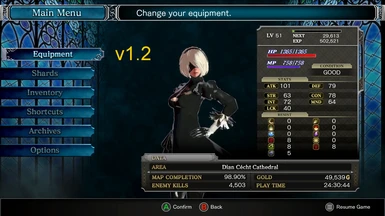About this mod
Play as the android YoRHa No.2 Type B (2B) from NieR: Automata
- Permissions and credits
- Changelogs
- Donations
This mod replaces the default Miriam model with 2B from NieR: Automata. Also includes the Bloodstained Modders icon in the splash screen.
Support for Chroma Wheel has been added:
- Costume main color -> dress, boots
- Costume sub color -> dress decorations, stockings (set trim to 1 to use correct textures)
- Hair color -> main and sub color supported
- Skin color
- Skin -> skin
- Lips: blindfold
- Eye shadow -> unused
- Eye color -> Unused
Please endorse the mod if you like it! It lets me gauge interest in the mods. Thank you!
**NOTE** Please report any bugs using the bugs tab.
Changelog
v1.3 Updated to support Bloodstained v1.30, added Chroma Wheel support. Includes 'No Boots' mod as default
v1.2.2 Adjusted 2P skin tone. Added 2P as a Valkyrie Dress replacement
v1.2.1 Added 2P (white theme) with skirt, skirtless, and head as optional downloads. Can mix and match head and body for different color schemes. 2P will be added as a Valkyrie Dress replacement in a future update.
v1.2 Made several adjustments to mesh and rig for better proporations and deformations. Reduced 2B head size slightly. Optional skirtless version now availiable
v1.1 Adjusted neck line so it doesn't look too bulgy. Added optional 2B head replacement (head replacement disables all hair options)
v1.0 Initial release
Color status
Not yet available, please use default main and sub color options
Installation instructions
1. If this is the very first mod you're installing, create a folder named ~mods under <game folder>\BloodstainedRotN\Content\Paks\
2. Extract files into the ~mods folder, overwrite if necessary
3. Launch the game and enjoy!
Uninstallation instructions
1. Remove files from the ~mods folder