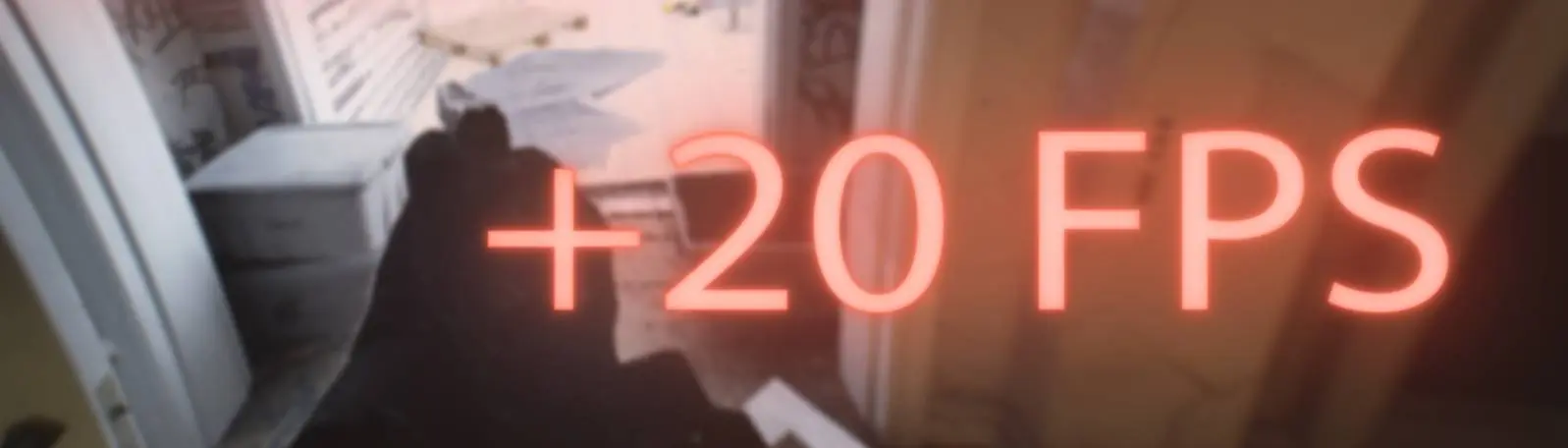About this mod
"FPS Booster" is an LUA script that boosts your game framerate by over 20 FPS (may vary depending on specs), by modifying various Unreal Engine 5 CVars, using the help of a tool called UE4SS.
- Requirements
- Permissions and credits
- Changelogs
- Donations


STEP 1: Download UE4SS (specifically, the "UE4SS_vX.X.X.zip" file, X being the version) from the requirements list
STEP 2: Extract the UE4SS archive into the "Bodycam\Bodycam\Binaries\Win64" folder
STEP 3: Download the archive from the Files section
STEP 4: Extract the archive into the "Bodycam\Bodycam\Binaries\Win64" folder
STEP 5: Go to "Bodycam\Bodycam\Binaries\Win64\Mods" and open the "mods.txt" file, make a new line after any of the other mods, before "Keybinds : 1", and write "FPSBooster : 1"; this will make UE4SS load my LUA script, otherwise set it to 0 if you don't want my script to get loaded
STEP 6 (optional): Go to "Bodycam\Bodycam\Binaries\Win64\Mods\FPSBooster\Scripts" and open the "main.lua" and edit the CVars to your liking; they're explained through comments and you can delete or comment out what you don't need, or change them accordingly
To toggle the tweaks, press F5 on your keyboard. This will toggle between the settings before the tweaks were applied at the start of the game, and the tweaks from this mod.

To uninstall, delete all of the files mentioned above from the game's folder.
Make sure to change the "r.ScreenPercentage" CVar from the "main.lua" file to 100 if you don't want your game to render at a resolution less than what you've set in-game. For me, the in-game resolution slider doesn't appear so I have to force it using this CVar. 75% is a good balance between being able to see anything and performance, at 1080p resolution.
I also, very strongly advise to use DirectX 11 combined with this mod, if you still can't get a playable framerate. In order to do this, add "-dx11" to your Steam launch parameters in order to force the game to run using DirectX 11.
WARNING: Using DirectX 11 will completely disable all vegetation, so PLEASE don't play on the forest map in the game. It's considered cheating if you can see enemies through the grass (since it's not rendering the grass on your side), and it's annoying as heck getting sniped from 100m because you can't see grass...

- Disables Post Processing effects (+ ~20 FPS)
- Lowers quality of various effects such as Global Illumination and Shadows (+ ~5 FPS)
- Lowers internal render resolution to 75% by default (+ ~10 FPS)
- Lowers VRAM allocation size to help with game stuttering on 4 GB GPUs

DO NOT use the discussions tab for bug reports.
If there is a bug you're encountering, open a bug report, otherwise please refrain from using the discussions tab unless you need help or want to request additional features!
Although this is not a cheat, I'm not responsible for anyone receiving a game ban.

UE4SS