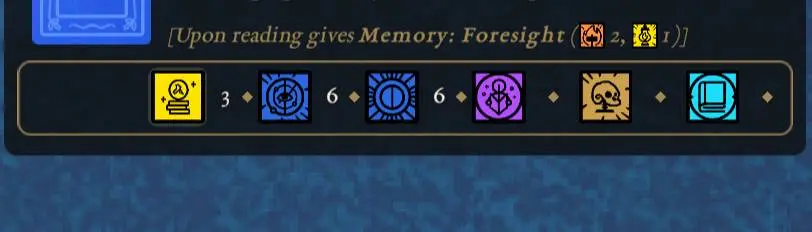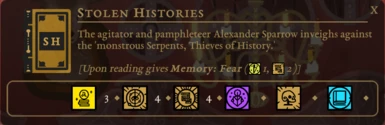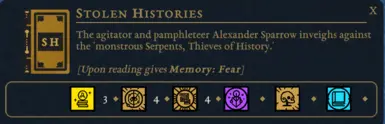About this mod
In the description of each book, adds a sentence describing which memory you'll get upon reading, or re-reding, it.
- Permissions and credits
- Changelogs
## UPDATE : Since boH update 2023.10.C.10 "COSELEY" mods are no longer supported. ##
#####################################################################
In the description of each book, adds a unique sentence describing which memory you'll get upon reading, or re-reding, it. It will not spoil which lesson you'll get however.
Mod Details:
There are 2 files in this mod, depending on how much info about the memory you want :
- tomes_with_memory_hint-memory_name_only.json : Only displays the name of the memory you'll get
For example :
Upon reading gives Memory: Pattern
- tomes_with_memory_hint-full_aspect_infos.json : displays the full info, including the aspects of the memory
For example :
Upon reading gives Memory: Pattern (Forge 1, Knock 2)
Installation:
- Unzip "zz_tomes_with_memory_hint" and paste it into "Book of Hours\bh_Data\StreamingAssets\bhcontent\core"
- Delete one of the 2 files depending on what behaviour you want (see section "Mod Details" above)
Uninstallation:
- Delete the folder "zz_tomes_with_memory_hint" from "Book of Hours\bh_Data\StreamingAssets\bhcontent\core"
Mod Information:
- Alter the description of every book/film/recording to show which memory/song/etc you'll get when reading it.
- Only shows the memory you'll get : It will not spoil which lesson you'll get however.
- As the description of the books are overwritten by this mod, it may cause conflicts with other mods also updating the description of the books. Nothing game-breaking, but only the last mod loaded will have an effect.
- Can be installed or uninstalled at any moment during playthrough
Update Information:
- Due to the game currently having no native mod support, it is possible that when the game is updated or file integrity is checked, this mod will be deleted. KIf this happen, simply copy the folder "zz_tomes_with_memory_hint" again.
- The folder is prefixed with "zz" in order to be loaded after the main files of the game so changes can be applied. Do not remove the "zz" prefix.