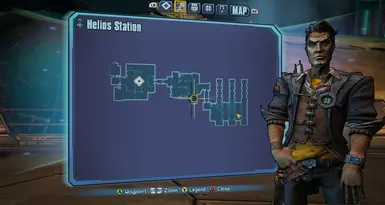About this mod
This mod replaces the Doppelganger's default head & body with Handsome Jack's. Handsome Jack does not have a Mask Map I can use, so you will need to equip his default Skin so the colours are not warped.
- Requirements
- Permissions and credits
- Changelogs
- Donations
Unfortunately, since Handsome Jack doesn't have a Mask Map I can use (The texture map that allows the game to change the colour with the Skins), you should only use "Jack's Default Attire" if you want non-bugged textures. This mod is compatible with some other heads, but I wasn't going for compatibility in mind as this is just a mod for Handsome Jack himself. If you want to use the Handsome Jack head, equip the "Jack" head.
There will be some neck clipping on most Heads except for the default head, and some heads may have stretched necks. I'm not really sure of how I can fix it, but heads like the one below look really nice.

Installation
1. Unpack the Zip file from my mod, and then simply place the Handsome Jack folder inside of:
YourDrive:\SteamLibrary\steamapps\common\BorderlandsPreSequel\DLC\Quince\Compat
2. To uninstall the mod, simply remove/delete the Handsome Jack folder from the DLC folder.
Bugs
1. Textures can bug out on certain Heads, but this only happens in the Outfit Changer menu. This does not occur in game, so it is nothing to worry about.
2. Textures are bugged on all Skins except for Jack's Default Attire. If I get around to learning how Borderlands' Mask Maps work, then I will certainly update the mod with Skin compatibility.