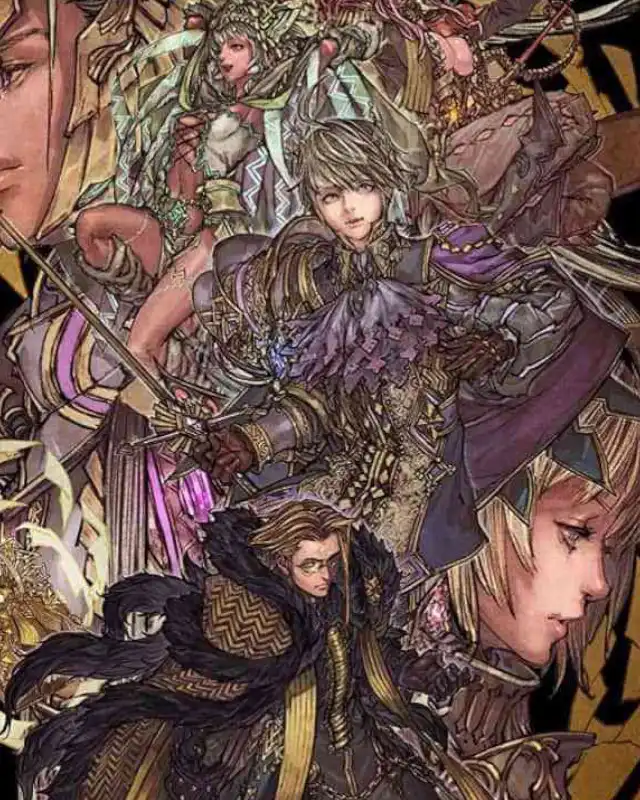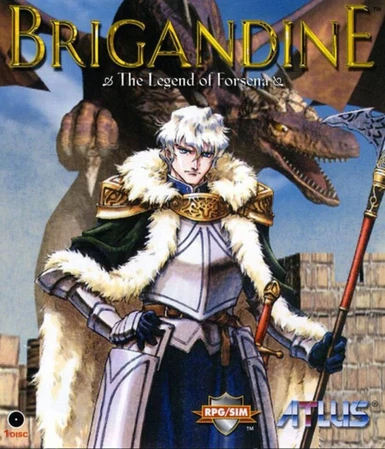About this mod
This mod replaces the musical theme of the organization phase of each nation of Runersia by the old and nostalgic musical theme called "Planning Strategy" used in Brigandine Legend of Forsena specifically inside castles in "Formation Section" . The version of "Planning Strategy" used in this mod was remastered by Author SSchafi1.
- Permissions and credits
But no more ... I decided to include it myself on Runersia.
As Runersia uses the same musical theme both inside and outside the castles during the organization phase I decided to replace the whole theme of Organization Phase. The results are pretty good.
The version of "Planning Strategy" used in this mod was remastered by the author SSchafi1. Who did an excellent job.
You can search it in You Tube by the following link: https://www.youtube.com/watch?v=ReXaei-SyKs
Compatibility and Issues:
This mod should not have compatibility problems with any other mod that does not specifically modify the audio files of the game. This mod has only a small inconvenience; some of Ruersia's nations use their same musical theme of Organization Phase also for some scenes but from what I saw it happens rarely and not with all nations. I do not know how many nations do this because I had not enough time to test this mod but it seems that it is much more likely to happen in some of the presentation scenes of some nations and for this reason and for the sake of immersion it is advisable to install this mod AFTER the first presentation scene of each nation, when the first Organization Phase begins.
Installation:
There are six different files in download section, one for each nation. Use ONLY one at time.
1. Download the zip file from this page file's section.
2. Decompress the zip file and EXTRACT the two fallowing audio files from inside: BGM.acb and BGM.awb.
3. Go to Brigandine Runersia installation folder generally found in: C:\Program Files (x86)\Steam\steamapps\common\Brigandine - The Legend of Runersia\Brigandine The Legend of Runersia_Data\StreamingAssets\Sounds and replace the two files of the same name with the new ones (BGM.acb and BGM.awb).
4. ALWAYS BACKUP this two vanilla files before replacing them in case you later want to revert back.
5. Start your game and go to Organization Phase to verify if the new music theme plays OK.
6. Enjoy.
Near future project:
I plan to replace all the battle musical themes and also organization phase ones with the corresponding ones of nations in Bringandine Grand Edition.
Norzaleo Kindom > Carleon
Republic of Guimoule > New Almekia
Shinobi Tribe > Leonia
Holy Gustava Empire > Norgard
United Islands of Mirelva > Iscalio
Mana Saleesia Theocracy > Esgares Empire