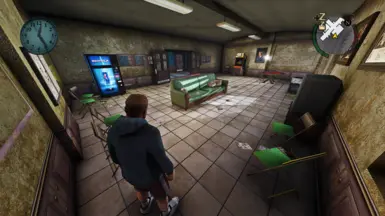Bully Scholarship Edition - New Visuals - ReShade- Preset v1.0
-
Endorsements
-
Unique DLs--
-
Total DLs--
-
Total views--
-
Version1.0
About this mod
(ReShade) Preset, For Bully: Scholarship Edition
- Requirements
- Permissions and credits
The Preset Adds:DoF,Ambient Occlusion,Sharpening,Bloom,HDR,ColorFixes,And More!
- New Visuals - v2.0
- Click the Image to Download -

==========================================================================================================================
RTGI is Optional not Required
--------------------------------------------------------------------------------------------------------------------------------------------------------------------------------------------------------------------------------------------
!! How-To-install !! --> (if You Don't Know How To Use "Reshade" There's Tons of Tutorials On How To Use it on "YouTube".)
1-Download And install Latest (Reshade): https://reshade.me/
2-Open (Reshade) And Browse For Bully Scholarship Edition And Click on (Bully.exe).
3-Then Select Game Rendering API. Which is (DirectX9),Then Hit Next,Select Preset to install? Click Skip.
4-Enable All effects
After That Hit All Next To Download All Effects,Successfully installed Reshade,Click Finish.
5-Open Game Folder/reshade-shaders,Copy and Paste (Bully-Preset)there or anywhere want, !!And Put [RTGI] if You Have.!!
6-Launch The Game !!!!And You Must Disable in-Game Anti-Aliasing!!!! ,After Disabling (AA), Open(Reshade)Menu,Then Go To [Add-ons]"ontop of The Menu",And Enable[Copy depth buffer before Clear operation]
7-Finally Selecting The (Presets) Go to[ReShadePreset]"ontop",Then Select, reshade-shaders,After that you should See (Bully-Preset), And Select The (Preset)!
--------------------------------------------------------------------------------------------------------------------------------------------------------------------------------------------------------------------------------------------
!!!Check Out My (YouTube Channel) i Upload (Random-Gameplays)--> https://bit.ly/3Eny7ea <--
Check out these Videos: