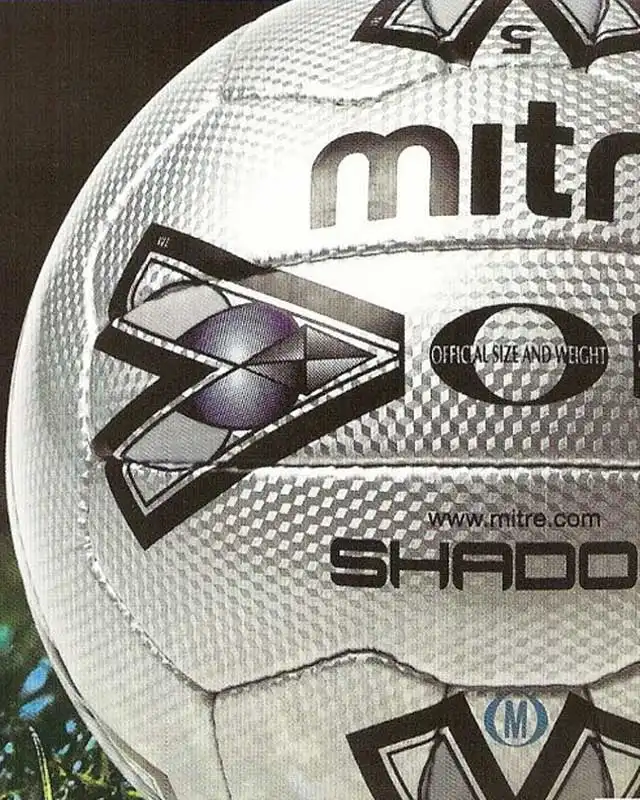About this mod
This ultimate facepack contains ca. 12.000 players and staff faces for an updated database derived from the original. Whatever DB you're using, it will work for you, as it will only load and display the faces that are showing up in your game.
60x60 pics size! Add in C:\Program Files (x86)\Eidos\CM 03-04\data\graphics\p
- Permissions and credits
- Changelogs
Follow my method below to add your own and contribute to the project.
---> This is a constant work in progress. That's how I am doing it.
- Go in game and list names of players and staff you want to add.
- Go on the web and find a photo, better if face close up, of your players in any size. Save these in a folder to work on it later.
- Resize all the photos you found and bring them to 60x60 (THIS IS IMPORTANT: keep that size, the game might crash otherwise). You can use a photo tool for this, I use FastStone Photo resizer, a free application, and it works really well.
- Now you have all photos in 60x60: before adding them to the game directory, you'll need to retrieve the ID for each player. The game assigns a unique ID to all personnel. Load the Game Editor (official tool included with the game), load the Database, don't save or touch anything if you're not familiar with it, but just search for your player name, and upon loading his screen you'll see an ID number on the top right: NOTE DOWN THAT NUMBER, then once you're done searching players, go back to the folder of the 60x60 pics, and replace the names with the ID numbers.
- Now you have a collection of 60x60 pics named with ID numbers, copy all and paste them into your Data/Graphics/pictures/players folder.
- you can go in-game now, and using the Quick Search tool load up your players and verify that the pictures are now visible.
FAQ
- After installing this, my game won't run/it's slow to start. Why?
This will only happen once when you load up the game the first time after your PC startup
That's how you add new faces to the game! Feel free to ask any questions.
Note from 2024: PLEASE LEAVE A COMMENT HERE AFTER DOWNLOADING AND TRYING THE FACEPACK, SO WE CAN GET USEFUL FEEDBACK TO DEVELOP IT FURTHER!
Keep the game alive!
Cm0304Mod