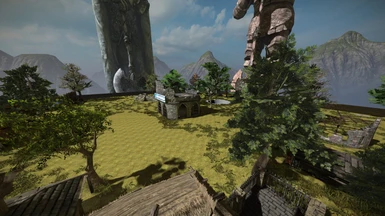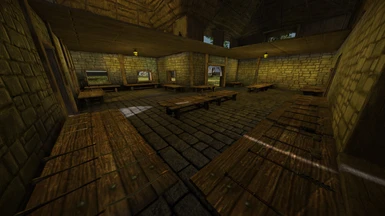About this mod
Chivalry+ is a Chivalry: Medieval Warfare modification designed to provide new content, maps and game-modes as well as bug fixes and requested features that haven\'t quite made their way into the game yet. It also features an alternate take on balance, and will (hopefully) be able to rapidly test balance ideas.
- Permissions and credits
Chivalry+ is a Chivalry: Medieval Warfare modification designed to provide new content, maps and game-modes as well as bug fixes and requested features that haven't quite made their way into the game yet. It also contains certain features towards enhancing competitive play, such as a "Ready" system and a working pause function. There are plenty of other planned features for the future too, and we would be happy to hear suggestions or feature requests from anyone. Simply sign up on our forums and get chatting.
Chivalry+ also features an alternate take on balance, and will (hopefully) be able to rapidly test even the craziest balance ideas. Balance will always be up for discussion on our forums, but we will try our best to make sure it's all still Chiv. If you don't feel the groove right away, leave us a comment on the forums with your thoughts and, who knows, maybe in a week your ideas will be put to the test.
[size=7]Current Features[/size]
GAME-MODE: Last Team Standing Objective - LTSO
LTSO pits two teams against each other in classic Counter-Strike DE style. That is, one team has a bomb and has the task of planting it at a bomb site to destroy it, while the other team's job is to defend the bomb sites and defuse the bomb. You only get a single life per round, so try not to die!
Oh, and it's all set up for competitive play too. Teams will be switched automatically at half time and all the other competitive features in Chivalry+ are available in this mode, too.
This game-mode features three brand new maps:
AOCLTSO-Darkuna by Tree0ctopus
A desert city under threat of a bomb attack! Probably due to its strange looking waterfall...

AOCLTSO-BlackHillKeep by Tree0ctopus
The Masons are trying to blow up Black Hill Keep! That blasted bell tower has woken them up far too many times!

AOCLTSO-Dungeon by Dancelot
Dancelot has very kindly allowed us to convert his Dungeon LTS map into LTSO. Everyone is stuck in the dungeon together and the Masons, being a reckless bunch, want to blast their way out of there. The Agathians, on account of them being scared of loud indoor explosions, do not agree!

GAME-MODE: SwordGame
Another completely original (err, for Chiv) game-mode that puts players into a Free For All environment. As players earn kills they are given new weapon sets and it's a race to the finish. It's still a work in progress but it's fun as hell already. This game-mode can be played on any stock FFA map.
GAME-MODE: Free Duel
Classic FFA Duels, but without those pesky FFAers! Bow towards another player to challenge them to a duel, then fight to the death! Players you aren't dueling with won't be able to give or recieve damage, and stuff like health, stamina and ammo are replenished at the start and end of every duel.
We have a rather special map, made specifically with this game-mode in mind:
AOCFFA-HighGarden_P by Crushed
This crazy map has everything: Jump-pads, Sparta pit and plenty of space to duel. It also contains a weapon selection house enabling some strange combos, like a knight with a greatsword. The latter feature is still a work in progress and can be a little glitchy at times but hey, there's a swimming pool.

MISC. FEATURES
Ready Up system for team modes:
If the server has Ready Up enabled for the game-mode being played, a member from each team will have to type "Ready" in console for the match to begin. Typing "Unready" will cancel the match starting countdown. Admins may use "AdminForceReady" to force the countdown to begin and "AdminForceUnready" to require both teams to Ready Up again before starting. "AdminSetRUPNeeded true/false" will turn on or off the Ready Up requirement for that game-mode.
Advanced Pause system:
Now use "Pause" to pause the game or request a pause and "Unpause" to unpause the game.
Has 4 modes which can be set by an admin using the command "AdminSetPauseMode 0/1/2/3". Mode 0: Pausing is completely disabled. Mode 1: Pausing and unpausing is restricted to admins only. Mode 2: Any player may request a pause. A player from the opposing team must also type "pause" to accept the request. Mode 3: Any player may pause and unpause.
HideCustomization console command:
Players can choose to disable customization client side (only for you) by typing "HideCustomization true" in console. This setting will be saved for the current game-mode.
Spectator 'CameraSprint':
Hold your sprint key while spectating and zoom around the map at a faster speed. This should hopefully be useful for casting.
Greatly Improved 1st Person Spectating:
Many animation bugs with 1st person spectating have been fixed, as well as textures. The camera also properly tracks pitch, too.
[size=7]Installation[/size]
Download the mod from the Nexus page or here.
As code mods are not currently supported on the workshop, the method for installation is as follows: Simply extract the file contained within the zip file you downloaded to "\Program Files (x86)\Steam\SteamApps\Common\ChivalryMedievalWarfare\UDKGame\CookedSDK\__CMWSDKFiles".
It should look something like this:

After you've installed the mod, simply boot up Chivalry and join a Chiv+ server.
Server Installation
If you wish to run a Chiv+ server, download the main mod files above. Installation of the mod for a server is similar to the client. Extract the zip to "[YourServerDirHere]\UDKGame\CookedSDK\__CMWSDKFiles\".
WARNING: Make a backup of your PCServer-UDKGame.ini file before completing the following steps!
You must also download the extra server config files from the Nexus page or here. Extract these files to your server's "UDKGame\Config\" directory. You will have to reconfigure your PCServer-UDKGame.ini to your liking as you did when initially setting up your server.
Details about custom configuration of Chiv+'s .ini files to come soon.