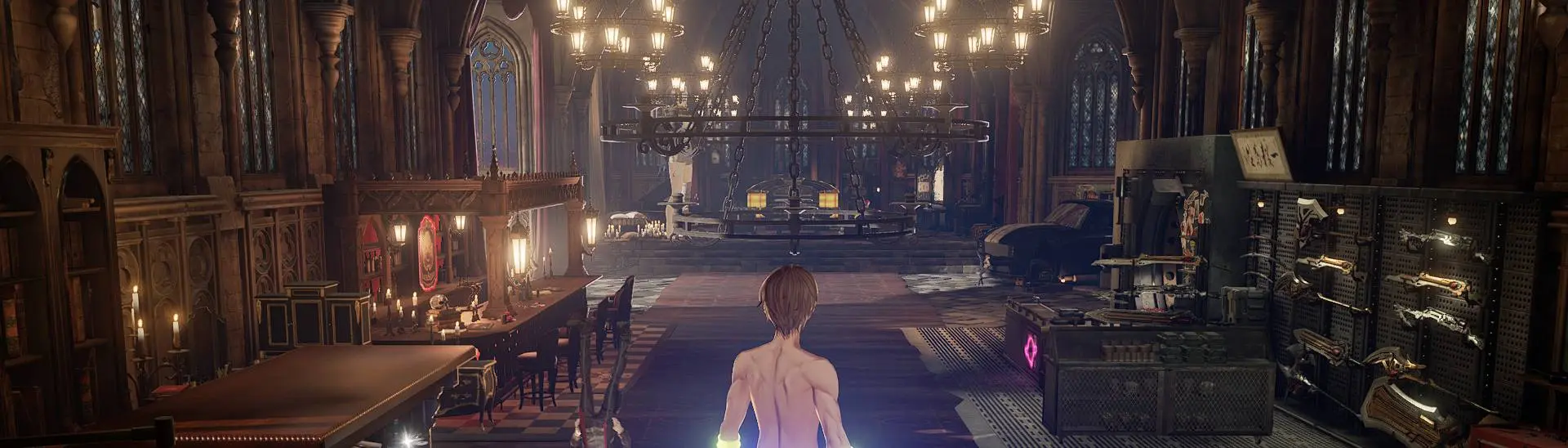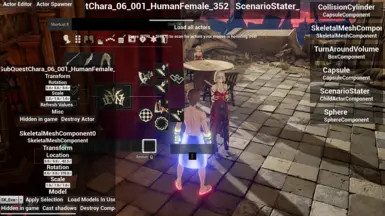About this mod
Allows you to edit or spawn unreal engine actors mid game (These changes aren't persistent).
You can change the scale and rotation of actors and their components.
Meshes can be swapped out for other meshes from the files or from the current level.
Collision components can be edited to stop colliding with other objects.
- Requirements
- Permissions and credits
You can change the scale and rotation of actors and their components.
Meshes can be swapped out for other meshes from the files or from the current level.
Collision components can be edited to stop colliding with other objects.
Child actors can have their actor class swapped out for one thats currently loaded.
=== IMPORTANT ===
Backup your save before using this mod!
BPLoader is required to use the mod. (https://www.nexusmods.com/codevein/mods/693)
To open the mod menu press (Ctrl + Shift + T) while in the inventory.
To get the actors your mouse is hovering over press (Ctrl + Shift)
Actors that are manually spawned may not get destroyed when loading a new level.
=== Installation ===
1. Navigate to where your copy of Code Vein is installed, and go to:
"...\CodeVein\Content\Paks\~mods"
If the "~mods" folder does not exist, create it yourself.
2. Place the the ActorEditor.pak and BPLoader folder in the ~mods folder.
3. Make a BPLoader Config. If you do not know how, refer to the BPLoader mod description.
=== Uninstallation ===
1. Delete the ActorEditor.pak file.
2. Delete the ~mods\BPLoader\Configs\ActorEditor.json file.