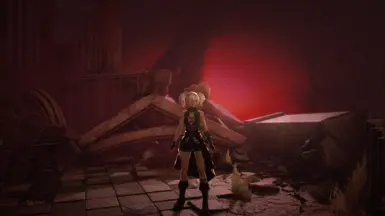About this mod
Lightweight ReShade presets to enhance Code Vein's visuals without sacrificing performance.
- Requirements
- Permissions and credits
- Donations
- Vestige provides a close match to the game's original look, sharpening and smoothing the game while maintaining its muted colours and the slight haziness of far-off objects.
- Successor tweaks the graphics to a greater extent than Vestige. Colours are deepened, shadows are darkened, and the preset overall aims for a more "realistic" look.
- Miasma is the answer to a question no one asked: "What if the miasma really was visibly everywhere?" This preset cloaks everything in a red mist for the enjoyment of enthusiasts of unnecessary realism and artificial difficulty. 0/10, do not recommend, lends a whole new meaning to "blind playthrough".
Vestige and Successor are both specifically built to tune Code Vein's graphics just enough, as in the sharpening stops short of creating artifacts, the anti-aliasing stops short of causing that weird twitchy shimmering effect, and so on. These presets are made to give the game just a minor boost, and are especially ideal if you have a lower-spec system but still want good-looking results.
Instructions:
- Download presets from this page
- Download and install ReShade (installation instructions here). Code Vein's rendering API is Direct3D
- During the ReShade installation process, ensure you are installing the effects you will need. If you select a preset file, the installer should download the necessary effects. Otherwise, you can either install all effects or install the following list:
- Standard Effects
- SweetFX
- AstrayFX
- Barbatos
- FXShaders
- Fubax (fubax-shaders)
- GShade-Shaders
- NiceGuy-Shaders
- OtisFX
5. Follow the prompts at the top of your screen to launch & complete ReShade's tutorial
A successful installation should result in files related to ReShade, including preset(s), appearing in [filepath]\CODE VEIN\CodeVein\Binaries\Win64.
Game Settings:
For Vestige or Successor, set Brightness between 80 and 90 according to personal preference. For Miasma, the default of 60 will suffice.
Vestige & Successor look best with the following settings:
Frame Rate Cap: 60 fps (if you quickly spam dodges and attacks while moving the camera around, the added load on the system can momentarily drop your framerate to 45-50 fps until some of the animations complete. Capping at 60 prevents these brief drops from being as noticeable.)
Anti-Aliasing Quality: High
Post-Processing Quality: Highest
Shadow Quality: Highest
Texture Quality: Highest
Effects Quality: Highest
Draw Distance: Farthest
Anti-Aliasing Processing: Temporal AA
SSAO: On
Motion Blur: Off
VSync: Off
Film Grain: Off
Material Quality: High
Depth of Field Quality: Highest
Miasma looks "best"(?) with the following settings:
Frame Rate Cap: 60 fps
Anti-Aliasing Quality: High
Post-Processing Quality: High
Shadow Quality: High
Texture Quality: High
Effects Quality: High
Draw Distance: Medium
Anti-Aliasing Processing: Temporal AA
SSAO: On
Motion Blur: On
VSync: Off
Film Grain: On
Material Quality: High
Depth of Field Quality: Highest