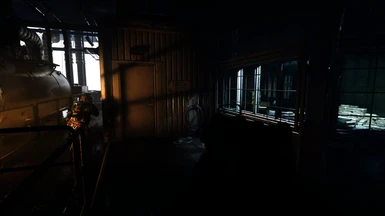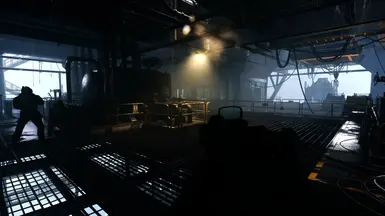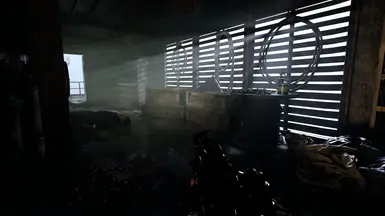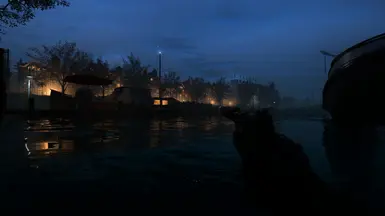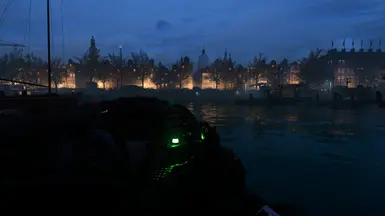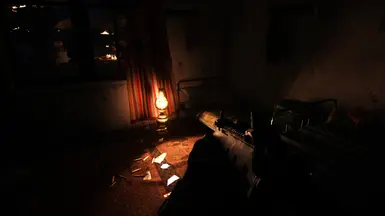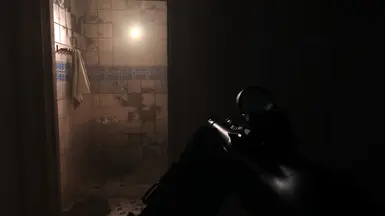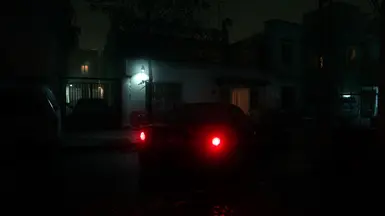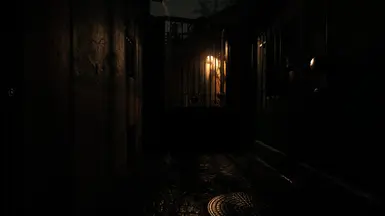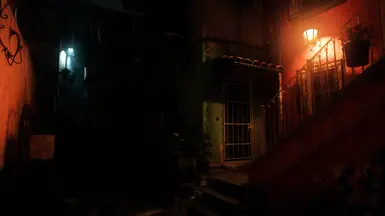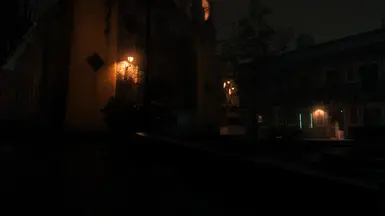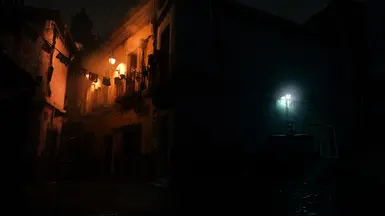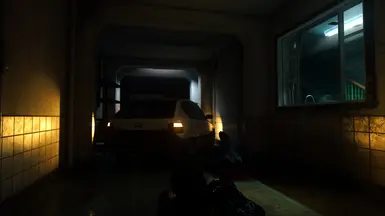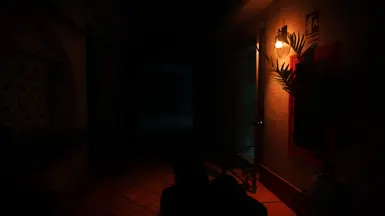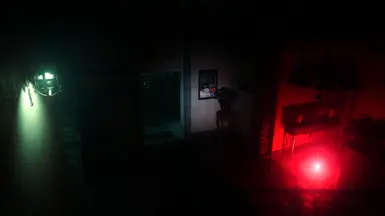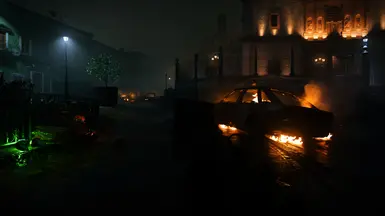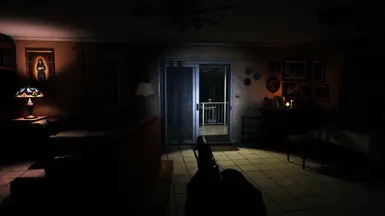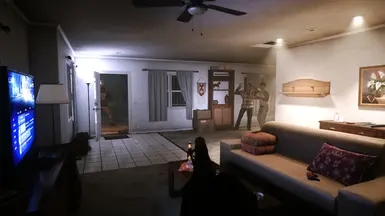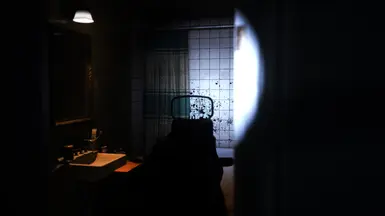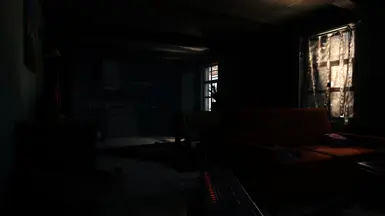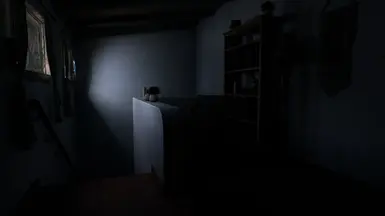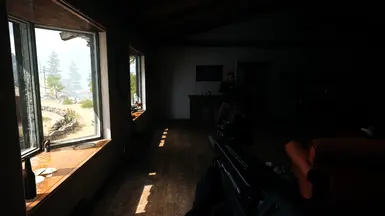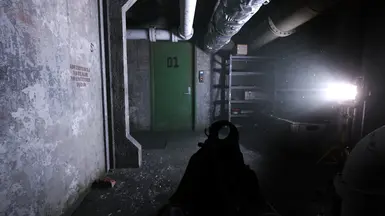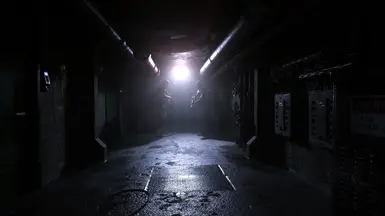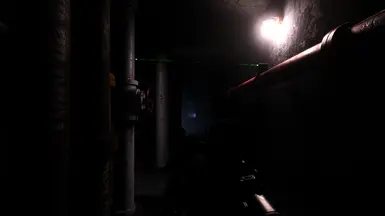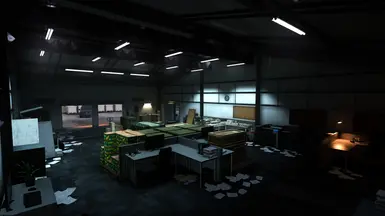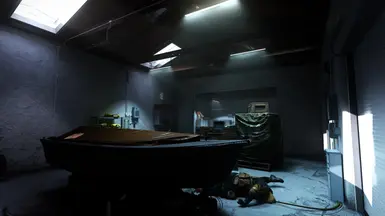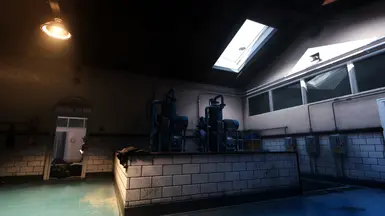About this mod
A powerful, clean, and modern looking ReShade for Call of Duty: Modern Warfare 2 to achieve a high level of quality.
- Requirements
- Permissions and credits
- Changelogs
I am currently in the process of trying to upload newer versions of the presets but for some odd reason nexus mods will not update the presets. When I download the presets they are still the previous version even though I am in fact uploading updated versions. I have no idea what is causing this so if anybody has a solution for this it would be greatly appreciated.
Improvements
- All color tinting and casting has been removed, as well as removing red and green tinting to achieve a color temperature close to 6500k for a more even and natural color balance combined with the HDR shader to simulate a look as close to high dynamic range rendering (HDR rendering) without it actually being real HDR
- Global illumination shaders models how light is bounced off of surfaces onto other surfaces
- Large scale perceptual obscurance and irradiance and ambient light shaders improves the lighting in bright and dark areas
- Denoising helps clean up the image and gives the game better clarity
- Depth haze shader blurs far away elements based on depth to simulate how things far away become less sharp and focused to add more realism to the scene
- Colors are brought out and look more vibrant and realistic using LUT, DPX, color gradient, technicolor, and dither shaders
- Every shader has been configured with extreme precision and accuracy for a natural and clean look
- Proper placement of shaders in the shader list for proper compatibility and blending
Performance
I have provided 8 different quality presets to choose from for both HDR and Non HDR to offer more flexibility. Each with a gradual change in quality and performance. Performance will vary depending on hardware, in game graphics settings, resolution, and which quality preset is selected. So try out different quality presets and adjust graphics settings accordingly to see what works best for you. Enabling performance mode located at the bottom right corner of the ReShade window also helps improve performance. I highly recommend using DLSS if you have an RTX gpu as these presets have a big impact on performance.
Note that if you do not want to use a certain shader you can disable it by clicking on the checkmark next to the name of the shader. Active shaders will be highlighted with a checkmark next to their name. Shaders that aren't active will be greyed out and have no checkmark. I've included an updated version of DLSS to help reduce artifacts while DLSS is enabled. I have also included tutorials on how to use a tool called Intelligent Standby List Cleaner (ISLC) and also disabling full screen optimizations and overriding high dpi scaling behavior which can help reduce input latency, stutters, acceleration, and increase fps in nearly every single game. I highly recommend doing this as these presets have a big impact on performance.
The different quality presets are:
#1 Extreme
#2 Ultra
#3 Very High
#4 High
#5 Medium
#6 Low
#7 Very Low
#8 Extremely Low
ReShade Installation Guide
Manual Installation
Follow this step-by-step guide to install ReShade manually...
- Download ReShade
- Open ReShade
- Select the target game's .exe (sp22-cod.exe) and click on next
- A pre selected rendering API will already be selected by reshade. Click on next
- Skip the step to install a preset by clicking on skip
- At the top right click on uncheck all and then check all and then click next
- Click on finish
- Download the ReShade presets
- Find where you downloaded your presets and drag them into your games installation directory located at C:\Program Files (x86)\Steam\steamapps\common\Call of Duty HQ\sp22
- Load Call of Duty: Modern Warfare 2 and hit the home key on your keyboard to open the ReShade menu
- Follow the on screen tutorial by clicking on continue. Once you're finished with the tutorial click on finish
- At the top of the ReShade menu click on the bar that says ReShadePreset
- Scroll down to select the one of the quality presets (I.e #5 Medium) and click Select
- You have successfully installed ReShade into Call of Duty: Modern Warfare 2 and your presets are now loaded
- Done