Search results
- Refine results Found 43 results.
-
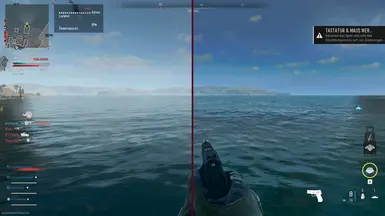
Dilla's CALL OF DUTY MODERN WARFARE 2 - CAS Two Time Pass Color Reshade
Added colourfulness, unsharp and cas.Almost no fps / performance loss.Color reshade made for 8 bit monitors without HDR.If your game is grey and milkwhite, take a look at the screenshots please.
- 1KB
- 15
- --
Dilla's CALL OF DUTY MODERN WARFARE 2 - CAS Two Time Pass Color Reshade
Added colourfulness, unsharp and cas.Almost no fps / performance loss.Color reshade made for 8 bit monitors without HDR.If your game is grey and milkwhite, take a look at the screenshots please.
-
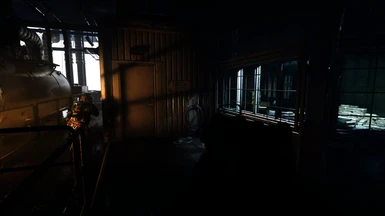
The Ultimate Call of Duty Modern Warfare 2 ReShade
A powerful, clean, and modern looking ReShade for Call of Duty: Modern Warfare 2 to achieve a high level of quality.
- 366KB
- 5
- --
The Ultimate Call of Duty Modern Warfare 2 ReShade
A powerful, clean, and modern looking ReShade for Call of Duty: Modern Warfare 2 to achieve a high level of quality.
-

Photorealistic Call of Duty Modern Warfare 2
Reshade preset for Call of Duty Modern Warfare 2 for enhance this game and bring for more proxy for new generation of games. it is just use best shaders availables for give best enchanted graphics for you !!.
- 8.0MB
- 4
- --
Photorealistic Call of Duty Modern Warfare 2
Reshade preset for Call of Duty Modern Warfare 2 for enhance this game and bring for more proxy for new generation of games. it is just use best shaders availables for give best enchanted graphics for you !!.
-
Removes brown pollution , adds white/blue sunlight
-

Photorealistic Call of Duty Modern Warfare 2 RayTracing - No Color Filter
Reshade preset for Call of Duty Modern Warfare 2 with RayTracing and no color filter mod and bring for more proxy for new generation of games. it is just use best shaders availables for give best enchanted graphics for you !!.
- 15.4MB
- 1
- --
Photorealistic Call of Duty Modern Warfare 2 RayTracing - No Color Filter
Reshade preset for Call of Duty Modern Warfare 2 with RayTracing and no color filter mod and bring for more proxy for new generation of games. it is just use best shaders availables for give best enchanted graphics for you !!.
-

Enhanced Call of Duty Modern Warfare 2
Reshade preset for Call of Duty Modern Warfare 2 and bring for more proxy for new generation of games. it is just use best shaders availables for give best enchanted graphics for you !!.
- 186KB
- 1
- --
Enhanced Call of Duty Modern Warfare 2
Reshade preset for Call of Duty Modern Warfare 2 and bring for more proxy for new generation of games. it is just use best shaders availables for give best enchanted graphics for you !!.
-
Cod Mw2 Mod Spec Ops SinglePlayer
Cod Mw2 Mod Spec Ops SinglePlayer
-

It is a texture of the weapon itself, that is, the base.Installation version Mw2 Iw4X:Open your Iw4X folder and paste the files into the userraw folder.
- 26.1MB
- 0
- --
It is a texture of the weapon itself, that is, the base.Installation version Mw2 Iw4X:Open your Iw4X folder and paste the files into the userraw folder.
-

It is a texture of the weapon itself, that is, the base.Installation version Mw2 Iw4X:Open your Iw4X folder and paste the files into the userraw folder.
- 6.7MB
- 0
- --
It is a texture of the weapon itself, that is, the base.Installation version Mw2 Iw4X:Open your Iw4X folder and paste the files into the userraw folder.
-

BARRETT_M82 SUPER POWERFUL GIRLS
It is a texture of the weapon itself, that is, the base.Installation version Mw2 Iw4X:Open your Iw4X folder and paste the files into the userraw folder.
- 11.2MB
- 0
- --
BARRETT_M82 SUPER POWERFUL GIRLS
It is a texture of the weapon itself, that is, the base.Installation version Mw2 Iw4X:Open your Iw4X folder and paste the files into the userraw folder.
-

It is a texture of the weapon itself, that is, the base.Installation version Mw2 Iw4X:Open your Iw4X folder and paste the files into the userraw folder.
- 6.1MB
- 0
- --
It is a texture of the weapon itself, that is, the base.Installation version Mw2 Iw4X:Open your Iw4X folder and paste the files into the userraw folder.
-

It is a texture of the weapon itself, that is, the base.Installation version Mw2 Iw4X:Open your Iw4X folder and paste the files into the userraw folder.
- 15.8MB
- 0
- --
It is a texture of the weapon itself, that is, the base.Installation version Mw2 Iw4X:Open your Iw4X folder and paste the files into the userraw folder.
-

It is a texture of the weapon itself, that is, the base.Installation version Mw2 Iw4X:Open your Iw4X folder and paste the files into the userraw folder.
- 29.3MB
- 0
- --
It is a texture of the weapon itself, that is, the base.Installation version Mw2 Iw4X:Open your Iw4X folder and paste the files into the userraw folder.
-

It is a texture of the weapon itself, that is, the base.Installation version Mw2 Iw4X:Open your Iw4X folder and paste the files into the userraw folder.
- 20.4MB
- 1
- --
It is a texture of the weapon itself, that is, the base.Installation version Mw2 Iw4X:Open your Iw4X folder and paste the files into the userraw folder.
-

It is a texture of the weapon itself, that is, the base.Installation version Mw2 Iw4X:Open your Iw4X folder and paste the files into the userraw folder.
- 21.7MB
- 0
- --
It is a texture of the weapon itself, that is, the base.Installation version Mw2 Iw4X:Open your Iw4X folder and paste the files into the userraw folder.
-

It is a texture of the weapon itself, that is, the base.Installation version Mw2 Iw4X:Open your Iw4X folder and paste the files into the userraw folder.
- 13.7MB
- 1
- --
It is a texture of the weapon itself, that is, the base.Installation version Mw2 Iw4X:Open your Iw4X folder and paste the files into the userraw folder.
-

It is a texture of the weapon itself, that is, the base.Installation version Mw2 Iw4X:Open your Iw4X folder and paste the files into the userraw folder.
- 3.7MB
- 0
- --
It is a texture of the weapon itself, that is, the base.Installation version Mw2 Iw4X:Open your Iw4X folder and paste the files into the userraw folder.
-

It is a texture of the weapon itself, that is, the base.Installation version Mw2 Iw4X:Open your Iw4X folder and paste the files into the userraw folder.
- 2.4MB
- 0
- --
It is a texture of the weapon itself, that is, the base.Installation version Mw2 Iw4X:Open your Iw4X folder and paste the files into the userraw folder.
-

It is a texture of the weapon itself, that is, the base.Installation version Mw2 Iw4X:Open your Iw4X folder and paste the files into the userraw folder.
- 6.5MB
- 0
- --
It is a texture of the weapon itself, that is, the base.Installation version Mw2 Iw4X:Open your Iw4X folder and paste the files into the userraw folder.
-

It is a texture of the weapon itself, that is, the base.Installation version Mw2 Iw4X:Open your Iw4X folder and paste the files into the userraw folder.
- 7.2MB
- 1
- --
It is a texture of the weapon itself, that is, the base.Installation version Mw2 Iw4X:Open your Iw4X folder and paste the files into the userraw folder.













