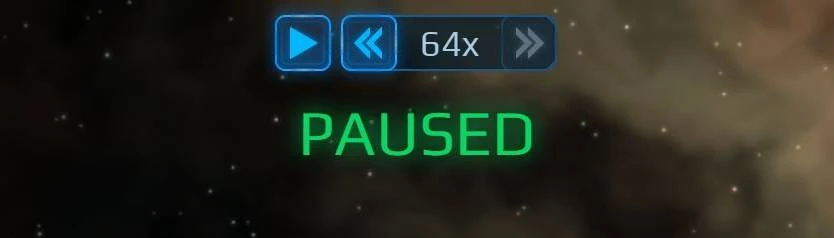File information
Created by
Sir William SnugglepuffUploaded by
SirWilliamSnugglepuffVirus scan
About this mod
Adds 16x, 32x and 64x speeds to the game. Perfect for speeding up repair/build/looting.
- Permissions and credits
- Changelogs
- Donations
Adds 16x ,32x and 64x speeds to the game.
Perfect for speeding up building and quickly looting 1000's of resources.
Compatibility with future versions not guaranteed.
To Install:
Click MODS on the main menu.
Click the little icon in the top right next to the red X.
Click Install Mod and browse to the zip file you downloaded.
To Modify Speeds:
For quick access to installed mod files you can open the user mod folder by:
Clicking MODS on main menu -> icon next to the X -> Show Folder -> User Mods.
Edit the speed variables in the mod.rules file. Change the text in the mod's Strings/en.rules file.
If the mod breaks in the future here's some possible fixes:
If you get an error window on launch containing 'Unable to find node at path <cosmoteer.rules> ...'
then the cosmoteer.rules file may have been renamed or moved. You'll need to find the new name or location of the file that contains the 'GameSpeeds' settings.
At time of writing the file containing the GameSpeeds settings is located at Cosmoteer\Data\cosmoteer.rules
You can use a free file contents search tool like SearchMyFiles at nirsoft.net/utils/search_my_files.html
Search in your Cosmoteer\Data directory.
Set Files Wildcard to: *.*
File Contains -> Text -> GameSpeeds
Enable scan subfolders, and to unlimited depth
If it returns multiple files then open each and check, you're looking for lines of text after GameSpeeds like:
{ Speed=1; NameKey="Hud/Speed1"; LongNameKey="Hud/Speed1Long" }
Once you've found the right file, open my mod.rules file and replace all 'cosmoteer.rules' with the new filename.
---------------------------------------------------------------------
If you're still getting an error of 'Unable to find node at path <cosmoteer.rules> ...' then the developer might have changed the parent node for GameSpeeds.
Currently it's at path <cosmoteer.rules>/Simulation/GameSpeeds
If the parent node has changed from 'Simulation' then it will break.
In the file found in step 1 scroll up from the GameSpeeds section to find the parent node it's in.
To give an idea of what you're looking for, the current layout in the cosmoteer.rules file is:
Simulation <-- current parent node
{
//bunch of different other categories
GameSpeeds
[
//entries
]
//more stuff
} <-- closing bracket for the Simulation node
If GameSpeeds is no longer inside the Simulation node then update the mod.rules file with the new parent node name.
It's possible that future updates change GameSpeeds to have no parent node at all, or maybe it will have 2 parent nodes.
Although future changes are unpredictable, the explanations provided should help you understand path variables, diagnose problems, and adapt to any new path changes.
---------------------------------------------------------------------
If speeds show weird text in-game like 'Hud/Speed16' then the en.rules file has moved or the node path changed.
Quick fix is to replace "Hud/Speed16" in mod.rules with "16x".
This is supposed to be a string path, but if not found then the game just prints the text as is.