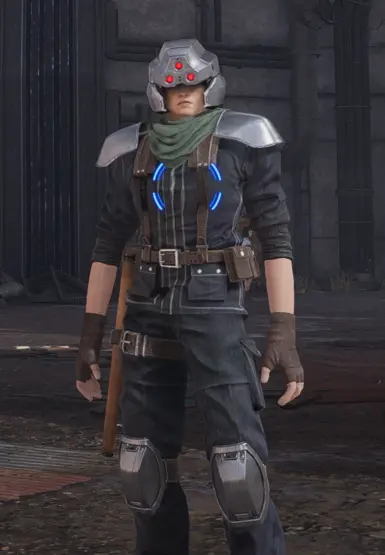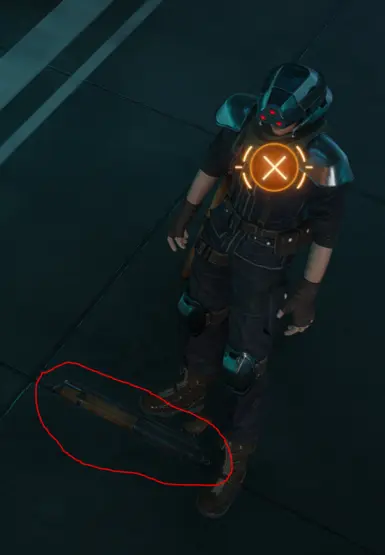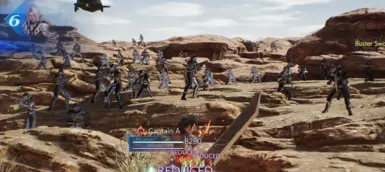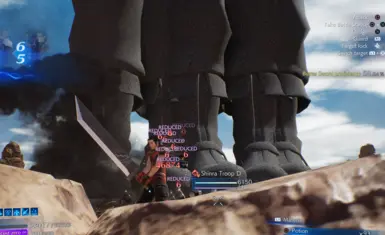File information
Created by
ArtisanModsUploaded by
ArtisanModsVirus scan
About this mod
A mod that replaces the soldier character models with custom character models made to resemble their original design. (Unfinished)
- Permissions and credits
with custom ones that resemble their original design. However, it is currently unfinished.
There are a few problems that I can not solve,
so I've decided to release the source files to the public
in the hope that someone else will be able to fix these issues.
Currently there are 2 problems preventing this mod from being finished:
1.
Weapons float beneath feet.
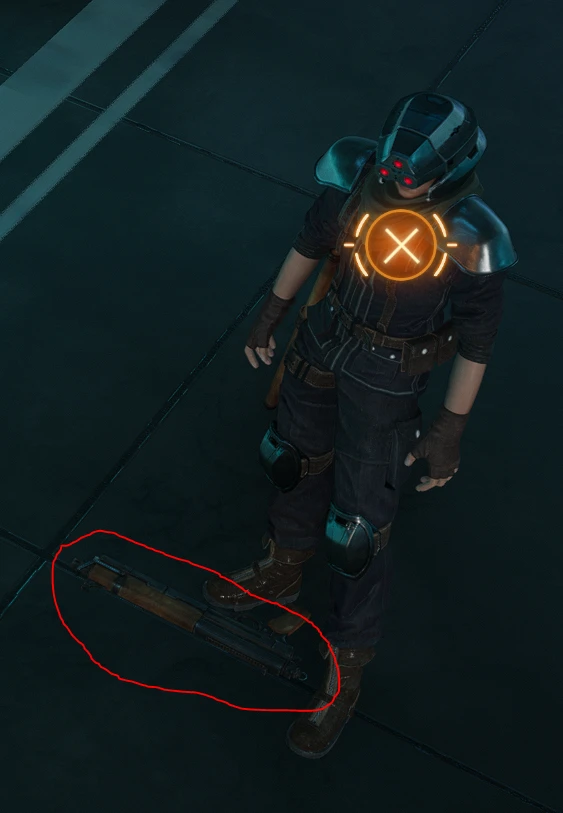
When not in use, their gun floats beneath their feat.
From what I understand the gun should be beneath the character's feat,
but the game should be masking it with a material when not in use.
Unfortunately I can not figure out how to set up the materials properly for that to work.
You can hide the weapon by renaming the bone attached to it and lowering
the bone far beneath the character model, but then the weapon won't get called during cutscenes
and the soldiers won't be holding anything.
2.
The soldiers in the background of the final fight.

The reason they currently look like that is because
these are separate static meshes found in the map files
that share the same materials as the standard soldier character models
which have custom uv maps and textures,
however these background soldiers have not been replaced yet so they are still using the vanilla uvs.
This can be fixed by simply replacing these models
with the custom ones that have the correct uvs, but that's where the problems arise.
There are two types of models that make up this scene,
static meshes with no animations and static meshes with animations.
The first type is easy enough to replace, you would simply have to pose them so they are not t-posing.
The problem comes when trying to replace the second kind.

Now, this problem can be solved by changing the scale
in the blender export settings and making sure the materials are in the proper file path in UE4.
However, when the materials are in the proper file path the mesh simply becomes invisible.
So that's what I'm left with.
If anyone want's to tackle these problems themselves, be my guest.
RESOURCES
BASIC TUTORIALS
TUTORIAL VIDEO
UMODEL
CCFF7RUproj
BLENDER UASSET ADDON
BLENDER PSK ADDON