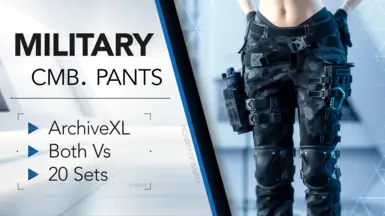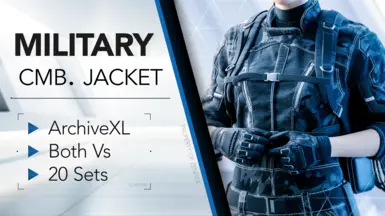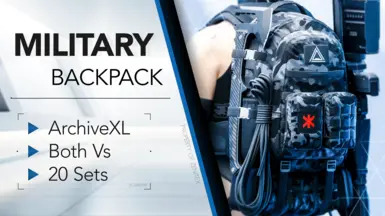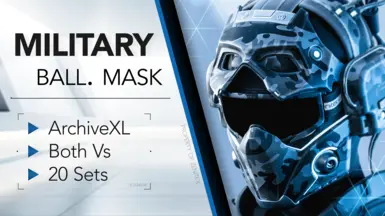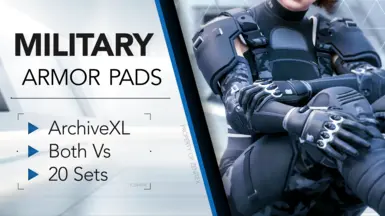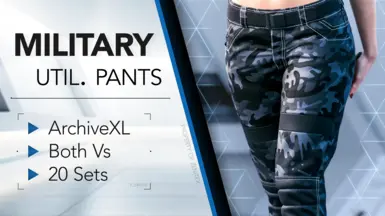About this mod
Virtual Atelier store that allows you to purchase the items from my mods in an immersive and lore-friendly way.
- Requirements
- Permissions and credits
- Changelogs
- Donations
❯❯❯ Atelier:
This mod adds the Zenitex Atelier, a virtual shop for my mods:
- Use it to obtain the items from my military clothing line in an immersive and lore-friendly way.
- The atelier will always be updated ahead of mod releases, so that when new gear is published, it is immediately available in the atelier.
- Download the atelier, and the mods you want to use, as well as their requirements.
- Go to any computer in-game and access the store to preview and purchase items.
❯❯❯ Supported Mods:
The atelier allows you to purchase items from these mods:
- Military Accessories - Balaclava Pack
- Military Accessories - Modular Armor Pads Pack
- Military Accessories - Zenitex Combat Goggles
- Military Armored Ballistic Vest
- Military Combat Boots
- Military Combat Jacket
- Military Combat Pants
- Military Panam Pants
- Military Tactical Vest
- Military Zenitex Combat Gloves
- Modular Military Ballistic Mask
- Modular Military Bodysuit - Zenitex Stealthsuit
- Modular Military Combat Armor
- Modular Military Helmet - Ops-Core FAST
- Modular Military Pistol Holsters
- Modular Military Zenitex Backpack
- Zenitex Military Underwear
- Comfy Boots
Upcoming equipment added to the atelier but not released yet:
- Military M50 Gas Mask - Release: Early May

Organized List of Item Codes:
This is a spreadsheet that compiles item codes from all my mods in one organized document:
- Use it to quickly find the item codes for full color sets, toggles, or other items without needing to visit each modpage individually.
- Special thanks to IAmDrDepresso for compiling and maintaining this spreadsheet.
Requirements & Compatibility:
❯❯❯ Compatibility
This mod is compatible with any game version:
- My clothing mods require at minimum game version 2.12a.
- All files have unique paths and IDs. Conflicts with other mods should not be possible.
- Phantom Liberty is not required.
❯❯❯ Requirements
This mod requires Virtual Atelier to work. The following mods are mandatory:
Download & Installation:
The mod is available as a single main file. You can install it via Vortex (recommended) or manually:
- Vortex installation: Press the Mod Manager Download button. Press the Install then Enable buttons that will pop up in Vortex.
- Manual installation: Press the Manual Download button. Extract the contents of the zip file into the Cyberpunk 2077 root folder as shown below.
- archive\pc\mod\scorpion_zenitex_virtual_atelier.archive
- r6\scripts\ScorpionTank\scorpiontank_zenitex_virtual_atelier.reds
Contact & Support:
If you wish to contact me, you can do so on Discord (ScorpionTank) or on Nexus.
- If you enjoy my work and wish to support me, you can do so on my Ko-fi page or on Nexus.
- I can take commissions when I have time, but these are to be discussed only on Discord.
Credits:
Special thanks to the people who taught me various aspects of modding:
Further thanks to the following people for their involvement in this mod:
Update 3.0 Notice:
This mod has been completely reworked. All planned 3.0 Overhauls have been finalized and moved to the new Zenitex Atelier. The old Tac Threads Atelier, and the legacy versions of mods can be installed alongside the new versions, but they are permanently discontinued, and will never receive any support or content updates.
The old mod page is archived in the spoiler below:
Description:
This is a virtual atelier for my current and future mods. Primary updates will always come ahead of clothing mods releases. Additional updates may come for any secondary items added within already existing mods or for item code changes or fixes.
Supported Mods:
- Military Vest - ArchiveXL
- Custom Panam Pants - ArchiveXL
- Comfy Boots - ArchiveXL
- Modular Military Accessories Pack 1 - ArchiveXL
- Modular Military Mask - ArchiveXL
- Modular Military Armor - ArchiveXL
- Modular Military Helmet - Ops-Core FAST - ArchiveXL
- Military Ballistic Vest - ArchiveXL

Requirements:
Usage:
The way it works is that the mod adds an online shop via Virtual Atelier that you can access on any computer in-game (in safe areas) where you can purchase items in an immersive way.
Make sure to download both the atelier and the mod you want to use, as well as their respective requirements. If you can't see the Virtual Atelier tab or my shop, something went wrong with the installation of the mod or its requirements on your end. Try reinstalling.
If you're new to modding or have problems with modding your game, I encourage you to use Vortex to manage your mods.
Installation:
Install via Vortex or manually extract the contents of the zip file into the Cyberpunk root folder so they end up like this:
- archive\pc\mod\scorpion_virtual_atelier.archive
- r6\scripts\ScorpionTank\scorpiontank_atelier.reds
Uninstallation:
Uninstall via Vortex or manually delete the following files:
- archive\pc\mod\scorpion_virtual_atelier.archive
- r6\scripts\ScorpionTank\scorpiontank_atelier.reds
Compatibility:
- Works on game versions (2.12 | 2.11 | 2.1 | 2.02 | 2.01 | 2.0) with or without the Phantom Liberty DLC.
- Will likely work on every version of the game provided you have the respective requirements for it, however my clothing mods require at least version 2.0 of Cyberpunk.
- Will not conflict with any other shop or mod.
Troubleshooting:
- The shop does not show up: Reinstall the shop and its requirements. Make sure you have compatible versions of the requirements listed above for the version of the game you're playing on. If you have trouble installing mods, I highly recommend using Vortex.
- The items do not appear: This means you have either not downloaded the clothing mod, or you have not updated the shop after a release. If you are sure you installed everything necessary but the items still don't appear, use the item codes provided by each mod. If they do not work, this means the clothing mod was not installed properly (or its dependencies).
- The shop is crashing my game: This is in fact, not possible unless something wasn't installed properly. This mod does not interact with anything else. The only time where a crash could be caused by this mod, would be when you're interacting with the shop itself. There are only 2 triggers possible that could cause the crash: Clicking to open the shop, and clicking on an item. If these actions do not crash your game, the shop is fully functional. If for some reason they do, leave a comment or bug report immediately.
Support:
If you enjoy my work and wish to support me, consider buying me a coffee! <3
Discord:
If you want to join a bigger modding community with all my friends, come at Cyberpunk 2077 Garden.