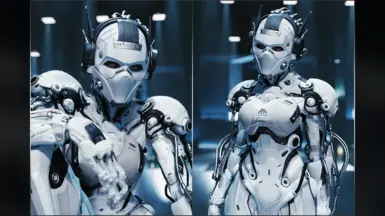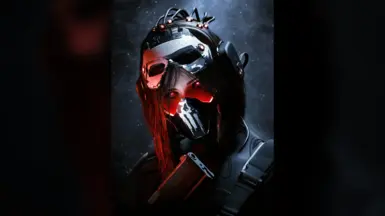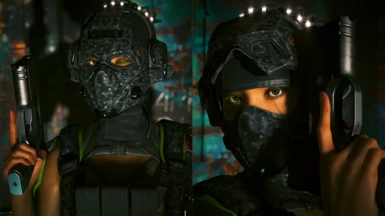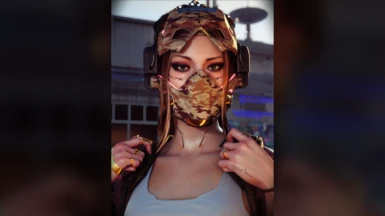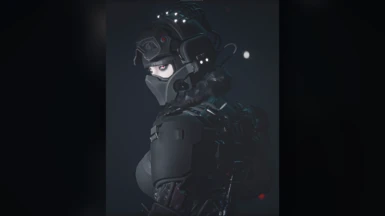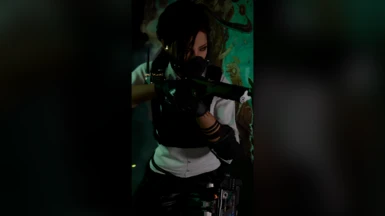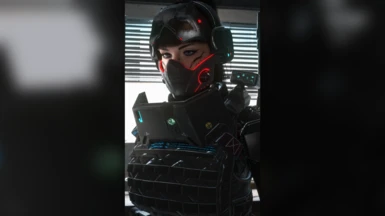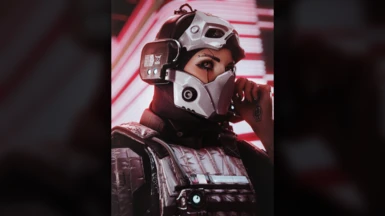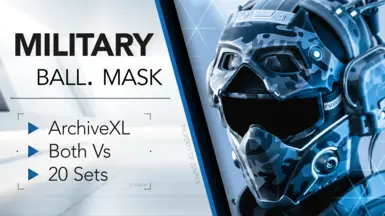About this mod
Comprehensive ballistic mask kit. ArchiveXL. 81 Items. Both Vs. Dynamic Mesh. Garment Support. Gameplay Bonuses. Lore-friendly.
- Requirements
- Permissions and credits
- Changelogs
- Donations

❯❯❯ Overview:
The Ballistic Mask - a modular mask kit with customizable LEDs.
- Mesh authors: CDPR.
- Both Vs
- 6 Modules
- 81 Items
- Dynamic Mesh
- Garment Support
- Gameplay Bonuses
- Compatible Modded Bodies: All
- Optimized for Gameplay and Photomode
- Support for Interactive Accessories

Colors & Items

❯❯❯ Colors:
Included colors:
- Items come in 20 colors matching other Zenitex Equipment.
- A custom set is included to load an optional replacer from Zenitex Core.
- Some items are part of multiple color sets.
- Additional items can be customized.Spoiler:Show• LEDs: Blue, Cyan, Green, Lime, Magenta, Orange, Purple, Red, White, Yellow.
❯❯❯ Items:
Added items:
- Toggles modify the shape, position or refit of an item.
- Cosmetics have no gameplay bonuses.
- Items added: 81.Spoiler:ShowEquipment:
• 21x Masks.
• 21x Visors.
• 21x Headsets.
• 11x Cables.
Cosmetics:
• 10x LEDs.
Toggles:
• 1x Visor.

Dynamic Mesh & Modules

❯❯❯ Dynamic Mesh:
Items will auto-adjust or interact with one another:
- Affecting Female and Male:Spoiler:Show• Visor toggle: Lowers the visor.
• LED cosmetics: Adds LEDs to the mask and visor. Changes the color of the headset and cable LEDs.
• Ops-Core FAST: The cables auto-adjust over the helmet.
❯❯❯ Modules:
Equip the items using EquipmentEx:
- Find them by searching: Ballistic Mask.
- Modules added: 6.Spoiler:Show• OutfitSlots.Mask: Masks.
• OutfitSlots.Glasses: Visors.
• OutfitSlots.EarLeft: Headsets.
• OutfitSlots.EarRight: Cables.
• OutfitSlots.EyeLeft: LED cosmetics.
• OutfitSlots.BodyInner: Visor toggle.

Refits & Garment Support

❯❯❯ Refits:
Refits are automatically loaded based on gender and body:
- Compatible vanilla bodies: Female | Male.
- Compatible modded bodies: All.
❯❯❯ Garment Support:
Recommendations for this mod:
- Modded body: Not recommended.
- Vanilla body: Not recommended unless you know you need it.Spoiler:ShowAbout Garment Support:
• Garment Support (GS) is a system used to squish or overlap clothes that would otherwise clip.
• Each item has a score. Higher-scoring items squish lower-scoring ones.
• EquipmentEx overwrites the scores of items based on their slot. Changing an item's slot in EquipmentEx affects its score.
Items that support GS:
• For GS effects to work, both clothing items that clip must have GS implemented.
• All vanilla clothing items have GS implemented.
• Most modded clothing items do not have GS. If GS is not mentioned in their description, it's certain they don't have it.
GS and Modded Bodies:
• The vanilla body has GS implemented. Body parts that would clip in areas affected by GS will be pushed inwards.
• As of right now, no modded body has GS implemented. This means that skin may clip through areas where 2 clothes are affected by GS.
• This mod can be used to hide clipping body parts on modded bodies.
GS optional files for Zenitex Equipment:
• By default, most of my items have dynamic mesh conditions or are already refitted to be compatible with one another.
• If your outfits consist only of my items, you should not install the GS files, regardless of body used.
• The GS files are primarily intended for users that mix my clothing with other GS-supported clothing and have no body mods.

Gameplay Features

❯❯❯ Gameplay Bonuses:
Bonuses are applied when wearing the items:
- Stat Bonuses: Fixed bonuses that scale with rarity.
- Class: Custom system that grants additional effects. Documentation: Zenitex Core.
- Mask, Visor & Headset:
• Armor Points: +7 / +8 / +9 / +10 / +11 / +12
• Explosive Resistance: 0.50% / 0.60% / 0.70% / 0.80% / 0.90% / 1.00%
• Melee Resistance: 0.50% / 0.60% / 0.70% / 0.80% / 0.90% / 1.00%
• Class: Standard | +1 Weight Point - Cables:
• Class: Standard | +0.5 Weight Points
❯❯❯ Quality of Life:
Gameplay optimizations and additional features:
- Tooltips: Displays information and dynamic stats.
- Rarities: Items are available in all rarity tiers.
- FPP Shadows: Items cast shadows in FPP.
- FPP Camera: Prevents blocking of vision.
- Tags: Compatible with They Will Remember and Responsive NPCs.
❯❯❯ Other Features:
Additional gameplay features:
- Interactive Accessories: Flip the visor position with a button press.

Requirements & Compatibility

❯❯❯ Dependencies:
Game requirements:
- Version 2.12a or higher.
Recommended mods:
- Purchase the equipment at a physical store in-game: Zenitex Store.
- Order the equipment online from your apartment: Zenitex Atelier.
- Toggle between item positions by pressing a hotkey: Interactive Accessories.
- Disguise and identification systems: They Will Remember.
- Crowd NPC reactions: Responsive NPCs.
- Better tooltip visualization: Inventory Adjustments Hub.
Download & Installation

❯❯❯ Main File:
Installation instructions:
- Vortex installation: Press the Mod Manager Download button. Then press Install and Enable in Vortex.
- Manual installation: Press the Manual Download button. Extract the contents of the zip file into your Cyberpunk 2077 folder.Spoiler:Show• archive\pc\mod\scorpion_military_ballistic_mask.archive
• archive\pc\mod\scorpion_military_ballistic_mask.xl
• r6\tweaks\scorpiontank\scorpion_military_ballistic_mask.yaml
❯❯❯ Optional Files:
Adds or modifies features of the main file:
- Requires the main file to work.
- Has the same installation process.
- All optional files can be installed together.
- Military Ballistic Mask - Garment Support: Adds GS to all mask components.
- Military Ballistic Mask - Punisher Decal: Adds the Punisher skull on the Void variant.
Obtaining & Usage

❯❯❯ Obtaining:
Ways to acquire the items:
- Purchase the equipment at a physical store in-game: Zenitex Store.
- Order the equipment online from your apartment: Zenitex Atelier.
- Spawn the equipment using codes from the Articles tab or .txt file.
❯❯❯ Usage:
How to use the equipment:
- Equip the items like any other vanilla clothing. EquipmentEx should be used.
- See the Zenitex Core modpage for full documentation about gameplay bonuses.

Permissions & NPVs

❯❯❯ Permissions:
Editing of assets:
- Reuploading of assets, edited or not, is strictly prohibited.
- You're allowed to edit, refit, or tweak the mod for personal use only.
- Translations are welcome. See this guide.
- For anything else, contact me first.
❯❯❯ NPVs:
Usage in NPVs:
- You're allowed to use, edit, or refit the mod for private NPVs.
- NPVs shared with friends are private. Those published on Nexus are not.
Contact & Support

❯❯❯ Information:
Ways to reach or support me:
- Enjoying my work? Consider supporting me on Ko-fi or Nexus.
- Message me on Nexus or find me on the Cyberpunk Modding Discord.
Credits

❯❯❯ Contributors:
People that contributed to this project:
Special thanks to the people who taught me various aspects of modding:
- Veegee, Eren, Manavortex, Adshield, Kerensky, Psiberx, NotMayoSan, Saltypigloaf and the Merchants of Death.

❯❯❯ Photographers:
Further thanks to the following people for taking previews of the mod:
- Evo - Twitter
- Fenyr - Twitter | Flickr
- Fidel - Twitter | Tumblr
- Kerensky - Flickr
- Kzrma - Twitter
- LostInACave - Twitter | Mods
- Noseeur - Twitter
- OnlyMisu - Twitter | Tumblr
- Rev - Twitter | Mods
- Sindratic | Twitter
- Taz
- Zwei - Twitter | Mods
Legacy Version

❯❯❯ Old Files:
These are pre 3.0 versions of the mod:
- No longer supported.
- Can still be used alongside the new versions.
- Old modpage has been removed.
- Old previews remain, but are labelled "Legacy".
- Can be purchased from Tac Threads atelier.
- Credits and "Release Stats" refer to update 3.0 of the mod.
Featured

❯❯❯ Communities:
Recommended community servers:
- Veegee’s community server: Cyberpunk 2077 Garden.
- The official modding server: Cyberpunk 2077 Modding Community.
❯❯❯ Modders:
If you're looking for more mods, check the content from my friends: