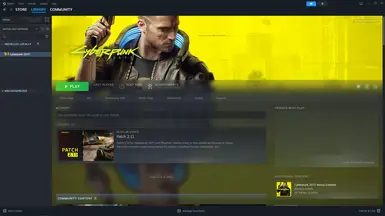About this mod
This package will return your copy of Cyberpunk 2077 on Steam to the original banners and Steam Library graphics included with Cyberpunk 2077 at launch. This includes the Male V banner, icon and library "box art" images for your Steam Library. You can add the included files to your Steam librarycache to restore this version.
- Permissions and credits
- Changelogs
- Donations
Did you know?
- The original graphics for Cyberpunk 2077 on Steam were changed after version v1.5 from depicting a Male V to depicting a Female V.
- Male V was unfortunately the face associated the game's failure at launch, and Female V is now the face Cyberpunk's and CDPR's redemption, in a way.
- In March of 2021 CD Projekt Red shared that 67.53% of players chose a relationship with Panam, that means at least 67.53% of players picked a Male V (voice-wise, at least) over a Female V.
- You can replace the game banners, icons and box arts of any game in the Steam Library with your own images. The main game-banner image must have a size of 1920x620 px and be in PNG format.
This pack includes a back-up of all Steam Library Assets from the original launch day package of Cyberpunk 2077 prior to Version 1.5


- Download and Extract the .rar file
- Paste the 6 included images to your Steam Appcache/Librarycache directory:
(By Default this is: C:\Program Files (x86)\Steam\appcache\librarycache ) - Launch Steam and you will now see the effects applied in your Library tab.
- Remove the 6 files included from your appcache\librarycache folder and restart Steam, it will automatically sync and re-download the newest versions of the files the next time you open your Library tab.