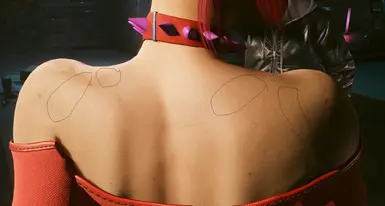About this mod
- 8k-4k skin textures for female and male
- light version and lower res versions
- skin material/shader
- head mesh replacer where needed
- Requirements
- Permissions and credits
- Changelogs
- Donations
This mod provides:
- 8K-4K Skin Textures: For both male and female characters.
- Skin Materials: Slightly shinier for a more realistic look (IMHO).
- Enhanced Female Details: Upscaled with added details (e.g., nipples) for improved nude scene visuals.
- Enhanced Male Details: Upscaled with added features (e.g., body hair and nipples) for better optics in nude scenes.
- Heads:
There are some heads in the game where the head material does not match the body material.In most cases, this isn't an issue because the characters are always clothed, and you rarely see the seam where the body and head connect (e.g., 8ug8ear, Hanako, T-Bug, etc.).However, in some instances, like the US Cracks Red Force character, even in the base game, you can see the mismatch if you look at her back. Apart from the obvious seam, which is visible in the vanilla game, there's also a material mismatch between the head and body. (This seam issue is resolved in my Curvy US Cracks mod.)Additionally, if you plan to use hot scenes, Lizzie's braindances, or my mods—where characters that were never intended to appear naked suddenly do—the head material may not match the body material.To address this, the provided "heads" archive includes aligned materials for the main NPC heads I identified as having material setups directly in their head meshes. Unfortunately, because the material is configured directly within the head meshes, I had to modify the meshes themselves.This makes the changes incompatible with other head replacement or alternate look mods. However, my Curvy mods will include these changes.8ug8ear, Clair, Hanako, Judy, Peralez, Rogue old, TBug, US Cracks heads are altered and included here. The Others don't require it as they use a default material setup and no custom values in the head mesh itself.
FAQ1. How does this differ from NPC-specific textures?
- Textures provided on NPC mod pages are specific to that NPC, such as custom face or clothing textures. Only that NPC uses those specific textures.
- This mod provides the generic body and face textures, which are used by most NPCs in addition to their custom textures.
- Example: Many NPCs combine custom face and clothing textures (found on their respective mod pages) with generic body, hand, and leg textures (provided here).
- Some NPCs exclusively use these generic textures, meaning there are no custom textures listed on their mod pages.
2. Does 8K even make sense?
- Not always. Use 8K only if:
- You plan to use a nude mod for romance scenes where the nude body is highly visible.
- You’re using photo mode and need ultra-detailed closeups.
- Otherwise, 8K is a waste of memory and not recommended for general gameplay.
Usage Examples (Approximate):8K Textures:
- Torso (8K): Covers half the texture height.
- 4K Screen: When the torso fills the screen (top to bottom) in a close-up, you are at native resolution.
- Perfect for photo mode users on 4K monitors.
- Torso (4K): Covers half the texture height.
- 4K Screen: Native resolution if the torso covers half the screen height in a close-up.
- 2K Screen: Native resolution if the torso fills the screen in a close-up.
- Face (4K): Covers half the texture height.
- 4K Screen: Native resolution if the face covers half the screen height in a close-up.
- 2K Screen: Native resolution if the face fills the screen in a close-up.
- Torso (2K): Covers half the texture height.
- 4K Screen: Native resolution if the torso covers 1/4 of the screen height. Beyond that, the texture stretches.
- 2K Screen: Native resolution if the torso covers half the screen height. Beyond that, the texture stretches.
- Face (2K): Covers half the texture height.
- 4K Screen: Native resolution if the face covers 1/4 of the screen height.
- 2K Screen: Native resolution if the face covers half the screen height.
3. Why can’t I see the skin details like in the mod pictures?
(this is for pre 2.21 version, starting from 2.21 + DLSS4 you can really use PT with RR IMHO(!))
- Use Raster or RT Rendering, but disable Path Tracing (PT). PT or ray reconstructions often remove subtle skin details.
- Disable DLSS:
- DLSS upscales lower-quality images to higher resolutions, which can sometimes remove or over-add details. This issue is particularly noticeable on skin.
- DLSS upscales lower-quality images to higher resolutions, which can sometimes remove or over-add details. This issue is particularly noticeable on skin.
- Render at native max monitor resolution and consider enabling DLAA sharpening.
- DLAA (a form of DLSS) upscales and shrinks images, which generally causes fewer detail issues compared to regular DLSS
- DLAA (a form of DLSS) upscales and shrinks images, which generally causes fewer detail issues compared to regular DLSS
3.1 PT howto with preserved details (this is my actual ingame setup)
- starting from 2.21 + DLSS4 you can really use PT with RR, the tradeoff for what you get now has switched to PRO PT + RR IMHO(!)
- FOR PRE 2.21 version users:
- download the ultraplus mod
- in ultraplus enable PT 21
- in ultraplus enable "insane" rays (yes sorry or noise will "kill you", even without sometimes it gets noisy)
- disable RR in normal graphics menu (ray reconstruction)
- use DLSS qualitiy or whatever works for you
- save (if RR renables again disable and save again)
- in ultraplus -> debug disable RTX denoise
- load your game now
- you will now have a sometimes slightly noisy image (that is the tradeoff for the details) , but all details are back just like in normal graphic modes without PT
- for screenshots go from insane to high or lower, or it will crash
Installation and Uninstallation
- To install, copy the provided file into the your Cyberpunk 2077 mods directory or simply use Vortex.
- To uninstall, delete the mod from your Cyberpunk 2077 mods directory.
Have fun!
And don’t forget to check out my other Cyberpunk 2077 mods!
COLLECTIONS:
All curvy mods in one collection for easy install via Vortex mod manager
Car collection with json swap file for Nova traffic
Characters:
Panam Palmer
Judy Alvarez
Lizzy Wizzy
Alex Xenia
Alt Cunningham
Aurore Cassel
Claire Russel
Sandra Drsette
Evely Parker
Hanako Arasaka
Rogue Amedaris
T-Bug
Meredith Stout
Rita Wheeler
8ug8ear Beatrice Ellen Trieste
Misty
Songbird
Angelica Wheelan
Cheri Nowlin
Nadezhda Tiurina
US Cracks
Maiko Maeda
Susanna Quinn
Rachel Casich
Farida Nazeri
Rosalind Myers
Elizabeth Peralez
other replacer:
Nude Holograms
Nude VIP Hologram and replacers
Nude tube dancer
Nude ground dancers
textures and models:
HD Tattoos
8K Skin and Skin materials
Meshes/Objects:
HD male genitals as underwear replacer
Cars:
Toyota Supra MK5 Itasha 8K 16K
Nissan Skyline GT-R R34 Itasha 8K and 16k
Nova traffic car swap list
Posters and magazines:
8x posters of female cyborgs
8x magazines of female cyborgs
4x posters of female cyborgs
4x magazines of female cyborgs
magazines and poster replacer of female cyborgs
translations to DE and IT
If you like my mods, please think about a donation: