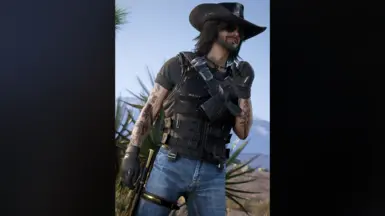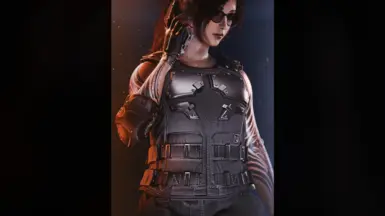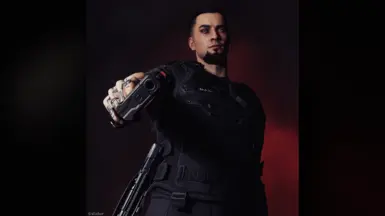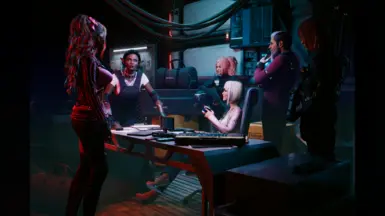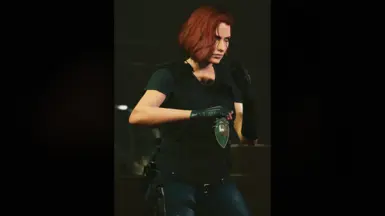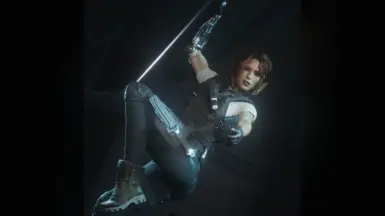File information
Created by
ScorpionTank - Livreur De TofuUploaded by
ScorpionTankVirus scan
About this mod
Heavily armored ballistic vest. ArchiveXL. 4 Modules. 24 Items. Both Vs. All VTK-based bodies. Automatic Refit Selection. Dynamic Mesh. Garment Support. Gameplay Optimized. Custom Stat Bonuses. Set & Class Systems. Lore-friendly.
- Requirements
- Permissions and credits
- Changelogs
- Donations
❯❯❯ Content Update:
Update 3.2 overhauled the gameplay integration of the mod and added compatibility with the future Zenitex Military Store release:
Full update notes in changelog, summary below:
- The primary scope of the update was to prepare the mod for the upcoming Zenitex Military Store. A custom-made ArchiveXL interior structure with custom NPCs and vendors.
- The items from this mod now come in all possible rarities with new and improved stat bonuses that scale up the higher the rarity.
- The Zenitex Iconic, a new rarity, was added that has even more powerful stat bonuses as well as a custom attunement.
- The attunement currently counts and displays the number of Zenitex Iconics equipped from the same color set in the item's tooltip. This feature will be expanded in future to give a combined bonus.
- The different rarities of items (based on your streetcred level) can only be obtained from Kimiko, one of the vendors inside the Zenitex Military Store.
- She will also sell the iconic variant once the player reaches a certain streetcred level.
- Kimiko will sell all rarities of items at significantly reduced prices, except the iconic variant which will be priced at the same value as the Legendary variant found in Zenitex Atelier.
- The virtual atelier, Zenitex Atelier, will continue to sell the legendary variant (and only that rarity) at the same price as before and at any streetcred level (hence why prices here won't change).
- Added a new toggle to hide the decal on the front plate.
- Reworked resource patching to fix any potential issues with new ArchiveXL versions.
- Due to significant internal changes, the unsupported Gymfiend refit had to be removed, as it would've caused issues otherwise.
- Very special thanks to Saltypigloaf for teaching me the basics of TweakXL and helping me create this update.
- The codes have been changed, requiring you to buy or spawn the items with the new codes.
- The old items from this mod will be automatically removed from your inventory and stash once you install the new update.
Update 3.1 brought significant changes to the mod as well as new content:
Full update notes in changelog, summary below:
- To make the vest a more appealing option, 2 accessories were added.
- Four ammo pouches can be added on the vest. These pouches are a modified version of the ones seen on Tactical Vest.
- A radio kit can be added on the vest. This radio was exclusive to Solomon Reed and very poorly textured.
- You can equip these accessories via toggle items. Both accessories will automatically sync to the color of the equipped vest.
- Reworked all vanilla and VTK refits. Now the vests have a larger refit so that more clothes can fit under.
- The form of the refits has been changed. Instead of the unnatural looking bulge on chest, the vest now follows a more natural and rigid curve.
- This refit also allows for proper and realistic attachment of the accessories above.
- Added 2 new, optional, alternate appearance files for the vest and pouches.
- Both can be installed together or independently. This gives more customization options, as the vest will look better with the alternate appearance on some outfits.
- Various texture changes were added, such as more visible lint, occlusion, new metallic scratches and a reworked sticker replacing the broken vanilla one.
- The Trauma Team variant now has shiny white steel plating to be accurate with the lore and in-game variant of Trauma Team operatives.

❯❯❯ Overview:
The Armored Ballistic Vest - a heavily armored vest with 2 modular accessories available for both Vs.
- Project created in collaboration with Livreur De Tofu.
- Meshes ported from the DLC expansion.
- Both Vs
- 4 Modules Added
- 24 Items Added
- Dynamic Mesh Features
- Garment Support Addon
- Compatible Modded Bodies: VTK | EVB | EBB | EBBP | RB | EBBRB | EBBPRB | Angel
- Optimized for both Gameplay and Photomode
- Custom Stat Bonuses

Colors & Items:
❯❯❯ Colors:
This mod includes color variants for my 20 Military Sets. It requires my Military Palette Texture Library:
- All items are designed to match my other military mods updated to 3.0 or are new releases.
- Camo patterns are monochromatic and each set features a distinct accent color.
- This variant will load an optional color set that you can pick from Military Palette Texture Library optional downloads.
- If no optional color set is installed, this variant will load a duplicate of the black set.
- You can have only one optional color set installed at once.
❯❯❯ Items:
This mod includes toggle items:
- Toggles are utility items that will modify the shape of a clothing item when equipped.
- These toggles need to be equipped together with their respective clothing item to have an effect.
- More information about the toggles in this mod under the Dynamic Mesh section.
- 21x Vest
- 1x Pouches toggle
- 1x Radio toggle
- 1x Decal toggle

Dynamic Mesh & Modules:
❯❯❯ Dynamic Mesh:
This mod has Dynamic Mesh features implemented. By using custom tags, ArchiveXL will adjust meshes based on what you're wearing:
- (Both Vs) - Equipping the Pouches toggle will add 4 ammo pouches on the lower half of the vest.
- (Both Vs) - Equipping the Radio toggle will add a radio kit on the upper half of the vest.
- (Both Vs) - Equipping the Decal toggle will will hide the decal on upper front plate.
- (Both Vs) - Equipping the Backpack from Zenitex Backpack will hide the straps when worn together with the vest.
❯❯❯ Modules:
To equip all items at the same time, you need to use EquipmentEx:
- Find the items from this mod in my Zenitex Atelier by searching "Ballistic Vest".
- To change the slot of an item, hold F over it in EquipmentEx and change its slot to one of your choice.
- OutfitSlots.TorsoAux: Vest
- OutfitSlots.BodyInner: Radio toggle
- OutfitSlots.BodyUnder: Pouches toggle
- OutfitSlots.BodyMiddle: Decal toggle

Refits & Garment Support:
❯❯❯ Refits:
This mod has Automatic Refit Selection implemented. ArchiveXL auto-loads the correct refit depending on gender and body:
- This mod is for both Female and Male.
- Compatible with the vanilla female and male bodies, as well as the VTK-based body mods: VTK | EVB | EBB | EBBP | RB | EBBRB | EBBPRB | Angel
- Body mods not listed above will by default load their gender-specific vanilla refit.
❯❯❯ Garment Support:
Garment Support (GS) is implemented as an optional file. Recommendations for this mod:
- If using only my mods, the GS file is not recommended.
- If using this mod in combination with other GS-enabled clothing (vanilla or modded), the GS file is highly recommended.
- GS is a system the game uses to squish/overlap clothes that would otherwise clip. It is based on a scoring system.
- EquipmentEx assigns scores to items based on their slot. Higher-scoring items squish lower-scoring ones.
- Changing an item's slot by holding F in EquipmentEx affects its score.
- GS is included as an optional addon for better compatibility with other vanilla/modded clothing that supports GS.
- Modded bodies usually lack GS. If GS isn’t mentioned on a body mod’s page, assume it’s unsupported.
- However, body GS is optional. It's only used to prevent skin clipping in areas where GS of 2 clothes is active. Skin clipping may occur without it.
- If skin clipping occurs, you may try using this mod to hide the body parts that clip through.

Gameplay Features:
❯❯❯ Stat Bonuses:
The items in this mod provide stat bonuses when worn in the vanilla slots:
- The items come in all possible rarities. The higher the rarity of an item, the better the stat bonuses.
- The Legendary variant is always available for purchase at the Zenitex Atelier, regardless of progression.
Other rarities, along with Legendary, can be acquired from Kimiko at the Zenitex Military Store based on your streetcred level.(Currently unreleased)
- Armor Points: +30 / +44 / +58 / +72 / +86 / +100
- Resistance (Explosive): 5.00% / 8.00% / 11.00% / 14.00% / 17.00% / 20.00%
- Resistance (Melee): 5.00% / 8.00% / 11.00% / 14.00% / 17.00% / 20.00%
❯❯❯ Gameplay Systems:
The items in this mod are part of the Set and Class systems:
- These are custom systems exclusive to my mods that provide additional effects based on your equipment loadout.
- Full documentation available on the Zenitex Core Dependency.
- Armored Vest: Standard class | +8 points
❯❯❯ Quality of Life:
The items in this mod have shadow meshes:
- In FPP, modded items require invisible, low-poly shadow meshes to cast shadows from direct lighting.
- These shadow meshes are disabled in TPP and Photomode, where shadows are casted directly from the high quality visual model instead.
- The tooltip is a short description that appears when you hover over an item.
- It displays the item's set name and description.
- All items that belong to factions have been tagged accordingly. Lazarus is canonically affiliated to Militech.
- This mod is optional. See the Responsive NPCs documentation for what faction tags do.

Requirements & Compatibility:
❯❯❯ Compatibility:
This mod is compatible with game version 2.12a or higher:
- ArchiveXL 1.16.3 or higher is required. This ArchiveXL version (or higher) is not compatible with pre-2.12a Cyberpunk.
- All files have unique paths and IDs. Conflicts with other mods should not be possible.
- Phantom Liberty is not required.
❯❯❯ Requirements:
The following dependencies are mandatory:
The following mods are optional:
- Preview and purchase the items in a lore-friendly way: Zenitex Atelier.
- Have NPCs react to the clothing you are wearing: Responsive NPCs.
Download & Installation:
❯❯❯ Main File:
The mod is available as a single main file. You can install it via Vortex (recommended) or manually:
- Vortex installation: Press the Mod Manager Download button. Press the Install then Enable buttons that will pop up in Vortex.
- Manual installation: Press the Manual Download button. Extract the contents of the zip file into the Cyberpunk 2077 root folder as shown below.
- archive\pc\mod\scorpion_military_armored_ballistic_vest.archive
- archive\pc\mod\scorpion_military_armored_ballistic_vest.xl
- r6\tweaks\scorpiontank\scorpion_military_armored_ballistic_vest.yaml
❯❯❯ Optional Files:
This mod contains optional files which add or modify features of the main file:
- They require to be installed alongside the main file to have an effect.
- Their installation process is identical to that of the main file.
- The files don't conflict with each other and they can all be installed at the same time.
- Military Armored Ballistic Vest - Garment Support: Adds GS to the vest.
- Military Armored Ballistic Vest - Alt. Pouches: Alternate, camo-less variants of the pouches.
- Military Armored Ballistic Vest - Alt. Vest: Alternate, camo-less variants of the vest.
Obtaining & Usage:
❯❯❯ Obtaining
This mod adds standalone clothing items to the game via ArchiveXL.
The items will not be added automatically to your inventory, instead you need to acquire them in one of the two ways:
- Use my Zenitex Atelier to preview and purchase the items in a lore-friendly way. Download and install both this mod and the Zenitex Atelier (together with its requirements), go to any computer in-game and access the store.
- Use the Item Codes available in the Articles tab or inside the text file that came with the mod archive. Copy-paste these codes inside the console of Cyber Engine Tweaks and the items will be instantly added to your inventory.
❯❯❯ Usage
To find all items from one set in my Zenitex Atelier, use the search bar in the Atelier screen and search for your desired set (e.g., Alpine).
- To use the clothes, equip them like any other garment available in the base game.
- EquipmentEx is highly recommended because you will not be able to equip all items from one set at once with the 6 slots available in the vanilla game.

Permissions & NPVs:
Regarding permissions, the following applies:
- You are prohibited from reuploading this mod's assets, modified or not, on Nexus or other sites.
- You are allowed to edit this mod for personal use only.
- You are allowed to use, edit and refit the assets from this mod for private & personal NPV projects.
- For anything else, contact me on Discord or on Nexus.
Contact & Support:
If you wish to contact me, you can do so on Discord (ScorpionTank) or on Nexus.
- If you enjoy my work and wish to support me, you can do so on my Ko-fi page or on Nexus.
- I can take commissions when I have time, but these are to be discussed only on Discord.
Credits:
People that contributed to this project:
- Livreur De Tofu - Garment Support addon.
- Veegee, Eren, Manavortex, Adshield, Kerensky, Psiberx, NotMayoSan, Saltypigloaf and the Merchants of Death.

Further thanks to the following people for taking previews of the 3.0 Update of the mod:
- Evo - Twitter
- Fenyr - Twitter | Flickr
- Kzrma - Twitter
- Meka - Twitter
- OnlyMisu - Twitter | Tumblr
- Protossvoid - Twitter | Instagram
- Rev - Twitter | Mods
- Taz
- Vengeance - Twitter
- Zwei - Twitter | Mods
Update 3.0 Notice:
This mod has been completely reworked in update 3.0:
- The changelog covers all significant changes.
- The modpage has been revamped to the new style.
- New previews have been added to the image carousel.
- The previous version, now called legacy, is still available for download in the Miscellaneous section and will work alongside version 3.0 of the mod.
- Items from the legacy version can be purchased in the old Tac Threads atelier. It can be found in the Miscellaneous section of Zenitex Atelier.
- The Tac Threads atelier and legacy versions of mods are no longer supported.
The old mod page is archived in the spoiler below:
Please remove the following files if you're updating to version 3.0 or higher:
- archive\pc\mod\scorpion_military_ballistic_vest.archive
- archive\pc\mod\scorpion_military_ballistic_vest.xl
- r6\tweaks\scorpiontank\scorpion_military_ballistic_vest.yaml
Featured:
If you're looking to join large communities about Cyberpunk modding, check my recommendations below:
- Server of my friend and modder, Veegee: Cyberpunk 2077 Garden.
- The official modding server of Cyberpunk: Cyberpunk 2077 Modding Community.
If you're interested in more clothing, poses or even vehicles, check the selection from my friends: