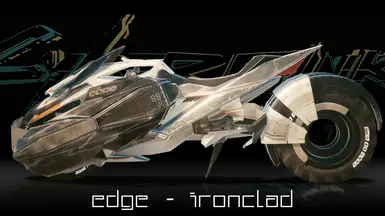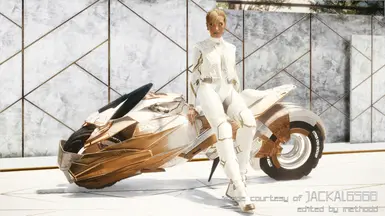About this mod
cyberpunk bike - 1 custom model, 10 custom appearances, accessible though CET or Virtual Car Dealer. Compatible with AMM.
- Requirements
- Permissions and credits
- Changelogs
- I have spent a lot of time on this mod and I will ask you not to unbundle, uncook, or use any of the material within the mod in any way, shape or form, redistribute it or use it for other mods without my explicit permission.
WHAT THE MOD DOES:
- The mod adds 1 new bike to the game. It does not replace any existing models. The bike comes with 10 different appearances, using custom made materials. All appearances are purchasable through VCD and accessible through AMM. CET spawn codes are provided below.
- The driving attributes of the bike are based on the yaiba kusanagi, so I HIGHLY RECOMMEND YOU USE A MOD SUCH AS Cyber Vehicle Overhaul or Car Modification Shop.
REQUIREMENTS: Archive-XL | Tweak-XL
COMPATIBILITY: Compatible with game version 2.0 up to 2.2, PL, Virtual Car Dealer, Nova Traffic, Car Modification Shop, Gripped Up (and probably with other mods) and AMM.
AMM note: AMM does not list the appearances available by this mod, but you can use the cycle appearances button to cycle through them.
HOW TO USE THE MOD: Either install Virtual Car Dealer and purchase the bike through it, or use the CET spawn codes provided at the bottom of this page.
INSTALLATION - VORTEX:
- In case of using Vortex, load Virtual Car Dealer first and then load this mod.
INSTALLATION - MANUAL:
- Copy the mod rar file to your Cyberpunk 2077 game directory.
- Extract the file.
- When asked to overwrite the config.reds file from VCD, allow it.
- Delete the rar file from the game directory.
- Run the game.
UNINSTALL:
- Delete the following files from your Cyberpunk 2077\archive\pc\mod\ game folder:
- mthdd_Methodd_Edge.archive.xl
- Delete the following folder from your Cyberpunk 2077\r6\tweaks\ game directory:
The mod files include an ovewrite to Virtual Car Dealer Config.reds file. This is a simple change, which allows you to purchase all the available appearances provided by this mod. If you want to revert to the previous Config.reds file at any point, you can go to your Cyberpunk2077 game directory (Cyberpunk 2077\r6\scripts\VirtualCarDealer), open the Config.reds file, change the word False to True and save the file. That's all.
-------------------------------------------------------------------------------------------------------------------------------------------------------------------------------------------------------------------------------------------
HUGE THANKS to djkovrik for making Virtual Car Dealer!!!
And of course, a huge thanks to the creators of Wolvenkit, MlsetupBuilder, CET, Tweak-XL, and Archive-XL for making this effort possible.
CET SPAWN CODES:
Game.GetVehicleSystem():EnablePlayerVehicle("Vehicle.methodd_edge_ashen", true, false)
Game.GetVehicleSystem():EnablePlayerVehicle("Vehicle.methodd_edge_ironclad", true, false)
Game.GetVehicleSystem():EnablePlayerVehicle("Vehicle.methodd_edge_mox", true, false)
Game.GetVehicleSystem():EnablePlayerVehicle("Vehicle.methodd_edge_obsidian", true, false)
Game.GetVehicleSystem():EnablePlayerVehicle("Vehicle.methodd_edge_obsidian_amber", true, false)
Game.GetVehicleSystem():EnablePlayerVehicle("Vehicle.methodd_edge_obsidian_red", true, false)
Game.GetVehicleSystem():EnablePlayerVehicle("Vehicle.methodd_edge_punk", true, false)
Game.GetVehicleSystem():EnablePlayerVehicle("Vehicle.methodd_edge_red_delta", true, false)
Game.GetVehicleSystem():EnablePlayerVehicle("Vehicle.methodd_edge_urban_soul", true, false)
Game.GetVehicleSystem():EnablePlayerVehicle("Vehicle.methodd_edge_white_gold", true, false)
MY OTHER MODS