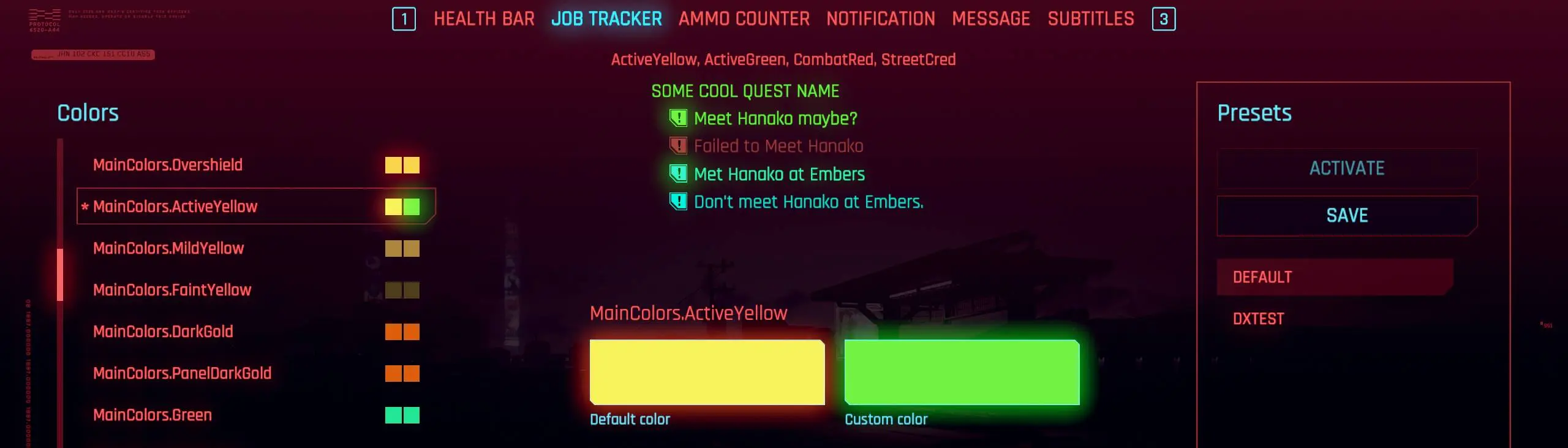About this mod
Adds a new menu where you can customize the game color theme.
- Requirements
- Permissions and credits
-
Translations
- Portuguese
- Mandarin
- French
- Changelogs
- New menu for color theme customization (main_colors.inkstyle), supports Johnny theme colors as well (main_colors_johnny.inkstyle)
- New controls to manage colors
- A few basic widget previews that show related color changes while you editing them
- Create and use as many presets as you like, each color preset uses it's own json file which you can save or share with other users
How to use
1. Run the game and load your save file
2. Go to the pause menu and select HUD Painter
3. Change the colors as you like and save your edits as a new preset
4. Activate your newly created preset
5. Relaunch the game (or do save-load at least) and enjoy the new color theme
Important note
The game uses so called HDRColor for widget coloring and it might have a glowing effect, but this effect does not fully work until you load your save game (i.e. pre-game menu colors won't have any glow at all), I haven't found the way to fix it yet. So at the moment it is better to use pre-game HUD Painter menu to switch between presets if you have any, but for color editing I'd recommend using the mod from the pause menu after you load your saved game.
Custom UI mods which have colors compatibility out of the box
Color selector controls
- Default color block shows preview of the base game color, Custom color shows the edited color
- Red / Green / Blue sliders allow you to change the current selected color
- Copy / Paste buttons can be used to copy selected color values to other colors, when you copy any color you can paste it as many times as you need until you press the Cancel button
- Reset color button restores color to the base preset color
- From HEX button can be used to enter the color hex value (RGB, no alpha)
Please keep in mind that all color changes become applied only on the game load or when you press the Activate button on a selected preset. So if you are saving your edits over an existing preset you can switch to default first, and then back to the updated one. But I'd suggest restarting the game anyway so it can fully apply the new color scheme. Also if some widget is already spawned it might have the old colors until you restart the game
Presets are stored inside the Cyberpunk 2077\r6\storages\HUDPainter folder as standalone .json files that you can share with other users (do not delete the DEFAULT.json file though or the mod won't work).
How to customize the worldmap menu
If you activate Enable custom colors option from HUD Painter mod settings menu then the worldmap will use selected colors from the game color theme instead of the hardcoded tones of reds and blues. You can change the colors for the buildings geometry and edges, roads, roads borders and the metro line as well as overall brightness and saturation. Selected colors are applied when you open the menu so no game restart is needed, just close the worldmap before changing any colors.
Menu backgrounds
The game color theme does not fully change in-game menu backgrounds, so I uploaded a WolvenKit project that has uncooked textures and if you are familiar with the game modding you can edit it as you like and use as a mod.
Credits
- psiberx for all the new Codeware things which made this mod possible
- e256 for UX tips and testing
- WolvenKit team and CP77 modding discord chooms
My mods
- Always First Equip
- Custom Map Markers
- Enhanced Craft
- Faster Iguana Hatch
- Game Time Tweaks
- Hide Read Shards
- Holster By Hotkey
- HUD Painter
- HUDitor
- Immersive Timeskip
- Improved Minimap Zoom
- Limited Fast Travel
- Limited HUD
- Mark To Sell
- Metro Pocket Guide
- Mizutani Shion Targa MZT
- Muted Markers
- Named Saves
- No Camera Auto Centering
- No Intro Videos
- No Scanner Time Dilation
- Quickhack Hotkeys
- Real Vendor Names
- Reduced Loot
- Revised Backpack
- Sleeves
- Smarter Scrapper
- Stand Still Please
- Stash Filters
- Stash and Backpack Search
- Toggle Quest Tags
- Vehicle Summon Tweaks
- Virtual Atelier
- Virtual Car Dealer
- Wannabe Edgerunner
- Yet Another UI Recolor