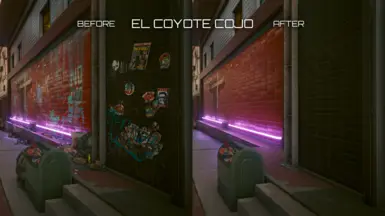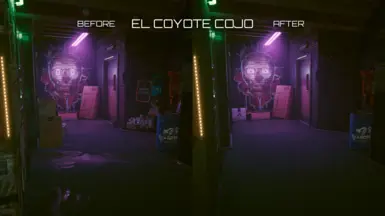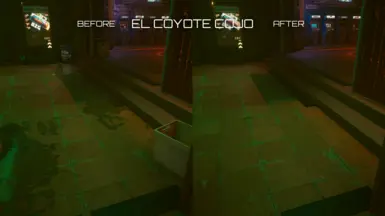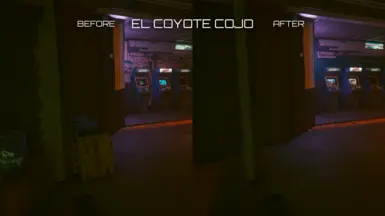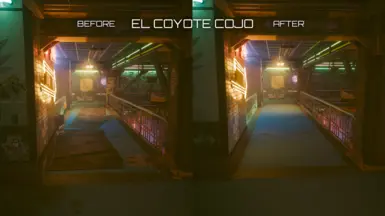About this mod
This mod simply removes trash (such as cans, cardboard, newspapers, etc.), as well as some dirt, graffiti, posters and stickers at the bar El Coyote Cojo.
- Requirements
- Permissions and credits
- Changelogs

as well as some dirt, graffiti, posters and stickers at the bar El Coyote Cojo.
ATTENTION
This mod has different versions for patch 2.11 and patch 2.12a.
Make sure you install the correct version of the mod for your game.
NOTES
— The IMAGES tab is spoiler-free, in case anyone is starting to play the game for the first time.
— I had some issues with this location because some of the removed IDs were changed with patch 2.12a, and I couldn't integrate them into one mod (as I had already done with some of my other mods). So, in order to clean everything up for patch 2.12a, I had to make an add-on and remove the items that were missing. This add-on was definitely a better solution for this specific case and location, since I didn't think it was necessary to redo the mod from scratch (unlike what happened with the mod that covers the bar Afterlife). In short, that's why there are two different versions for El Coyote Cojo, and why patch 2.12a will need 2 files instead of 1 to be fully cleaned.
— I am planning to make a file for the Exterior, where I will clean the alley behind the bar all the way up to Jackie's Garage. However, I'm currently focused on cleaning other locations, and I don't know exactly when this release will be. If you are interested in this Exterior file, I recommend you to TRACK the mod to be alerted of this release. I will probably clean Jackie's Garage as well in the future, but I'll make a different mod for that.
DISCLAIMERSpoiler:Show1. This mod (and by extension, all my Trash Removal mods) ONLY affects the specific location that it is meant to cover, NOT the entire map. Please, check out the IMAGES tab to see the changes that the mod makes.I'm afraid it's NOT my intention to clean the entire map, so please don't ask me to do so.
2. If you don't see the changes displayed in the IMAGES tab after installing the mod, it could be due to the following reasons:
a) Your version of the game or required mods may not be compatible with this mod.
b) The mod may not have been downloaded or installed correctly.Know that I have the game installed with patches 2.11 and 2.12a on different PCs, and I always check all my mods in both versions before releasing them.
3. If there is still some trash, dirt, graffiti, etc. in the specific location that the mod covers, the reasons for this may be:
a) It may have been intentionally left there for aesthetic reasons.
b) It may not be possible to remove it at all because it is an interactive object for NPCs or it is ingrained into the area/ground as textures.
c) I may have forgotten to remove it.
4. This mod cannot remove trash in other areas of the game because each removed item in this mod has a unique ID associated with it, belonging to a specific sector's area as well. In summary, the mod is unable to alter trash, garbage, graffiti, etc. in different areas due to the specific IDs that have been removed.If you are experiencing this issue, I suggest checking if you have other mods that might be conflicting with the textures. Additionally, bear in mind that the game has some bugs and glitches.
5. It is possible that future updates of the game may render the mod useless, as new patches can change the specific ID names or sectors associated to the items that were removed in this mod. In any case, this will NOT cause game crashes at all, only that the changes that the mod makes are not displayed.In fact, that's why some of my Trash Removal mods have different versions for patch 2.11 and patch 2.12a, since the last patch changed some IDs.
6. This mod may improve performance and increase FPS in the specific location that it covers, as the game does NOT load the items that have been removed.Keep in mind that, usually, I remove around 200-1500 items one by one, depending on the location. So there is plenty of room for improvement!
7. This mod should be compatible with any other mod, as it only removes some trash meshes and does NOT interfere with gameplay at all.I have played the game extensively in patch 2.11 with my mods and over 150 other mods, and I did not encounter any issues.
8. This mod does NOT cause trash to disappear in others areas. If you are experiencing this issue, it may be due to your graphics settings or graphic card, but also because actions like jumping high or even low/high draw distance may cause some textures to disappear.
9. This mod does NOT affect the lighting in the game. If you are experiencing this issue, it may be due to your graphics settings or graphic card, or because the game itself has some bugs and lighting glitches.
10. Although it is not a common issue, some of the items that have been removed in this mod may still have an invisible collision. For instance, a door may be removed but the collision that prevents the access may still be present. In any case, this issue (or any other significant issue) will be addressed in the NOTES section.
HOW TO INSTALL / UNINSTALL THE MOD
For patch 2.11 — The mod contains only 1 file.
For patch 2.12a — The mod contains 2 files: the mod itself and an add-on. Both files are necessary in order to have El Coyote Cojo fully cleaned (as shown in the IMAGES tab). Otherwise, the bar would only be half cleaned.
↪️ To INSTALL the mod, just download it, extract it, and then drop its content in the following folder:
> Cyberpunk 2077\archive\pc\mod
↩️ To UNINSTALL the mod, simply remove the file(s) from the folder mentioned above.
REQUIRED MODS
✅ ArchiveXL by psiberx
Version used: 1.11.3 for patch 2.11 | 1.14.6 for patch 2.12a
✅ RED4ext by WopsS
Version used: 1.22.0 for patch 2.11 | 1.25.0 for patch 2.12a
RECOMMENDED MODS
☑️ Insects Begone by 86maylin
This is a mandatory mod to remove insects such as flies and cockroaches. Otherwise, even if the location is cleaned, the insects will still be present.
☑️ Hide Read Shards by djkovrik
This mod is very convenient for those who want even cleaner locations, as it removes the shards that have already been read.
SUPPORT TRASH REMOVAL PROJECT
I have started a Trash Removal Project as a way to contribute to the beautiful Cyberpunk 2077 Modding Community. My main focus with this project is creating mods that clean specific locations of the game, such as bars, shops, apartments, restaurants, etc., so that players can choose which ones they prefer for their game. Therefore, my mods will NOT cover the entire map; they will ONLY cover specific locations.
If you like my mods, please consider endorsing them to help increase their visibility among other players. Your feedback and support is greatly appreciated!
CREDITS
All my love to CD PROJEKT RED Team, who made this game possible; to all the Cyberpunk 2077 Modding Community out there, who willingly continues to create content, making this awesome game even better; and, of course, to all the players who downloaded my mods and supported my work.
TRASH REMOVAL MODS
➡️ Trash Removal - 7th Hell Club
➡️ Trash Removal - Afterlife Bar
➡️ Trash Removal - Dicky Twister Club
➡️ Trash Removal - El Coyote Cojo Bar
➡️ Trash Removal - Empathy Club
➡️ Trash Removal - Lizzie's Bar
➡️ Trash Removal - Red Dirt Bar
➡️ Trash Removal - The Ho-Oh Club
➡️ Trash Removal - Totentanz Club