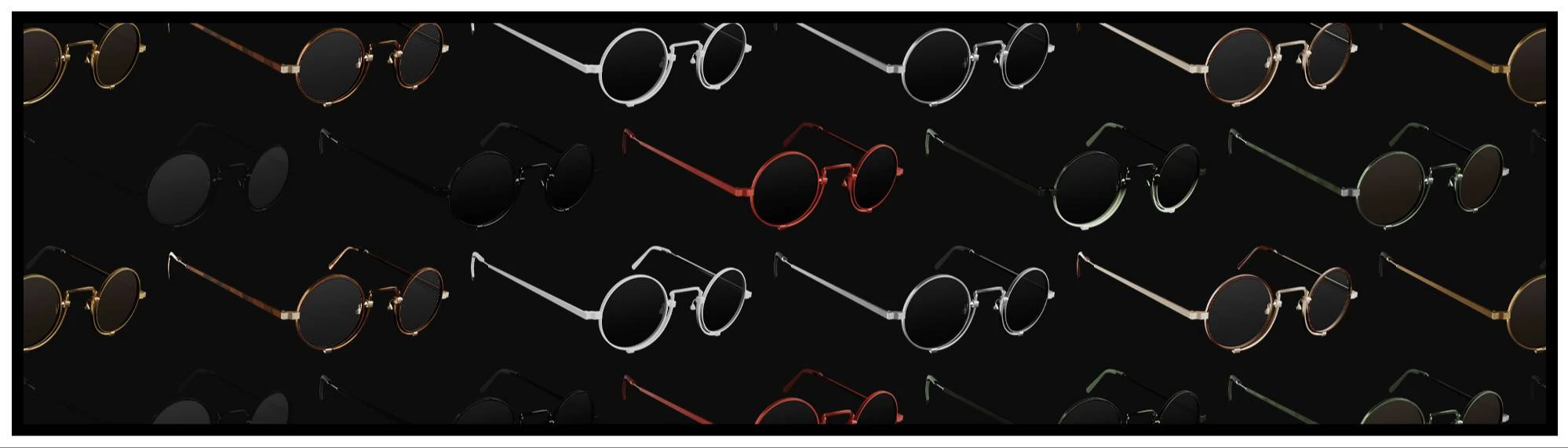File information
Created by
yellingintothevoidUploaded by
yellingintothevoidVirus scan
About this mod
adding my entry onto the pile. but these have really fancy appearances, ten of them! the glasses feature three different positions and four lens colours all of which can be changed in-game.
- Requirements
- Permissions and credits
- Changelogs
- Donations
these glasses are modular and come with different items you can equip in the in-game wardrobe to change the colour of the lenses and the position of the glasses on Vs head. there are four different colours for the glasses and three positions in total. in the default position, the glasses sit in front of Vs eyes, there's a lower position—this is the one you see in the screenshots above—and the glasses can also be placed on top of Vs head.
one drawback is that the appearance of the lenses on the base glasses doesn't change back to their default, clear appearance when you un-equip the lens item. to reset the lenses to clear, just equip the clear lens item, and then unequip it again.
the aforementioned pile (of very cool glasses):
Kwek's Parasol Oversized Round Glasses
SOLOMONS STYLISH GLASSES
Reed's Glasses
Round Rimless Glasses
Funky Round Glasses Set
Tinted round glasses
Round Glasses with Variants
installation:
install the mod via Vortex or by unpacking the .zip file and copying its contents to the root folder of your Cyberpunk 2077 installation. this should add the .archive and the .xl files to .\archive\pc\mod and the .yaml file to .\r6\tweaks.
also available in this Virtual Atelier.
item name ┊ Equipment-EX slot
Round Glasses ┊ Glasses
Round Glasses (Lenses) ┊ Mask
Round Glasses (Head Position) ┊ Left Hand Prop
Round Glasses (Lower Position) ┊ Left Hand Prop
mesh path for Appearance Creator Mod (appearance names in CET code or .yaml):
base\yv\meshes\i1_round_glasses_default.mesh
base\yv\meshes\i1_round_glasses_head.mesh
base\yv\meshes\i1_round_glasses_lower.mesh
base\yv\meshes\lenses\i1_round_glasses_lenses_default.mesh
base\yv\meshes\lenses\i1_round_glasses_lenses_head.mesh
base\yv\meshes\lenses\i1_round_glasses_lenses_lower.mesh
CET codes:
Game.AddToInventory("Items.yv_round_glasses_black")
Game.AddToInventory("Items.yv_round_glasses_forest")
Game.AddToInventory("Items.yv_round_glasses_gold")
Game.AddToInventory("Items.yv_round_glasses_havana")
Game.AddToInventory("Items.yv_round_glasses_olive_gradient")
Game.AddToInventory("Items.yv_round_glasses_red")
Game.AddToInventory("Items.yv_round_glasses_silver")
Game.AddToInventory("Items.yv_round_glasses_smoke")
Game.AddToInventory("Items.yv_round_glasses_white")
Game.AddToInventory("Items.yv_round_glasses_wood")
Game.AddToInventory("Items.yv_round_glasses_lenses_glass_black")
Game.AddToInventory("Items.yv_round_glasses_lenses_glass_clear")
Game.AddToInventory("Items.yv_round_glasses_lenses_glass_opaque")
Game.AddToInventory("Items.yv_round_glasses_lenses_glass_shade")
Game.AddToInventory("Items.yv_round_glasses_switch_head_default")
Game.AddToInventory("Items.yv_round_glasses_switch_lower_default")