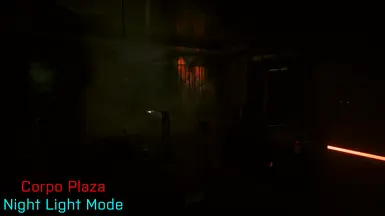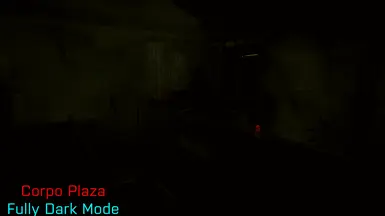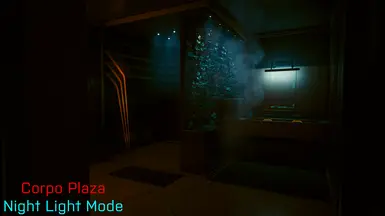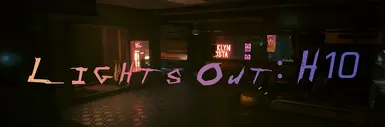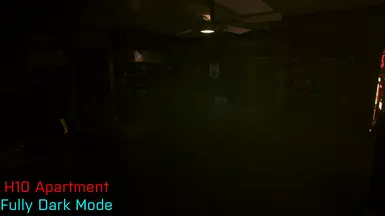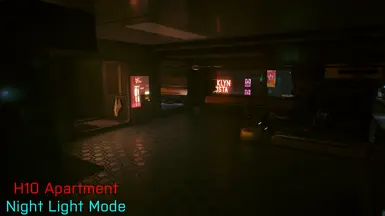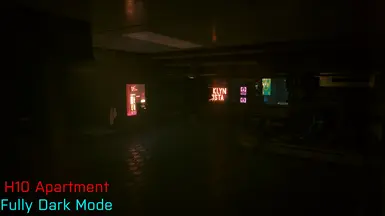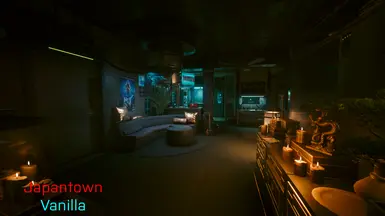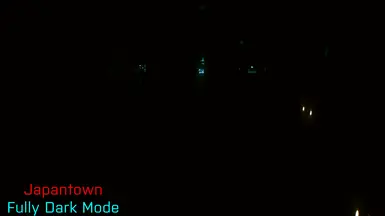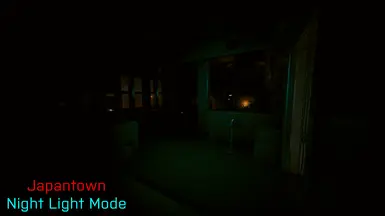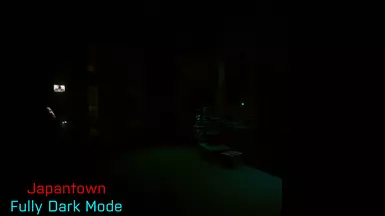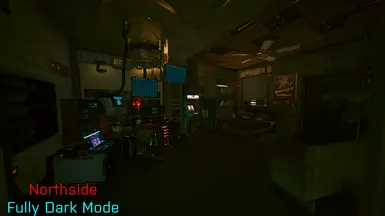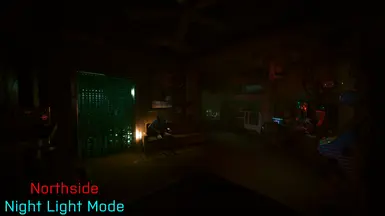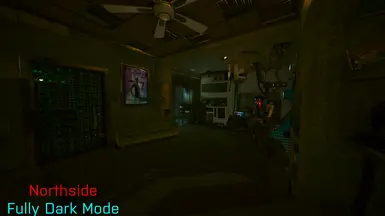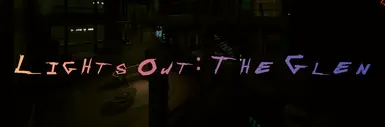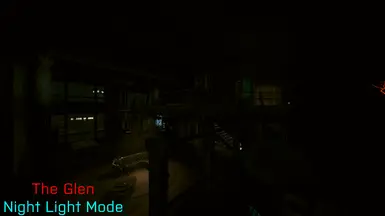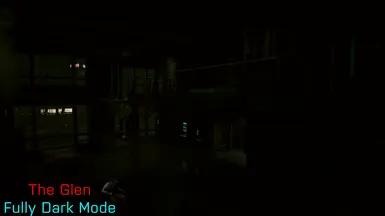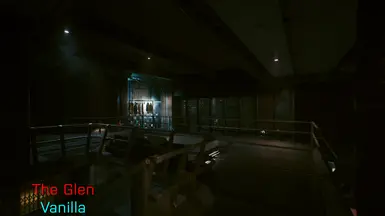About this mod
The Lights Out Collection -- XL Files that change the lighting in the various base game Apartments
- Requirements
- Permissions and credits

XL Files that change the lighting in the Glen Apartment with a Night Light Setting and a fully dark setting to use when taking photos or relighting.
What's the difference between modes?
> Night Light Mode for if your V is scared of the dark (like mine is) this mode leaves a handful of yellow or dim lights on in the bathroom, stash, and main area.
> Complete Dark Mode removes as many of the lights as possible to leave you with a pitch-dark room for the Vs who thrive in total darkness
Note: One light has been left in the Japantown Apartment Complete Dark Mode so that the player is able to orient themself. Without it, the apartment became next to impossible to navigate. Additionally, in the h10 apartment, the vending machine and its associated lights are left as it made more sense to leave it.

How to install:
1) Download ONE VERSION of the mod (either Night Light or Complete Dark)
2) Drop it into your Cyberpunk 2077\archive\pc\mod folder
3) Run the game!
**PLEASE DO NOT USE VORTEX**
How to Uninstall:
Just remove the XL file from the archive folder and restart the game!
Note: To switch between the two versions, be sure to remove one before placing the other!
All photos shown are taken in the same settings with base photomode at 12 am in-game!
Thank you to my friends in the Cyberpunks Discord Server for encouraging me to take a leap of faith! I owe y'all the world! ❤