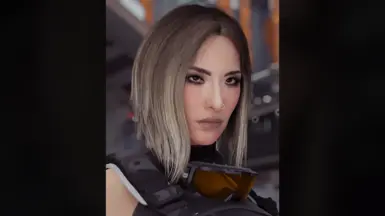About this mod
Comprehensive tactical goggles. ArchiveXL. 8 Modules. 47 Items. Both Vs. All Bodies. Automatic Refit Selection. SmartMesh. Gameplay Optimized. Lore-friendly.
- Requirements
- Permissions and credits
- Changelogs
- Donations
Together with Adshield, we present you the Zenitex Combat Goggles - a comprehensive, modular accessory available for both Vs. This mesh is a custom ported model, originally modelled by mickeymoose1204 and retopologized by Adshield.
This mod is part of my Military Clothing Sets and is built around them. Brief overview:
- Both Vs
- 8 Clothing Modules
- 47 Items Added
- SmartMesh Features
- Compatible with all bodies.
- Optimized for both Gameplay and Photomode

Colors & Items:
Colors:
This mod contains color variants for my new and overhauled 20 Military Sets. It uses my Military Palette Texture Library.
All items were primarily colored to go with my other military mods that have been overhauled to Update 3.0, or are new releases. The camo patterns are monochromatic, and all variants have a distinct accent color.
To find all items from one set in my Zenitex Atelier, use the search bar in the Atelier screen and search for your desired set (e.g., Alpine).
This mod includes additional color customization for the goggles' visor glass. There are 10 available colors and they come in both transparent and opaque variants: Orange | Blue | Green | Purple | Yellow | White | Red | Magenta | Cyan | Lime.
The goggles have a black, opaque glass visor mounted by default, therefor a transparent variant of it was added.
Items:
This mod had no items with identical visual appearances. The mod additionally contains special "Toggle" items.
In total, 47 items are added by mod:
- 20x Goggles
- 11x Glass [Transparent]
- 10x Glass [Opaque]
- 6x Toggles

SmartMesh & Modules:
SmartMesh:
This mod has SmartMesh features implemented. Through the use of Custom Tags, ArchiveXL will load or modify parts or entire meshes based on what you're wearing. These conditions only work between my mods.
This mod contains 24 conditions:
- The back cover of the elastic strap will be hidden when the Ops-Core Helmet is equipped to eliminate clipping (Unreleased 3.0 Update).
- By default, the goggles come with a mounted glass visor that has a black, opaque appearance. Equipping any of the glass visor items will change this default appearance to your selected one.
- This ensures that the goggles always come with a glass visor mounted, even if you don't equip any.
By default, the goggles are refitted for bare skin, but with the toggle items you can switch their position to 6 different configurations:
- Toggle 1: Over Ops-Core Helmet. The elastic straps will be positioned to go over the sides of the Ops-Core Helmet.
- Toggle 2: On Ops-Core Helmet. The Goggles will be stowed on the NVG mount.
- Toggle 3: On Ops-Core Helmet [NVG]. The Goggles will be stowed above the NVG mount to allow NVG use without clipping.
- Toggle 4: On Forehead. The Goggles will be positioned on the forehead.
- Toggle 5: On Head. The Goggles will be positioned on the head, in a higher position than the forehead configuration.
- Toggle 6: Around Neck. The Goggles will be hanging around the neck.
The toggles will affect the position of both the goggles and the equipped glass visor. Equipping any of the glass visors or toggle items without goggles will not do anything.
Thanks to these toggles, the total number of items in this mod were decreased to 47 from a potential of 287.
Attention: Due to ArchiveXL limitations, equipping a glass visor and toggle (without goggles) will show the glass visor in the toggle's configuration. This isn’t fixable currently, but shouldn't be an issue as toggles and visors should always be used with goggles.
Modules:
To equip all items at the same time, you need to use EquipmentEx. You can find all items from this mod in my Zenitex Atelier by searching "Zenitex Goggles".
If you want to equip an item that uses the same slot as the items in this mod, hold F over it in EquipmentEx and change its slot to one of your choice.
There are 8 modules spread across 3 slots:
- Wreath: Goggles
- ToesLeft: Visor Glass
- BodyOuter: Toggles

Refits & Garment Support:
Refits:
This mod has Automatic Refit Selection implemented. ArchiveXL will automatically load the correct refit depending on the body installed.
Available means a refit was shaped specifically for a body mod, while Compatible means that an existing refit already works with another body mod (e.g., Vanilla Female will always work on EVB). Body mods not listed below will by default load their gender specific Vanilla refit.
This mod is compatible with both Vanilla Female and Vanilla Male as well as all body mods.
Attention: On new releases, there will be support only for Hyst body mods. You may request other refits in comments and I'll make them when I get the time. I will not do refits for body mods without an AXL tag.
Garment Support:
Garment Support is not implemented due to the nature of the mesh.
This mesh has items that overlap each other, adding GS to them would make the modules incorrectly squish themselves when equipped. Currently, there is no solution or workaround for this problem.

Gameplay Features:
Responsive NPCs:
This mod features support for Responsive NPCs. You must have it installed for the faction and reactions tags to work, but you do not need it for the mod itself to work.
All Goggle items have been tagged with PositiveReaction. All items that belong to factions have been tagged accordingly. Lazarus is canonically affiliated to Militech, so they've been given Militech tags.
Quality of Life:
The items in this mod have custom made, low-poly Shadow Meshes. The items will cast visible and accurate shadows on the ground from sunlight while in First Person Perspective. These shadow meshes are disabled in Photomode and instead high quality shadows are casted directly from the visual model.
Each item has a unique description that contains their faction tag (or lack of) and their set(s) names.
Attention: Occasionally, shadow meshes on modded head items will stop working and may need reloading of saves. This is a known bug, not related to this mod.
Stat Bonuses:
Each item in this mod offers a small custom stat bonus. Your main stat increases should come from cyberware and leveling as intended by CDPR, therefor the stat bonuses attached to my clothes will always be minor, but still offer a realistic bonus depending on their material structure and body coverage.
All modules have slight stat bonuses on them:
- +2 Armor - Goggles
Attention: As of right now, their stat bonuses only work if you equip them in the vanilla slots.

Requirements & Compatibility:
This mod is compatible with game version 2.12a or higher and does not require the Phantom Liberty DLC. Mod conflicts are impossible. ArchiveXL, TweakXL, RED4ext and the Military Palette Texture Library are mandatory.
For layering and equipping all items at once, EquipmentEx (along with Codeware and Redscript) is required. To preview and purchase the items in a lore-friendly way, Zenitex Atelier is highly recommended.
Responsive NPCs is optional, use it only if you want the clothing Reaction and Faction tags to take effect.
Full requirements:
- ArchiveXL
- TweakXL
- RED4ext
- Military Palette Texture Library
- EquipmentEx
- Codeware
- Redscript
- Zenitex Atelier
- Responsive NPCs
Download & Installation:
The main mod is available as a single main file. Install and enable it via Vortex by pressing the Mod Manager Download button. For manual installation, click the Manual Download button and extract the contents of the zip file into the Cyberpunk 2077 root folder.
The correct files paths for the main mod archive are as following:
- archive\pc\mod\scorpion_military_accessories_zenitex_goggles.archive
- archive\pc\mod\scorpion_military_accessories_zenitex_goggles.xl
- r6\tweaks\scorpiontank\scorpion_military_accessories_zenitex_goggles.yaml
Obtaining & Usage:
This mod adds standalone clothing items to game via ArchiveXL. The items will not be added automatically to your inventory, instead you need to acquire them in one of the two ways:
- Use my Zenitex Atelier to preview and purchase the items in a lore-friendly way. Download and install both this mod and the Zenitex Atelier (together with its requirements), go to any computer in-game and access the store.
- Use the Item Codes available in the Articles tab or inside the text file that came with the mod archive. Copy and Paste these codes inside the console of Cyber Engine Tweaks and the items will be instantly added to your inventory.
To use the clothes, simply equip them like any other garment available in the base game. EquipmentEx is highly recommended because you will not be able to equip all items at the same with the 6 slots available in the vanilla game.

Permissions & NPVs:
You are prohibited from reuploading the assets in this mod (modified or not), either independently or as part of other mods on Nexus or on other sites. You are allowed to edit this mod for personal use only. For anything else, such as adding a new refit to the mod, contact and discuss with me either on Discord or on Nexus.
For NPV usage, the following applies:
- You are allowed to use the assets within this mod for private & personal NPV projects.
- You are allowed to edit or refit the assets within this mod for private & personal NPV projects.
Contact & Support:
If you wish to contact me, you can do so in my DMs on Discord (ScorpionTank) or on Nexus.
I create these mods in my spare time, so any support from you is greatly appreciated. If you enjoy my work and wish to support me, you can do so on my Ko-fi page or on Nexus.
Credits:
The original mesh belongs to mickeymoose1204. Special thanks to Adshield for collaborating with me on this mod.
A big thanks to those who taught me various aspects of modding: Veegee, Eren, Manavortex, Adshield, Kerensky, and the Merchants of Death.

Further thanks to the following people for taking previews or their involvement in this mod:
- Adshield - Mods (Retopologizing and Masking)
- Amosows - Twitter | Tumblr
- Evo - Twitter
- Fenyr - Twitter | Flickr
- Fidel - Twitter | Tumblr
- Grovac - Mods
- Kzrma - Twitter
- LostInACave - Twitter | Mods
- Meka - Twitter
- Noseeur - Twitter
- Rev - Twitter | Mods
- Ridarak - Twitter
- Sindratic - Twitter
- Spaniard - Twitter | Flickr
- Taz
- Vwarf - Twitter
- Wo1f - Twitter | Mods
- Zwei - Twitter | Mods
Featured:
If you're looking to join a larger community, come at Cyberpunk 2077 Garden. For general modding and troubleshooting, join the official Cyberpunk 2077 Modding Community server.
Interested in more casual clothing options instead? Or perhaps poses or even vehicles? Check out the selection from my friends below: