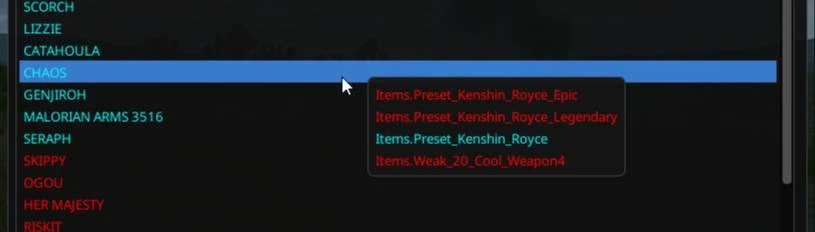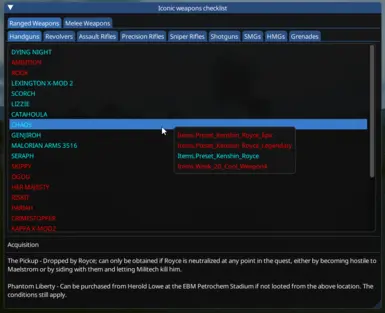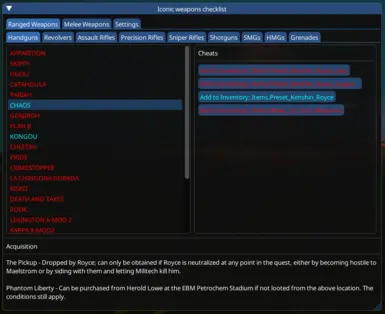About this mod
Cyber Engine Tweaks menu featuring every iconic weapon, complete with acquisition details and real-time tracking of your inventory and stash to indicate obtained items. Comes with optional cheats.
- Requirements
- Permissions and credits
- Changelogs
- Donations
The menu opens along with the Cyber Engine Tweaks menu.
You navigate through the Ranged and Melee weapons tabs and the weapon type tabs.
Hovering over a weapon's name enables a tooltip that displays the weapon's record ids (variants).
If a weapon's name is cyan (light blue) then that means that it is in your stash and/or inventory. If a weapon's name is red then that means that you've not obtained it yet. The same applies with the record ids in the tooltips.
Clicking a weapon's name shows its acquisition details.

Cheats
You can toggle cheats on/off through the Settings tab. Cheats add the ability to add the selected weapon variant to the player's inventory.

Installation
- Download and install Cyber Engine Tweaks.
- Download the mod. You should get a zip file.
- Put the contents of the zip in your game's folder.
- Should look like this: \Cyberpunk 2077\bin\x64\plugins\cyber_engine_tweaks\mods\IconicWeaponsChecklist

Notes and credits
Weapon names and record ids were taken from Categorized All-In-One Command List.
Some record ids seem to be redundant (e.g. some epic/legendary variants are the same weapon).
Acquisition details were taken from Cyberpunk 2077 Iconics | Cyberpunk Wiki.
Credits to psiberx for the stash entity and the stash/inventory items snippet.
Check out my mods
All of my mods for Cyberpunk