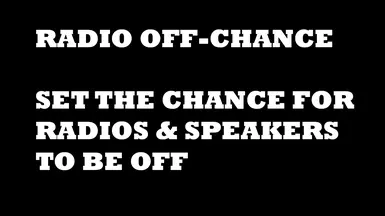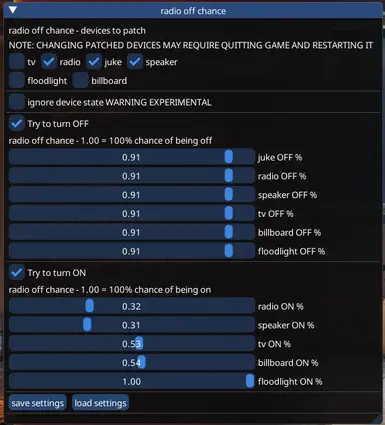About this mod
RADIO OFF-CHANCE
- set the likelihood of physical radios being ON or OFF when you encounter them
- other devices include jukeboxes, speaker, TVs, billboards, floodlights
- Requirements
- Permissions and credits
set the likelyhood of physical radios, black/grey speakers, and jukeboxes being OFF or ON when you encounter them
you can still turn radios and jukeboxes ON manually in-game and interact with devices normally
additionally added support for tvs, billboards, and floodlights
does not affect car radios or pocketplayer
should only affect listed devices and/or the ones you enable in the mod settings
requires cyber engine tweaks
use the CET menu to set your preferred percentages
remember to click save settings
after doing this, (re)load a saved game
or restart game if you changed patched devices
WHY DO YOU NEED THIS?
The idea is to give the player more control over the ambience of Night City.
Do you want light and music blaring constantly, or a more muted experience that maybe allows you to focus more on other, more subtle, ambient sounds etc.
Do you want a more broken down city, where TVs are mostly off?
If you like to do missions at night, how about turning on some of those floodlights so you actually feel exposed when sneaking around?
WARNING
consider this mod somewhat experimental
if you are worried about an in-game device being turned off, then only patch ones you want affected
the methods used should be relatively friendly to quest-related events though (if not using experimental options)
version 0.05 update:
- added two experimental settings to try to force radios off:
- method 1 will set the radio station to an empty station, this means the radio can still be turned on by game events, but will usually not emit sound. the blue gfx will still activate
- method 2 will deactivate the radio when a game event tries to play something, rendering the radio inert. this will probably affect scripted and quest-related events also!
- either method should stop the radio from playing sounds after sleeping
- game restart may be required after turning on method 2
version 0.04 update:
- improved floodlight support (hopefully)
(i had patched the wrong function it seems, which could turn off some other stuff such as the holo above the fast travel terminal)
- there is an experimental option to try to turn on devices that are not just 'off', but eg. damaged/destroyed. try it out, but obviously it may turn something on that's not intended.
version 0.03 update:
- added support for billboards and floodlights
- added check to try to avoid turning on damaged or disabled devices (should this be optional? does anyone want to try to turn broken/disabled devices on?)
- reworked/cleaned up code in a major way, feel free to report any issues
version 0.02 update:
- added support for tvs (the small-ish ones with sound and subtitles)
- added experimental support for turning ON devices that are off, see note below
- added ability to select which devices are patched (in case you eg. suspect some kind of conflict)
- reworked how settings are applied, so just reloading savegame should apply settings, and not require game restart
A NOTE ON SETTINGS
- use the checkmarks in the menu to select if the mod should try to turn devices OFF, ON or both
- use the checkmarks to select which devices to patch (if a device is unchecked, it will work exactly as vanilla - it will NOT be changed by this mod)
- use the sliders to set the percentages, this is chance to turn a particular device ON or OFF
- when using the TURN ON feature, the mod will attempt to turn on devices that were either turned off by this mod previously or were always off
- (turn on is not currently available for jukeboxes)
- you can use Try to turn OFF and Try to turn ON settings at the same time, however
- TURN ON will take precedence
- and percentages will get kinda wonky
- eg. with TURN ON radio percentage 90% and TURN OFF radio percentage 100% -- radio will have a 90% percent chance of being turned ON and a 10% percent chance of being OFF
- or eg. TURN ON radio percentage 40% and TURN OFF radio percentage 80% -- radio will have a 40% percent chance of being turned ON and, IF NOT turned ON, an 80% percent chance of being turned OFF -- ie. 60% of the time it will have an 80% chance of being turned OFF
- confusing i know :)
A NOTE ON DEVICES
TVs -- tvs (with regard to this mod) appear to be the ones you can use to distract, they are mostly labeled 'television' - but may affect other screens
Billboards -- billboards are the ad-screens you can distract with and usually shoot and destroy (not the static images)
Floodlights -- floodlights are the standing lights usually found near groups of enemies that you can use to distract and manually interact with
please consider these somewhat experimental, and report back if something is turned off which shouldn't be
SMALL HOW-TO GUIDE
you will get the most out of this mod if you take some time to experiment with the percentages
- find some locations with several of the devices you want to experiment with the settings for (you can do this before installing the mod)
- drop some hard saves there
- with the mod installed, change the mod settings around, save/load settings, reload your manual save(s) and see the effect
- recommend trying a gig/mission with floodlights turn on chance close to 100%, changes the ambience quite a bit
WARNING:
- consider this mod wip or beta!
- tested on 2.13, i have not upgraded yet! should be fine on 2.2 though
- if the mod has turned a radio or other device off, it may remain off in that save-file, even if you remove the mod!
- if you change the percentages, you may need to reload a saved game
- unknown if quest-related radios are affected!
- will probably interfere with other mods that change the same devices!
you may use the code in this mod as you wish
feel free to incorporate it into other mods etc.
a credit would be nice though
please post suggestions for improvements and report any anomalies
INSTALLATION:
extract the file into your "Cyberpunk 2077" installation folder
LIMITATIONS/BUGS:
- you need to press back/forward on the jukebox to turn it 'on', as it is technically playing, just an empty station
- if you encounter a problem where some settings are not being displayed or seemingly not being saved/loaded properly, simply delete the settings.json file and save/load settings again
- the scope of this mod is currently limited to scripted devices, ie. items in-game that have some kind of code attached that allows them to be turned on/off. so not eg. static lights/images that would need scene or texture changes