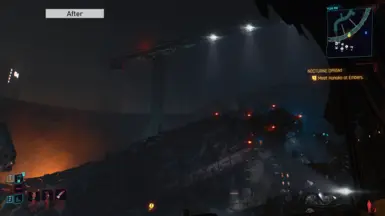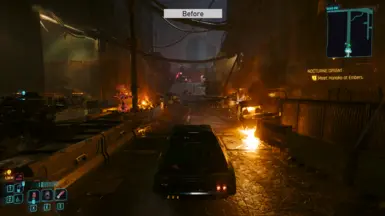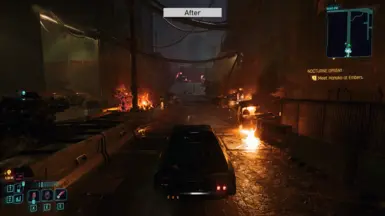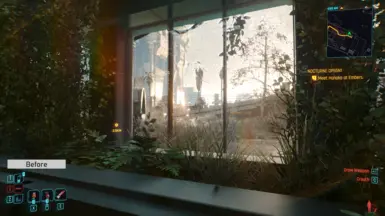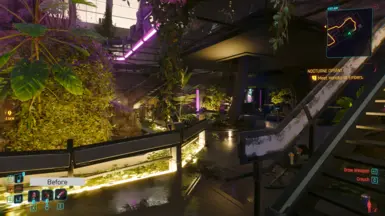About this mod
Basically, this is a shader that eliminates the default greenish - yellow filter/tint that's in the game, while accentuating depth, details, light, shadows and colors, closer to real life. It's my first shader ever and the choice to upload it was rather for the sake of keeping my work alive. Hope you'll enjoy :)
- Requirements
- Permissions and credits
There are multiple versions of the shader. They all differ more or less between each other. You can pick whichever you like, though I highly suggest the latest version (v8.7).
Setup:
-Download the shader.
-Drop the shader in \Steam\steamapps\common\Cyberpunk 2077\bin\x64 or wherever you installed the game (if you used the mod manager, skip this step).
-Download Reshade (https://reshade.me/).
-In the process of instalation, when you can select the effects, hit the browse button then select the shader (e.g. No Filter Reshade (By Me) v8.7.ini).
-Continue with the instalation.
-Done! Give yourself a pat on the back :D
In case the shader isn't automatically selected:
-Open the game.
-Open the Reshade window ('home' key or whichever key you selected).
-Press the "Home" tab in the Reshade window.
-On the lower section select the button with a folder icon.
-Select the shader from the window that popped up.
IMPORTANT: I may or may not update this shader in the future. For now, v8.7 is the final version. Please do not request or ask for changes.
Highly recommended (but optional) mod:
Blur Begone (Clear Materials with Refraction) - https://www.nexusmods.com/cyberpunk2077/mods/8105