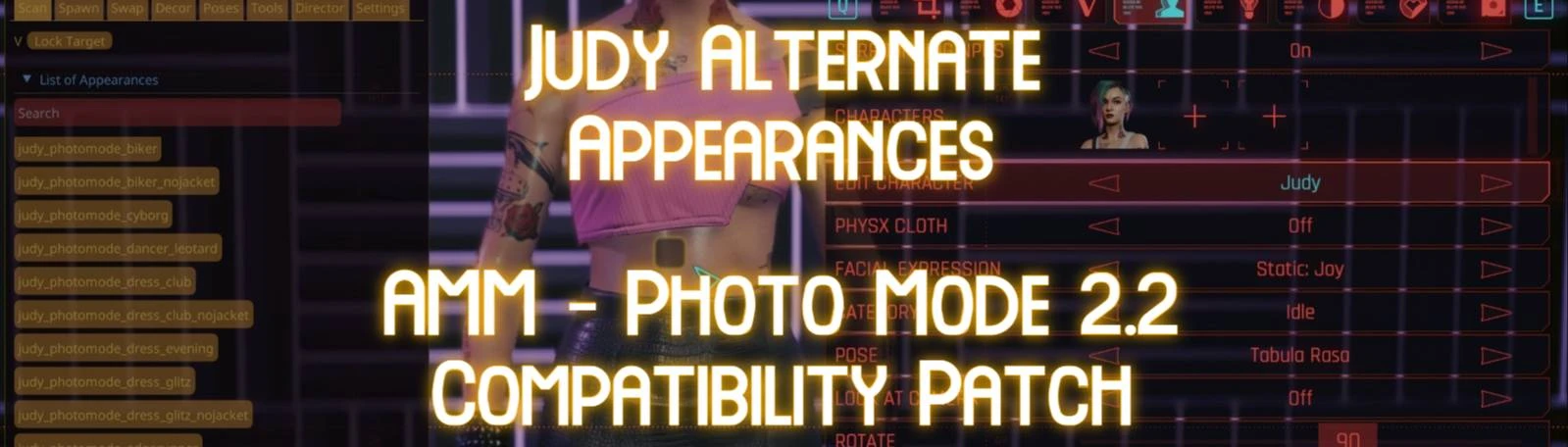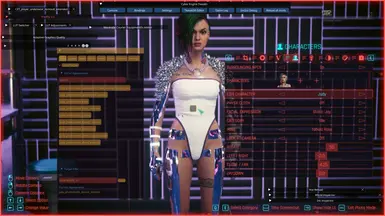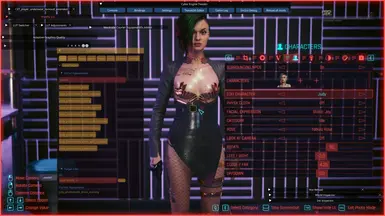About this mod
This mod unlocks all the alternate appearances from the “Judy Alternate Appearance (AMM Edition)” in Photo Mode. By default, these custom appearances only function in-game using the Appearance Menu Mod (AMM), but not in Photo Mode. This mod fixes that limitation.
- Requirements
- Permissions and credits
- Changelogs
- Donations
====================
Normally, Judy’s alternate appearances from “Judy Alternate Appearance (AMM Edition)” won’t show up correctly in Photo Mode. This mod fixes that issue, letting you snap pictures with Judy in any of her custom styles.
>>INSTALL
====================
Manual Installation:
- Download the mod archive. Extract the contents to your game’s installation directory:
- Steam:
\SteamLibrary\steamapps\common\Cyberpunk 2077
GOG:\GOGLibrary\Games\Cyberpunk 2077
Epic:\EpicLibrary\Cyberpunk 2077- Download the mod using the "Mod manager download" button. Install and activate the mod through your mod manager.
>>UNINSTALL
====================
Manual Uninstallation:
- Delete the judy_alt_apps_amm_photo_mode_patch.archive and judy_alt_apps_amm_photo_mode_patch.xl from Cyberpunk 2077\archive\pc\mod.
Delete the judy_alt_apps_amm_photo_mode_patch folder from Cyberpunk 2077\bin\x64\plugins\cyber_engine_tweaks\mods\AppearanceMenuMod\Collabs\Custom Appearances
- Deactivate or uninstall the mod from your mod manager. Verify that the mod files have been removed from the game directory.
>>Compatibility and Conflicts
====================
- These mod does not work with More Alternate Clothes for Judy Enhanced Body
- I know that some appearances are displayed incorrectly even on the vanilla version of Judy, however this is not an issue with this mod, but with the Seracen mod. There is nothing I can do about it.
>>Additional information
====================
The mod does not edit any core game files or meshes—only the in-game references used to display Judy’s new looks in Photo Mode.
>>Usage
====================
- Open Photo Mode; Chose Judy in Characters tab.
- Open Appearance Menu Mod; scan Judy; Select any of the available appearances from the list.
>>Credits
====================
- Seracen for his appearance mod
- Rfuzzo and the whole RED Modding Team for their awesome tools like WolvenKit.
- Psiberx for ArchiveXL and TweakXL.
- Thanks to @manavortex from the Discord modding community for helping.
>>Changelog
====================
Version 1.0
- Initial release.
Thank you for downloading and enjoy the mod!