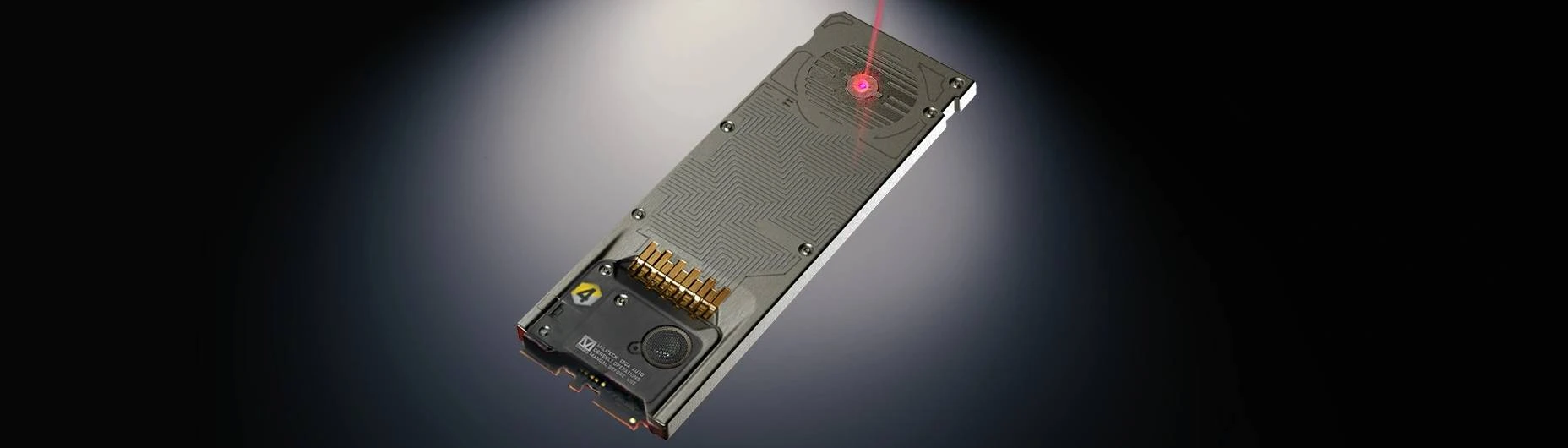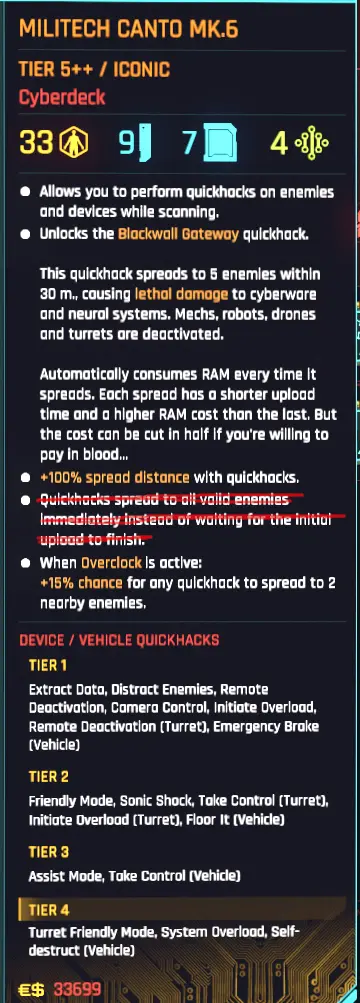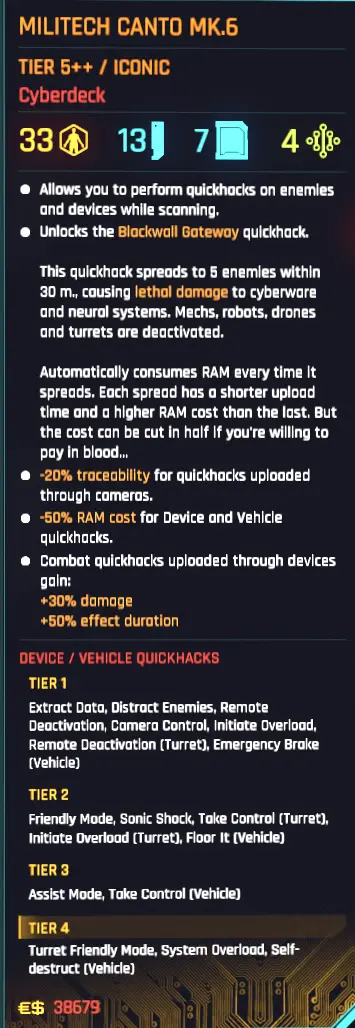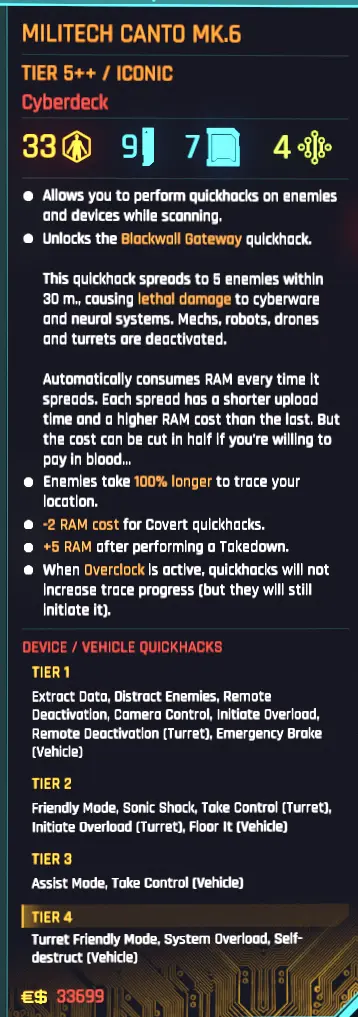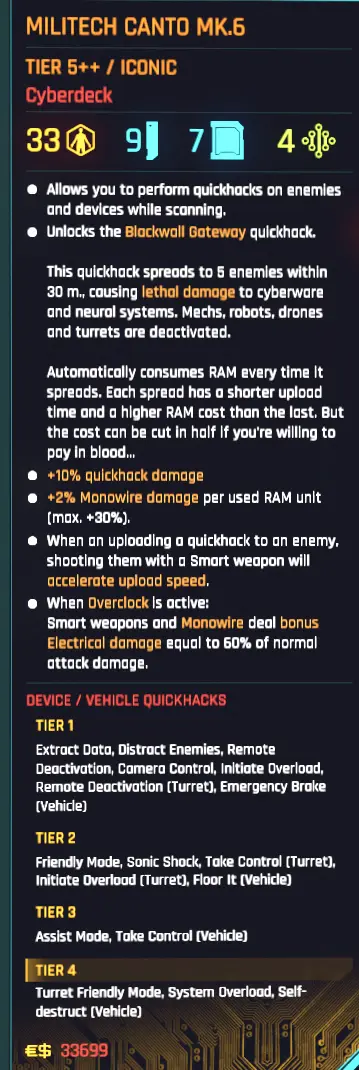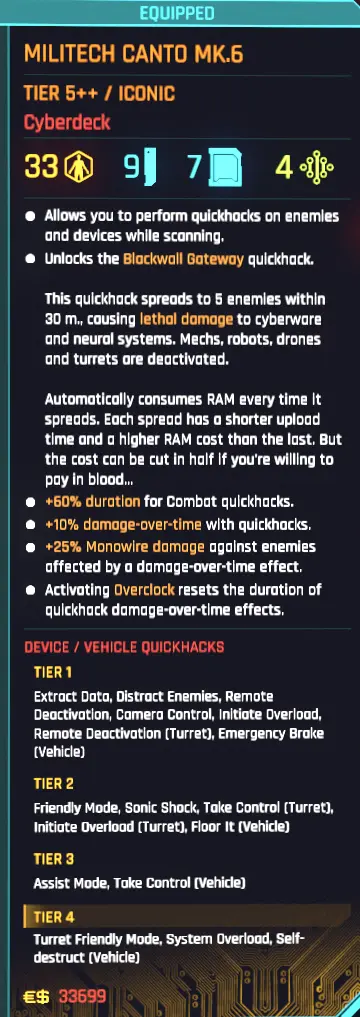About this mod
A simple mod that tweaks the Militech Canto Mk.6 (Tier 5, Tier 5+, Tier 5++) to mimic the effects/memory/slots of the other Tier 5, Tier 5+, and Tier 5++ cyberdecks while prioritizing balance (or as balanced as the other Tier 5 and up cyberdecks are) and retaining the Canto's uniqueness (i.e. the AI voice and the Blackwall Gateway Quickhack).
- Requirements
- Permissions and credits
- Changelogs
- Donations
What is included in this mod?
This mod assimilates the NetWatch Netdriver's, Tetratronica Rippler's, Raven Microcyber's, Arasaka Shadow's, Militech Paraline's, or Biotech Σ's effects and base memory (RAM) into the Militech Canto Mk.6 cyberdeck.
This mod raises the Canto's maximum quickhack slots to 8 (from 5). However, 1 of the 8 quickhacks will always be occupied by the Blackwall Gateway Quickhack, limiting your swap-able quickhack slots to 7. This is a carryover from the base Canto which technically has 5 quickhack slots, but 1 is always occupied by the Blackwall Gateway Quickhack.
This mod affects the Tier 5, Tier 5+, and Tier 5++ versions of the Militech Canto Mk.6 and relates them to its contemporaries of the same tier.
The base memory (RAM) of the Militech Canto Mk.6 is raised or lowered depending on which cyberdeck's stats you wish to incorporate into the Canto.
For specifics on what was changed and/or added look under the "Images" tab.
How do I install the mod?
Manually: (1) Download and open the .zip file. (2) Open your Cyberpunk2077 folder. (3a) Drag and drop the "r6" folder into the Cyberpunk2077 folder, done! OR (3b) navigate to the "tweaks" folder (which can be accessed by navigating through: Cyberpunk2077 > r6 and open the "tweaks" folder. (3c) Drag and drop or copy and paste the mod folder from the .zip into the "tweaks" folder, done!
OR
Mod Manager: I don't use a mod manager for Cyberpunk 2077, if you have any issues let me know.
How do I uninstall?
Manually: (1) Find the mod file under Cyberpunk2077 > r6 > tweaks. (2) Delete the mod folder. (3) Done!
OR
Mod Manager: I don't use a mod manager for Cyberpunk 2077, if you have any issues let me know.
How can I raise (or lower) the amount of available quickhack slots?
1. Navigate to the "Militech Canto to NetWatch Netdriver" folder (or whichever version you downloaded) which can be accessed by opening the .zip file/game directory > r6 > tweaks.
2. Open the folder, you will find 6 .yaml files.
3. With Notepad, open "Items.HauntedCyberdeck_LegendaryPlusPlus.yaml", "Items.HauntedCyberdeck_LegendaryPlus.yaml" , or "Items.HauntedCyberdeck_Legendary.yaml" and look for the line, "blueprint: Items.CyberdeckBlueprint8Slots."
4. Delete the "8" in "blueprint: Items.CyberdeckBlueprint8Slots" and replace it with a number that is or is between 2 or 8. Going any higher or lower than these values will make it so that the cyberdeck will not have any available quickhack slots.
5. Save the changes and done!
How can I raise (or lower) the cyberdeck's base amount of RAM?
1. Navigate to the "Militech Canto to Netwatch Netdriver" folder (or whichever version you downloaded) which can be accessed by opening the .zip file/game directory > r6 > tweaks.
2. Open the folder, you will find 6 .yaml files.
3. With Notepad, open "Items.HauntedCyberdeck_LegendaryPlusPlus_inline3.yaml", "Items.HauntedCyberdeck_LegendaryPlus_inline3.yaml", or "Items.HauntedCyberdeck_Legendary_inline3.yaml" and look for the line: "value: #"
4. Delete the "#" and replace the value with a number of your choosing (I have no idea what the max number of RAM is so be careful).
5. Note: "#" refers to the number that follows "value: ", it will not appear in the file as a "#"
6. Save the changes and done!