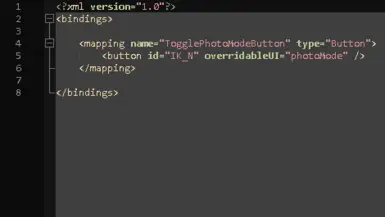About this mod
Simply disables the controller photo mode binding using Input Loader.
- Requirements
- Permissions and credits
- Changelogs
Installation
- Ensure you have Input Loader and RED4ext installed
- Unpack the archive to the game's installation directory, or use a mod manager
Uninstall
- Delete ...\Cyberpunk 2077\r6\input\Disable_Controller_Photo_Mode.xml
Compatibility
- This shouldn't have any compatibility issues, however it may not be compatible with mods that alter the controller binding for photo mode using Input Loader to something other than Lstick+Rstick rather than disabling it
If you wish to change the keybinding for photo mode to something other than [N] you should do so in this mod's .xml file, not in game. Simply change "IK_N" in line 5 to a supported control name from this list.
Controller users, I recommend reWASD for binding MKB inputs to a controller. I bind [F5](quick-save) to Start+Select, [F9](quick-load) to hold_Start+Select, [F8](Global Hotkey for Limited HUD) to Lstick+Rstick, [F7](Untrack Quest Ultimate) to double-click_Lstick, and [F10](Skip Radio Song) to double-click_Rstick. My personal reWASD controller config for Cyberpunk 2077 can be had here.