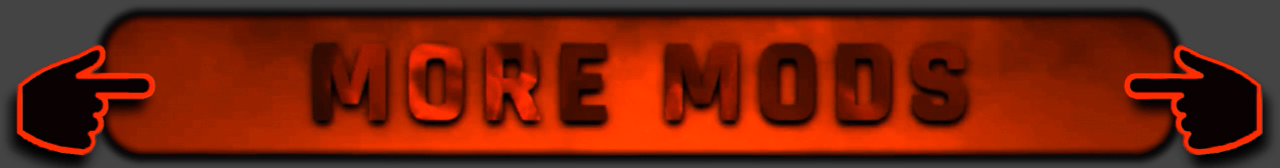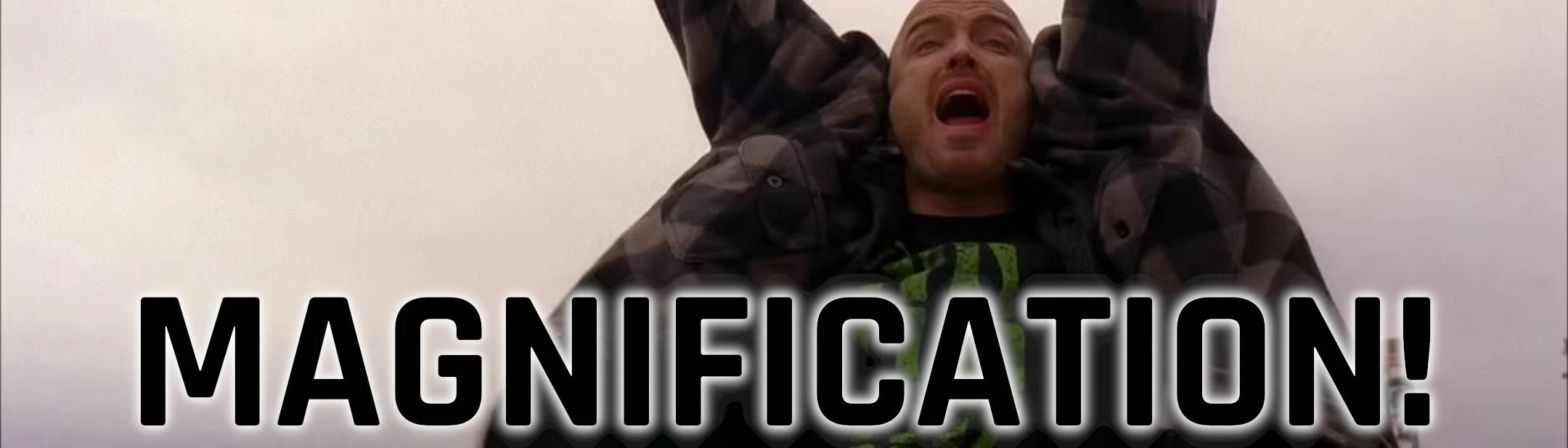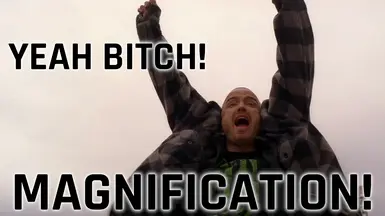About this mod
Keeps FOV constant, zoom is contained within the scope itself. (WIP pre-alpha) Looking for testers and feedback.
- Requirements
- Permissions and credits
- Changelogs
- Donations
This is in pre-alpha, and as such, may never reach full fruition, depending on the obstacles encountered.
It should be considered more of a working proof-of-concept until then.
Disables most vanilla "fake zoom" and uses custom glass materials to allow magnification to be contained within the scope itself.
Affects ALL vanilla scopes that should intuitively have magnification, to varying extents.
Snipers still have "fake zoom" for now, in addition to my changes.
Does not affect scopes added through mods.
You may find the magnified area has a slight loss of detail in some cases.
I personally consider the trade-off to be acceptable. (tested at 2k resolution)
I should be able to fix this in the future.
Nothing should be considered final.
It is intended to become the successor to my other mod Aim Zoom Disabled, and uses that mod's full version as a foundation.
Keep this in mind if you have been redirected here from that mod's page.
You do not need that mod installed separately for this to function.
It is included with the download.
(examples below are with Preem Scopes installed)

- WHAT I NEED FROM YOU -
- as a user -
I am looking for feedback to get a general consensus throughout the development process, as well as compatibility information, bugs, and so on.
I am not at the stage to address any requests. Please keep feedback concise and pertinent to current functionality only.
- as a mod developer -
If you are interested in helping develop this mod and have relevant skillsets, please feel free to DM me for collaboration.
I am specifically looking for anyone who is proficient in scripting, or knows their way around camera manipulation.
- ROADMAP -
- in likely order of implementation -
-Isolate sections of the image to zoom in on independently (likely impossible)
Alternatively, sharpen or upscale the part of the image contained within the scope.
This will make higher potential zoom values possible, and is necessary in order to enable full support for sniper scopes.
Might also end up just injecting a secondary camera into the scope itself, if that's at all possible. IDK, FAFO...
-Script that will load different custom blur masks via reShade, depending on the equipped weapon and scope, whenever the player is ADS.
(not vital, but would improve visuals and reduce potential motion sickness)
-Provide compatibility for texture and reticle mods that are currently incompatible and/or add my own.
-Provide customization features via mod menu for magnification amounts and reticle options.
- COMPATIBILITY -
Currently HIGHLY UNLIKELY to be compatible with any mod that alters ADS behavior or vanilla scopes in any way, as this mod changes the original mesh files.
Please bear in mind, this will load with high enough priority that it should overwrite anything it needs to.
- this list is ongoing -
Not So Good Draw Distance Mod (or any other LOD mod) FULLY COMPATIBLE (recommended for restoring lost detail, if your PC can handle it)
Preem Scopes MOSTLY COMPATIBLE (highly recommended)
Immersive First Person PARTIALLY COMPATIBLE (free look creates duplicate scope reflection)
- INSTALLATION -
download one or both of the files
extract the .zip using 7z or equivalent
drag and drop the archive and r6 folders into your Cyberpunk main directory
swap between files by overwriting the other
You do NOT need to install Aim Zoom Disabled separately. It is included in the download.
I won't be held responsible for anything Vortex does or does not do, nor will I provide support if you choose to ignore this warning.
If you encounter any issues, try installing manually before posting here.
-UNINSTALL-
delete ![SFOx]SplitFocusOptiX.archive from /archive/pc/mod
delete Aim_Zoom_Disabled.yaml from /r6/tweaks/PezntDestroyer
If you would like to keep the vanilla "fake zoom", but also keep the in-scope magnification, simply delete Aim_Zoom_Disabled.yaml from /r6/tweaks/PezntDestroyer.
This will help restore the loss of detail, while still looking much better than vanilla.