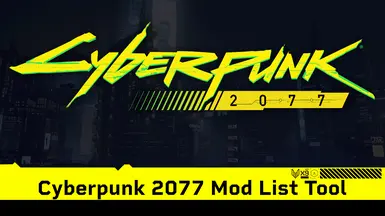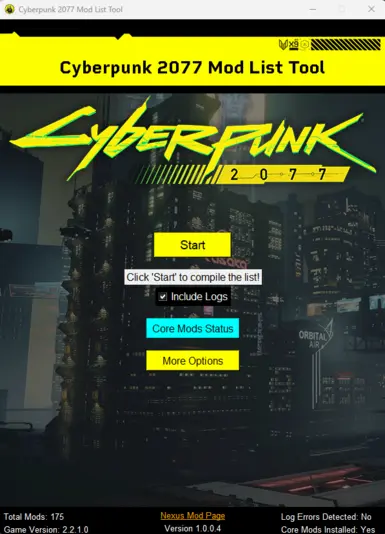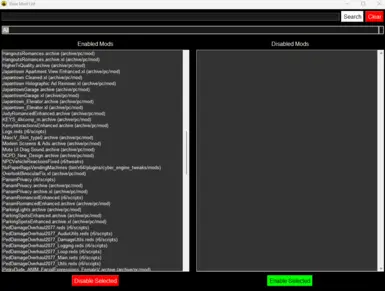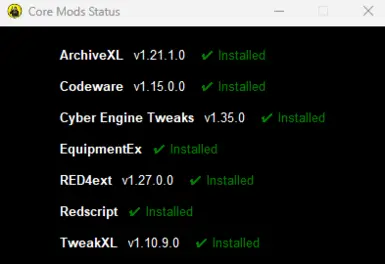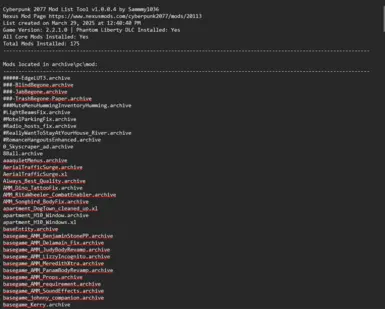About this mod
Utility designed to catalog all mod files and folders currently installed for Cyberpunk 2077, alongside compiling log data, game version details, and Phantom Liberty DLC status into a single .txt file. Simplifies the process of documenting extensive mod collections, logs, and critical game information.
- Permissions and credits
- Changelogs

The Cyberpunk 2077 Mod List Tool is a utility designed to catalog all mod files and folders currently installed for Cyberpunk 2077, alongside compiling log data, game version details, and Phantom Liberty DLC status. The tool outputs this information into a .txt file.
Simplifies the process of documenting extensive mod collections, logs, and critical game information. It provides a streamlined solution for users managing hundreds of mods, enabling them to share detailed troubleshooting data with mod authors and community supporters efficiently.
KEY FEATURES
Generates lists of mods from key directories:
-Archive mods in Cyberpunk 2077\archive\pc\mod.
-Cyber Engine Tweaks (CET) mods in Cyberpunk 2077\bin\x64\plugins\cyber_engine_tweaks\mods.
-R6 Scripts and Tweaks in Cyberpunk 2077\r6.
Optionally includes the most recent logs from ArchiveXL, Codeware, and TweakXL (via a checkbox, enabled by default).
Displays the current game version and Phantom Liberty DLC installation status.
Highlights potential errors in log files for review.
Monitors and displays the installation status and versions of core mods (ArchiveXL, Codeware, Cyber Engine Tweaks, EquipmentEx, RED4ext, Redscript, TweakXL), with real-time updates in the GUI.
Offers features to temporarily disable or enable mods (collectively or individually) while protecting core mods from modification.
Allows exporting selected mod folders to a .zip file with a progress bar.
Displays real-time data on total installed mods, game version, log error detection, and core mod status upon launch.
Tracks mod directory changes (additions, deletions, moves) and updates the mod count dynamically.
Additional data previously exclusive to the .txt output, such as the number of installed mods, game version, log error detection, and core mod status are now integrated into the graphical user interface (GUI) for immediate visibility.
INSTALLATION
Unlike previous versions, the tool no longer requires placement in the game directory. You can now set the game directory at launch of the application or via the "Settings" option within the tool. The path will be saved to the Windows Registry for persistence.
HOW TO USE
Step 1: Double click the application "Cyberpunk 2077 Mod List Tool.exe"
Step 2: A prompt will appear and you will need to specify your games directory (e.g. C:\Steam\steamapps\common\Cyberpunk 2077).
Step 3: Click 'Start'. The application should have generated a text file called "Cyberpunk 2077 Mod List.txt" to the same location of this application.

Changing the Game Directory
Select your Cyberpunk 2077 root directory (e.g., where Cyberpunk2077.exe resides) and confirm. The path will be saved for future use.
Compiling Mod and Log Lists
If you prefer not to include log files in the output, uncheck the "Include Logs" checkbox (checked by default).
Click Start. The tool will generate Cyberpunk 2077 Mod List.txt in the same directory as this tool, containing your mod list, logs (if selected), and game information.
Core Mods Status
-ArchiveXL: Displays version and installation status of required files.
-Codeware: Displays version and installation status of required files.
-Cyber Engine Tweaks: Displays version (from log, if available) and installation status.
-EquipmentEx: Displays installation status (no version due to lack of references).
-RED4ext: Displays version and installation status of required files.
-Redscript: Displays installation status (no version due to lack of references).
-TweakXL: Displays version and installation status of required files.
Core mods are excluded from total mod counts, remain untouched during enable/disable operations, and are not listed in the "View Mod List" window.
If core mods are missing/not installed, there will be a clickable "Install" button linking to the core mods Nexus Mods page for the missing mod.
More Options - Enable/Disable All Mods
Enable All Mods: Restores all mods from the Temporarily Disabled Mods folder to their original locations, deleting the folder if empty.
More Options - View Mod List
Allows individual mod management
Example: Select MyMod.archive from the "Enabled Mods" list (left side), click Disable Selected, and it moves to Temporarily Disabled Mods. Disabled mods appear on the right side for re-enabling.
More Options - Export Mod Preset
Check the boxes for mod folders to export (e.g., archive/pc/mod, r6/scripts) and click Confirm.
Choose a save location and filename in the "Save Mod Preset As" dialog, then click Save.
A progress bar tracks the export, followed by a completion notification.
UNINSTALL
Delete "Cyberpunk 2077 Mod List Tool.exe" from its location.
(Optional) If you would like to clear the registry for the tool it can be found under HKEY_CURRENT_USER\Software\Cyberpunk2077ModListTool
PLEASE NOTE
In this tools current state, it cannot interpret staging / deployment folders from Mod Managers such as Mod Organizer or Vortex.
If you would like to make a cut down version of this tool yourself, see below:
@echo off
setlocal EnableDelayedExpansion
:: This creates the .txt file which will be created with the list to the Cyberpunk 2077 Directory
set "OutputFile=%~dp0Cyberpunk 2077 Mod List.txt"
:: This defines where the game is located so it can read game version
set "GameExe=%~dp0bin\x64\Cyberpunk2077.exe"
:: Ensures that the program cannot run unless its in the correct directory.
if not exist "%GameExe%" (
echo ERROR: This script must be run from the Cyberpunk 2077 root directory.
echo Expected to find bin\x64\Cyberpunk2077.exe in the current directory: %~dp0
echo Please move this script to the correct location and try again.
pause
exit /b 1
)
:: Clears/overwrites file if it already exist if it is ran again
echo Cyberpunk 2077 Mod List Tool > "%OutputFile%"
:: Creates a timestamp of when the list was created
for /f "tokens=2-4 delims=/ " %%a in ('date /t') do (
set "Month=%%a"
set "Day=%%b"
set "Year=%%c"
)
for /f "tokens=1-2 delims=:." %%d in ('echo %time%') do (
set "Hour=%%d"
set "Minute=%%e"
)
:: Adjust hour for 12-hour format with AM/PM and ensure leading zeros
set "Hour12=!Hour!"
if !Hour! lss 10 set "Hour12=0!Hour!"
if !Hour! geq 12 (
set "AMPM=PM"
if !Hour! gtr 12 set /a "Hour12=!Hour!-12"
if !Hour12! lss 10 set "Hour12=0!Hour12!"
) else (
set "AMPM=AM"
if !Hour! equ 0 set "Hour12=12"
)
if !Minute! lss 10 set "Minute=0!Minute!"
set "Month=!Month:0=!"
if !Month! lss 10 set "Month=0!Month!"
set "Day=!Day:0=!"
if !Day! lss 10 set "Day=0!Day!"
echo List created on !Month!/!Day!/!Year! at !Hour12!:!Minute! !AMPM! >> "%OutputFile%"
:: Gets Cyberpunk game version using PowerShell and stores it into a variable
for /f "delims=" %%v in ('powershell -Command "if (Test-Path '%GameExe%') { (Get-Item '%GameExe%').VersionInfo.ProductVersion } else { 'Executable not found at %GameExe%' }" 2^>nul') do (
set "Version=%%v"
)
echo Game Version: !Version! >> "%OutputFile%"
:: Logic to determine if Phantom Liberty DLC is installed or not
if exist "%~dp0archive\pc\ep1\" (
dir "%~dp0archive\pc\ep1" /ad >nul 2>nul && (
set "DLCStatus=Yes"
) || (
set "DLCStatus=No"
)
) else (
set "DLCStatus=No"
)
echo Phantom Liberty DLC Installed: !DLCStatus! >> "%OutputFile%"
:: Counts total mods across all directories
set "TotalMods=0"
for /f %%a in ('dir /b "archive\pc\mod" 2^>nul ^| find /c /v ""') do (
set /a TotalMods+=%%a
)
for /f %%a in ('dir /b "bin\x64\plugins\cyber_engine_tweaks\mods" 2^>nul ^| find /c /v ""') do (
set /a TotalMods+=%%a
)
for /f %%a in ('dir /b "r6\scripts" 2^>nul ^| find /c /v ""') do (
set /a TotalMods+=%%a
)
for /f %%a in ('dir /b "r6\tweaks" 2^>nul ^| find /c /v ""') do (
set /a TotalMods+=%%a
)
:: Outputs the total number of mods to the generated .txt file
echo Total Mods Installed: !TotalMods! >> "%OutputFile%"
echo ------------------------------------------------------------------------------------------------------------------------ >> "%OutputFile%"
echo. >> "%OutputFile%"
:: Prints list of all mods to file
echo Mods located in archive\pc\mod: >> "%OutputFile%"
echo ------------------------------------------------------------------------------------------------------------------------ >> "%OutputFile%"
dir /b "archive\pc\mod" >> "%OutputFile%" 2>nul
echo. >> "%OutputFile%"
echo Mods located in bin\x64\plugins\cyber_engine_tweaks\mods: >> "%OutputFile%"
echo ------------------------------------------------------------------------------------------------------------------------ >> "%OutputFile%"
dir /b "bin\x64\plugins\cyber_engine_tweaks\mods" >> "%OutputFile%" 2>nul
echo. >> "%OutputFile%"
echo Mods located in r6\scripts: >> "%OutputFile%"
echo ------------------------------------------------------------------------------------------------------------------------ >> "%OutputFile%"
dir /b "r6\scripts" >> "%OutputFile%" 2>nul
echo. >> "%OutputFile%"
echo Mods located in r6\tweaks: >> "%OutputFile%"
echo ------------------------------------------------------------------------------------------------------------------------ >> "%OutputFile%"
dir /b "r6\tweaks" >> "%OutputFile%" 2>nul
echo. >> "%OutputFile%"
echo Mod list has been generated in %OutputFile%
pause
Step 2: Save it and change the .txt file extension to .bat
Step 3: Double click the .bat file you saved and it will generate a file list with names of all mods installed called "Cyberpunk 2077 Mod List.txt".
PLANNED FEATURES
Additional features to assist with troubleshooting, mod management, and importing of mod presets.
Possible multi-language support
Possible integration with Vortex and other Mod Managers
GitHub Page