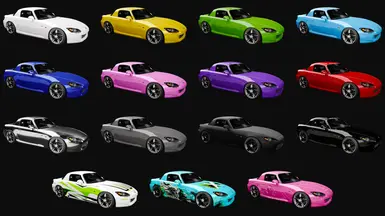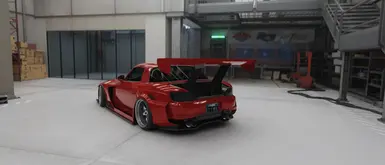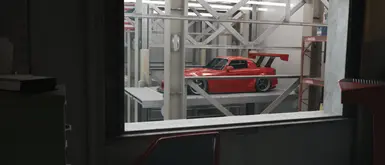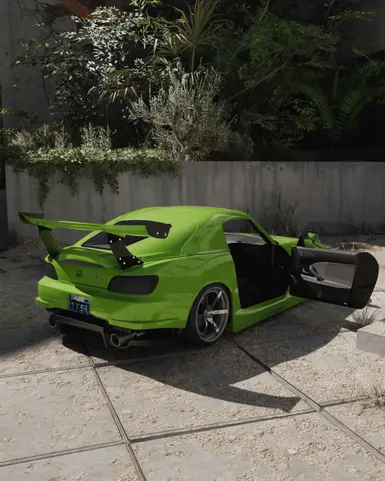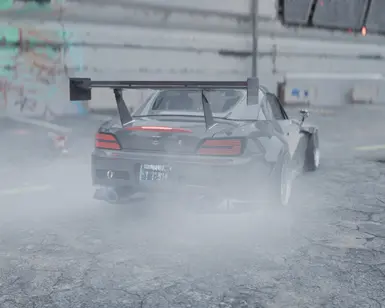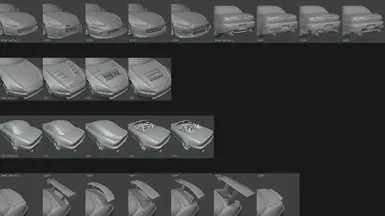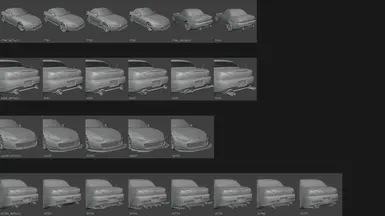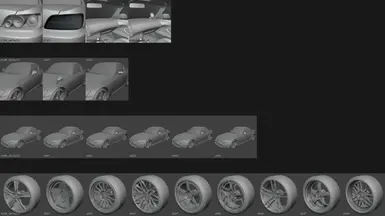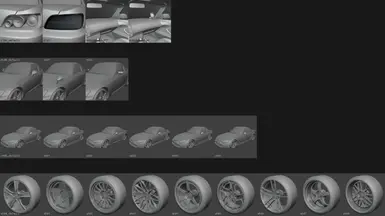File information
Created by
yellingintothevoidUploaded by
yellingintothevoidVirus scan
About this mod
comes in 15 appearances, three of which are liveries, and a bunch of tuning parts which can be chosen with the fomod installer for Vortex.
- Requirements
- Permissions and credits
- Changelogs
- Donations
- four front & three rear bumpers
- three hoods
- five exhausts
- six spoilers
- five skirts
- three front & one rear fender
- four splitters & seven diffusers
- two sets of mirrors
- four roofs
- one set of taillights
- eight sets of wheels
- add-on that removes the antenna
- neon underglow
- holographic X above the hood of the Dragon livery variant
- bobblehead on the dashboard
- Nova Traffic plugin (NPCs drive the car through Night City in regular traffic)
- Virtual Car Dealer preview pictures (optional because the .archive is 24mb. basic VCD support is included in the main file)
some of the splitters will use different meshes depending on which front bumper they're used with. the trunk can't be opened when using either r02 or sp05, but the stash can still be accessed regardless.
make your own liveries:
i've included one additonal appearance of the car which features a plain white livery. you can replace the image file of that livery with one you can make yourself. so grab the .psd from the Optional files and get creative! the download also contains a .pdf file with instructions and additional info.
massive thanks to boe6 for the wiki article and pdf on car modding.
recommended mods:
Need More Smoke FX by ShinyaON - makes drifting look cool af
Nitrous by MisterChedda - highly recommended
No More Milky Glass by Mark666DooM - fixes the weird hazy look under indirect/diffused RTX light.
TPP Vehicle Camera Tool by Si13n7 - changes camera position in third person perspective
installation:
if you install this mod via Vortex, a fomod installer will guide you through the installation. it allows you to pick tuning parts (with preview pictures), and the aforementioned add-ons. the installer features an option to skip the installation of tuning parts and install the car with its factory body kit.
if you want to install the car manually, use the .zip intended for the fomod installer. it's organised the same way you'd expect from a manual install .zip and also includes the preview pictures and .txt files with the additional info contained in the fomod installer. i'd highly recommend using Vortex/fomod since this makes the installation of tuning parts & add-ons a breeze, which is kind of a pain when manually installing. especially considering the number of tuning parts.
CET codes:
Game.GetVehicleSystem():EnablePlayerVehicle('Vehicle.yv_s2000_black_glossy', true, false)
Game.GetVehicleSystem():EnablePlayerVehicle('Vehicle.yv_s2000_black_matte', true, false)
Game.GetVehicleSystem():EnablePlayerVehicle('Vehicle.yv_s2000_blue', true, false)
Game.GetVehicleSystem():EnablePlayerVehicle('Vehicle.yv_s2000_green', true, false)
Game.GetVehicleSystem():EnablePlayerVehicle('Vehicle.yv_s2000_grey', true, false)
Game.GetVehicleSystem():EnablePlayerVehicle('Vehicle.yv_s2000_pink', true, false)
Game.GetVehicleSystem():EnablePlayerVehicle('Vehicle.yv_s2000_purple', true, false)
Game.GetVehicleSystem():EnablePlayerVehicle('Vehicle.yv_s2000_red', true, false)
Game.GetVehicleSystem():EnablePlayerVehicle('Vehicle.yv_s2000_silver', true, false)
Game.GetVehicleSystem():EnablePlayerVehicle('Vehicle.yv_s2000_sky', true, false)
Game.GetVehicleSystem():EnablePlayerVehicle('Vehicle.yv_s2000_white', true, false)
Game.GetVehicleSystem():EnablePlayerVehicle('Vehicle.yv_s2000_yellow', true, false)
Game.GetVehicleSystem():EnablePlayerVehicle('Vehicle.yv_s2000_livery_custom', true, false)
Game.GetVehicleSystem():EnablePlayerVehicle('Vehicle.yv_s2000_livery_dragon', true, false)
Game.GetVehicleSystem():EnablePlayerVehicle('Vehicle.yv_s2000_livery_suki', true, false)
Game.GetVehicleSystem():EnablePlayerVehicle('Vehicle.yv_s2000_livery_white-green', true, false)