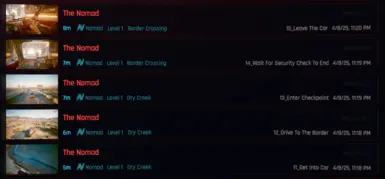About this mod
A new batch of 2.21-compatible save games (over 4700!) from every main quest of the campaign + Phantom Liberty and every major objective.
- Requirements
- Permissions and credits
- Mirrors
- Donations
This collection of save games covers every major quest in the game (as far as I know) and consequently every major objective.
This is meant as a resource for modders to quickly jump to areas in the game for quick testing.
What's included:
- Nomad Lifepath
- Saves from every major quest & every major objective within
What's not included:
- Romance missions (though available on later saves)
- Extra content (side gigs, etc.) (though available)
- Saves from the various endings (ie: I didn't play through all endings, but all endings are available).
- Secret ending but that can be unlocked via console command: Game.GetQuestsSystem():SetFactStr("sq032_johnny_friend", 1)
What save do I load for what ending?
- You can use the last Nocturne Op55N1 save for all vanilla endings. (except the secret ending - see above)
- For the Phantom Liberty Ending copy the following save: 64_Who Wants to Live Forever -> Any save game in that folder should work.
Installation
- When you extract the files, you will see them sorted into folders by mission. Subfolders are sorted by objective.
- (!) You will need to go one layer down in the folders and either copy all subfolders of a mission, or a specific one.
ie: You cannot move the entire "1_The Nomad" Folder. The game won't recognize the save games. You will need to navigate into that folder and copy all its subfolders (or whatever save you need) instead. Fun Fact: You do not need to rename the subfolders to "autosave" or "manual save". Cyberpunk 2077 will recognize custom named save game folders. - Folders should be moved to: C:\Users\[your username]\Saved Games\CD Projekt Red\Cyberpunk 2077
- In-Game the saves will show up with the name of the mission (left side) and the name of the folder that it's sorted in (which contains the name of the current objective) (right side)
(see screenshot for example)
Known Issues
"8.5_Hammer" seems to be the only folder that needs to be renamed before loading it in-game. CP2077 might not like the period in "8.5"