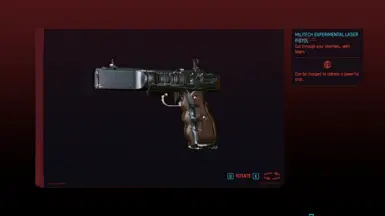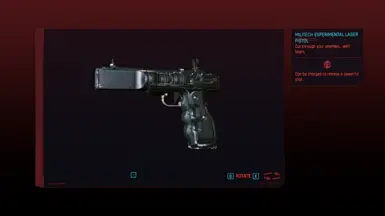A battery operated laser pistol that was stolen from Militech's R&D lab some years ago has found its way to Night City. Not only was the pistol stolen but some crafting specs as well, both of which can be purchased at a junk shop in Badlands. You can also purchase the gun in my virtual atelier
You must own the Phantom Liberty DLC for this mod to work
You also need Trigger mode Control to fix any audio issues
You can fix audio issues by downloading Trigger mode control main mod, install the whole mod or you could just install the
"AudioFixes.reds" file. it's located in r6\scripts\TriggerModeControl. Put that file in your r6\scripts folder
Game.AddToInventory("Items.Militech_Laser_Pistol", 1)
Gameplay
Alt Firing Sound
How to use REDmod
Download the documentation here
put the "Laser Pistol" folder in Cyperpunk2077\mods
example: C:\Gog\Cyberpunk 2077\mods\Laser Pistol
after installing you need to deploy the mod with Redlauncher, Vortex or wolvenkit
if you deploy manually also add a "-modded" flag to your .exe shortcut
How to edit weapon stats
Open the "Militech_Laser_Pistol.yaml" file with a text editor
Magazine Capacity: Line 115 - 0 = default (21 rounds) Example: If you want 30 rounds you'll put "9" as the value
Damage: Line 109 -Higher number = more damage, lower number=lower damage
Bleeding Chance Line 133 - Change the value to the percentage you want. Example if you want 25% bleeding chance enter "25" as the value
Tools used:
3DS MAX 2021 - Importing, Rigging and Exporting 3D meshes
Blender 3.6 - Additional mesh editing and texture mapping
Noesis - Importing and Exporting meshes to Cyberpunk 2077 format
Noesis script for 3DS Max - Importing .mesh files to 3DS MAX
Wolvenkit - Extracting and editing various game files (basically the backbone to Cyberpunk 2077 modding)
Adobe Photoshop CS6 - Editing textures
Notepad++ - Editing .yaml files
Thank You to all the people who helped create these tools