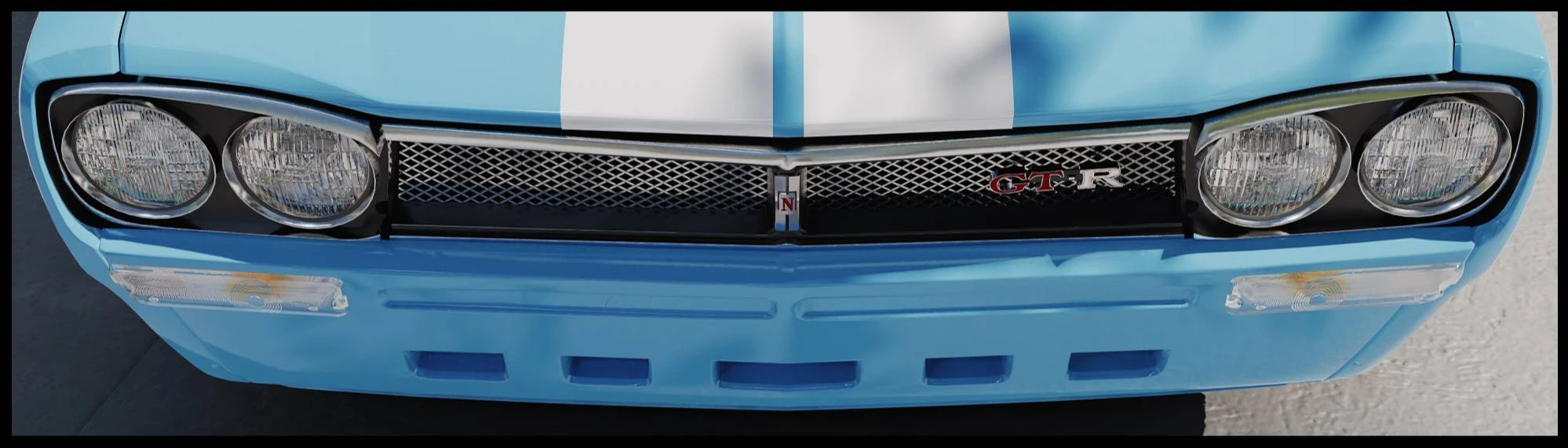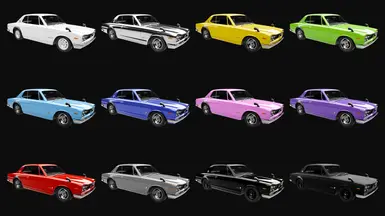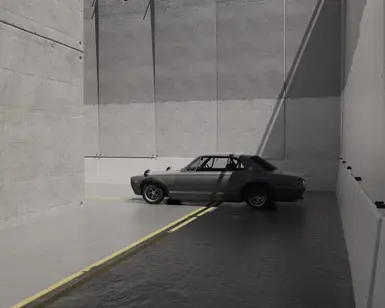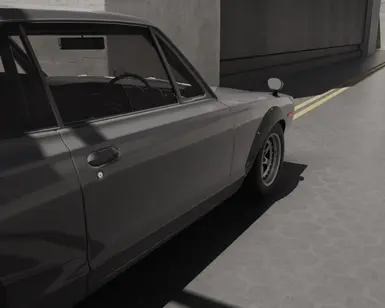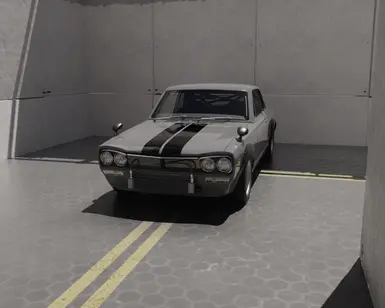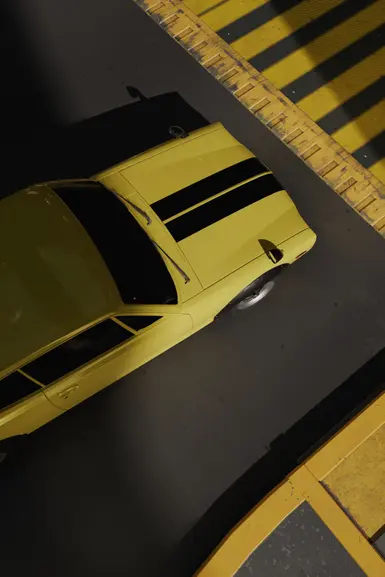File information
Created by
yellingintothevoidUploaded by
yellingintothevoidVirus scan
About this mod
comes in twelve appearances and a few tuning parts which can be chosen with the fomod installer for Vortex.
- Requirements
- Permissions and credits
- Changelogs
- Donations
- widebody kit
- engine cooler on the front bumper
- remove front & rear bumpers
- remove badges
- spoiler
- splitter
- rollcage
- hood stripes
- bobblehead in the rear window
- 2077 styled console with displays and dials on the dashboard
- ten wheels
- white rim tires
- Nova Traffic plugin (NPCs drive the car through Night City in regular traffic)
- Virtual Car Dealer preview pictures (optional because the .archive is 20mb. basic VCD support is included in the main file)
features a spinning fan on the engine cooler. the steering wheel is on the right side of the car, this causes the animation when entering the car to be significantly longer. when entering from the right, V will sit down on the right seat, scooch over to the left and back to the right one again. when Johnny sits on the left seat, the animation of exiting the car will be skipped entirely and V will simply teleport out of the car. a workaround would be to set the position of the left seat to the position of the right seat. this would prevent Johnny from spawning inside the car, but shorten the animation. let me know what you'd prefer in the Bug reports section.
massive thanks to boe6 for the wiki article and pdf on car modding.
i appreciate it if you want to add images to my mod page, but please keep them sfw. i will block you if you send me images where the genitals of your V are visible.
recommended mods:
No More Milky Glass by Mark666DooM - fixes the weird hazy look under indirect/diffused RTX light.
Nova City 2 by theCyanideX - super pretty weather visuals
installation:
if you install this mod via Vortex, a fomod installer will guide you through the installation. it allows you to pick tuning parts (with preview pictures), and the aforementioned add-ons. the installer features an option to skip the installation of tuning parts and install the car with its factory body kit.
if you want to install the car manually, use the .zip intended for the fomod installer. it's organised the same way you'd expect from a manual install .zip and also includes the preview pictures and .txt files with the additional info contained in the fomod installer. i'd highly recommend using Vortex/fomod since this makes the installation of tuning parts & add-ons a breeze.
CET codes:
Game.GetVehicleSystem():EnablePlayerVehicle('Vehicle.yv_skyline_2000gtr_black_glossy', true, false)
Game.GetVehicleSystem():EnablePlayerVehicle('Vehicle.yv_skyline_2000gtr_black_matte', true, false)
Game.GetVehicleSystem():EnablePlayerVehicle('Vehicle.yv_skyline_2000gtr_blue', true, false)
Game.GetVehicleSystem():EnablePlayerVehicle('Vehicle.yv_skyline_2000gtr_green', true, false)
Game.GetVehicleSystem():EnablePlayerVehicle('Vehicle.yv_skyline_2000gtr_grey', true, false)
Game.GetVehicleSystem():EnablePlayerVehicle('Vehicle.yv_skyline_2000gtr_pink', true, false)
Game.GetVehicleSystem():EnablePlayerVehicle('Vehicle.yv_skyline_2000gtr_purple', true, false)
Game.GetVehicleSystem():EnablePlayerVehicle('Vehicle.yv_skyline_2000gtr_red', true, false)
Game.GetVehicleSystem():EnablePlayerVehicle('Vehicle.yv_skyline_2000gtr_silver', true, false)
Game.GetVehicleSystem():EnablePlayerVehicle('Vehicle.yv_skyline_2000gtr_sky', true, false)
Game.GetVehicleSystem():EnablePlayerVehicle('Vehicle.yv_skyline_2000gtr_white', true, false)
Game.GetVehicleSystem():EnablePlayerVehicle('Vehicle.yv_skyline_2000gtr_yellow', true, false)