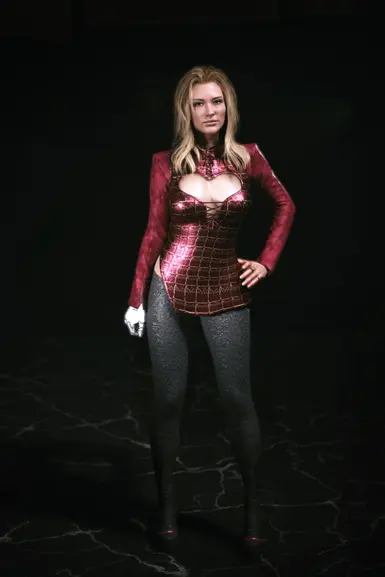About this mod
This mod unlocks all the alternate appearances of Panam, Alt, Misty and Dakota from Seracen in photo mode. By default, these custom appearances only function in-game using the Appearance Menu Mod (AMM), but not in Photo Mode. This mod fixes that limitation.
- Requirements
- Permissions and credits
- Changelogs
- Donations
====================
This is an extension of my mod 'Judy Alternate Appearances AMM - Photo Mode 2.2 Compatibility Patch'. It adds all the alternate appearances for the vanilla versions of Panam, Alt, Misty and Dakota from Seracen to Photo Mode. This mod includes a separate patch file for each character. You can install all of them or only the ones relevant to your character. You must install the appropriate mods from Seracen to ensure the mod works correctly, as they contain the necessary mesh files. I have added all the Seracen mods to the required ones but you can install only those that relate to the character to which you want to add an alternative look.
Note that some characters have alternative hair and/or face looks. This mod for Panam and Alt adds alternate looks with standard faces and hair. Maybe later I will add variants with support for alternate hair and faces for them. Dakota only has the alternative face and hair option, and Misty only has the alternative hair option.
>>INSTALL
====================
I highly recommend using some Mod Manager to install the mod. The following are the files and the mods required for them to work from Seracen.
panam_alt_apps_amm_photo_mode_patch.zip - Panam Alternate Appearance (AMM Edition)
alt_cunningham_alt_apps_amm_photo_mode_patch.zip - Alt Alternate Appearance (AMM Edition)
misty_alt_apps_amm_photo_mode_patch_ready_for_hair_only.zip - Misty Alternate Appearance (AMM Edition)
dakota_alt_apps_amm_photo_mode_patch_ready_for_hair_only.zip - Dakota Alternate Appearance (AMM Edition)
>>UNINSTALL
====================
Using a Mod Manager:
- Deactivate or uninstall the mod from your mod manager. Verify that the mod files have been removed from the game directory.
>>Compatibility and Conflicts
====================
- These mod does not work with More Alternate Clothes for Panam Enhanced Body (AIO) AMM - Photo Mode 2.2 Compatibility Patch
>>Additional information
====================
The mod does not edit any core game files or meshes—only the in-game references used to display Panam, Alt, Misty and Dakota new looks in Photo Mode.
>>Usage
====================
- Open Photo Mode; Chose Panam or Alt or Misty or Dakota in Characters tab.
- Use the PhotoMode-EX mod and its Appearance toggle button.
>>Credits
====================
- Seracen for his appearance mod
- Rfuzzo and the whole RED Modding Team for their awesome tools like WolvenKit.
- Psiberx for ArchiveXL and TweakXL.
>>Changelog
====================
Version 1.0
- Initial release.
Thank you for downloading and enjoy the mod!