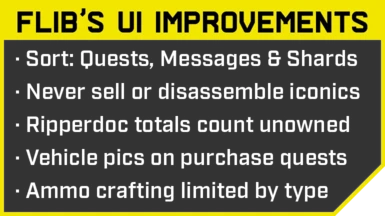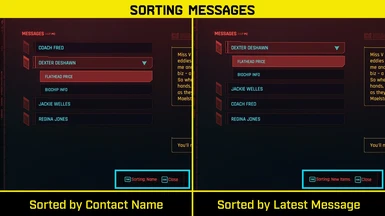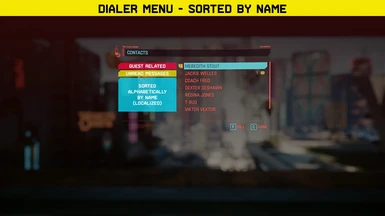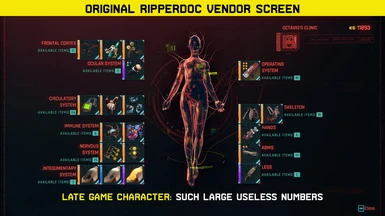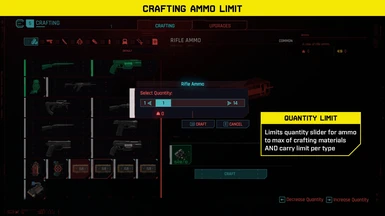About this mod
A collection of quality-of-life UI improvements.
Sorting your quests, messages and shards.
Vehicle preview images on ride quests.
Never lose your iconics.
- Requirements
- Permissions and credits
- Mirrors
- Changelogs
flib's UI Improvements
A collection of quality-of-life UI improvements to fix minor issues that annoyed me.
THIS MOD IS NOT COMPATIBLE WITH 2.0+
Current Improvements
Inventory
Fixed the weapon mod slots not working on Light Machine GunsFixed in Patch 1.5- Iconic Items cannot be disassembled
Crafting
Ammo crafting is limited to the maximum carryable per typeFixed in Patch 1.6
Journal
Vehicle quests now have a codex image link to the vehicle being purchased"Fixed" in Patch 1.5- These three features use the Toggle Comparison Tooltip keybinding (defaults to Tab)
- Sort Quests dynamically by timestamp/name/difficulty
- Sort Messages dynamically by timestamp/name
- Sort Shards dynamically by timestamp/name
Dialer Menu
- Contacts sorted by name
- Always shows contacts that are Quest Related or have unread messages first
Shards
Added localized names for the 4 "Other" groups CDPR addedFixed in Patch 1.5- Fixed the name of the Encrypted shards group
Vendors
- NEW: Fast Buy & Sell - Allows you to buy and sell entire items stacks without any additional dialogs
- - Uses the Activate Secondary keybinding (defaults to Right Mouse Button)
- Quantity pickers are now limited to the players/vendors total money
- NEW: Quantity pickers now default to max value instead of 1
Iconic Items cannot be soldCDPR added confirmation dialog in Patch 1.6- Ripperdoc vendor screen only shows number of unowned mods per body category
Localization Support
- The button hint text used by the Journal sorting methods uses existing LocKeys and should be fully localized
- The Fast Buy/Sell button hints use a bit of a hack, but are confirmed to make sense in English and Russian
Installation
This mod requires the latest version of redscript to be installed.
To install, simply extract the zip file to your Cyberpunk 2077 installation folder. You should end up with a flib folder in the Cyberpunk 2077\r6\scripts\ directory
Uninstallation
- Delete the flib folder from the Cyberpunk 2077\r6\scripts\ directory
Known Incompatibilities
This mod is incompatible with a few other mods due to them overriding the same methods
- Shard sorting is incompatible with CyberMod. You can safely delete Shards-CustomSort.reds from the r6\scripts\flib\ folder
- Incompatible with my Stop Accidentally Disassembling Iconics mod - this reimplements the same feature
- Incompatible with djkovrik's Sorted Menus mod - our sorting methods are incompatible
- Incompatible with djkovrik's No Extra Ammo Crafting mod - this reimplements the same feature
Credits
- jekky for the redscript compiler
- djkovrik for releasing mods implementing the same features but faster
- The CP77 modding discord
For Other Redscript Developers
A listing of added, wrapped and replaced methods is available on the github repo along with all the source code and my current todo list.