
- All games
- Cyberpunk 2077
- Mods
- Characters
- Virtual Atelier
Virtual Atelier
-
Endorsements
-
Unique DLs--
-
Total DLs--
-
Total views--
-
Version1.3.2
- Download:
- Manual
File information
Last updated
Original upload
Created by
PacingsUploaded by
PacingsVirus scan
Safe to use
Tags for this mod
Current section
About this mod
A framework for other modders, that allows them to add virtual stores in-game for their modded clothes items.
Also allows the players to preview clothing items on their characters before purchasing in stores, & preview in-game items models in their inventory.
- Requirements
-
Nexus requirements
Mod name Notes ArchiveXL Required for FULL version only Browser Extension Optional Codeware Required Mod Settings Optional RED4ext Required redscript Required Mods requiring this file
- Permissions and credits
-
Credits and distribution permission
- Other user's assets All the assets in this file belong to the author, or are from free-to-use modder's resources
- Upload permission You can upload this file to other sites but you must credit me as the creator of the file
- Modification permission You are allowed to modify my files and release bug fixes or improve on the features without permission from or credit to me
- Conversion permission You can convert this file to work with other games as long as you credit me as the creator of the file
- Asset use permission You are allowed to use the assets in this file without permission or crediting me
- Asset use permission in mods/files that are being sold You are allowed to use the assets in this file in mods/files that are being sold, for money, on Steam Workshop or other platforms
- Asset use permission in mods/files that earn donation points You are allowed to earn Donation Points for your mods if they use my assets
Author notes
This author has not provided any additional notes regarding file permissions
File credits
This author has not credited anyone else in this file
Donation Points system
Please log in to find out whether this mod is receiving Donation Points
-
Translations
- Ukrainian
- Turkish
- Spanish
- Russian
- Portuguese
- Polish
- Mandarin
- Korean
- Italian
- French
- Czech
-
Translations available on the Nexus
Language Name Korean Author:SEQ72 Virtual Atelier - Korean Translation Polish Author:darkezowsky Virtual Atelier - Polish Translation (PL) Polish Author:PeterMods76 Virtual Atelier full mod version - Polish Translation Mandarin Author:DesignatedVictim Virtual Atelier - Simplified Chinese Spanish Author:iguruspain Virtual Atelier Spanish Translation Spanish Author:Keneto21 Virtual Atelier - Spanish Translation Korean Author:ham8536 Virtual Atelier - Korean Traslation 2.0 Ukrainian Author:BokuHaru Virtual Atelier - Ukrainian Translation Russian Author:Subject195 Russian translation for Virtual Atelier - Basic Italian Author:NarakuITA Virtual Atelier Translation ITA Other Author:MONSTERaider Virtual Atelier Arabic Translation Other Author:hansdofer Virtual Atelier - Traditional Chinese Czech Author:Starfis Virtual Atelier - Czech Translation Turkish Author:theosaa Virtual Atelier Turkish Translation Portuguese Author:vluan Virtual Atelier - Portuguese Brazil Translation French Author:Tintin55 Virtual Atelier French Other Author:RAMMSTEINCZH Virtual Atelier - Traditional Chinese(Translation files only) Korean Author:MaxHyun Virtual Atelier - Korean Traslation Polish Author:W3ktor Vendor Preview -- Polish Translation - Changelogs
-
-
Version 1.3.2
- Fixed Atelier tab navigation
-
Version 1.3.1
- Fixed incomplete data cleanup for the virtual store screen that might have caused game crashes on save/loading after using Virtual Atelier (happened only after reaching a certain progress with Phantom Liberty storyline).
-
Version 1.3.0
- Minor virtual store logic refactoring to provide compatibility with upcoming Virtual Atelier Delivery mod
- Updated Atelier tab icon and Browser Extension site preview image
- Minor UI tweaks for virtual stores list page
- Minor UI tweaks for virtual store screen
- Fixed an issue where exiting the virtual store screen also forced you to cancel interaction with in-game PC
-
Version 1.2.10
- Fixed virtual store search for non-english text input
-
Version 1.2.9
- Instead of throwing a compilation error, Browser Extension addon will now notify you during game loading if you don't have the main Browser Extension mod installed
-
Version 1.2.8
- Added a new indicator to mark virtual store items which you already own (works for clothes, weapons and cyberware)
- More fixes for issues with purchased iconic weapons upgrading (kudos to distantcam)
-
Version 1.2.7
- Tweaked item scaling to fix an issue when it was not possible to upgrage purchased Iconic weapons
-
Version 1.2.6
- Minor script changes to fix possible redscript log warnings
-
Version 1.2.5
- Removed unnecessary forced leveling for consumables and crafting components from virtual stores
- As the game now is more or less finished the basic mod version discontinued
- Minor script changes to fix possible redscript log warnings
-
Version 1.2.4
- [Full/Basic] Tweaked clothes price calculation for stores where items do not have specified price
-
Version 1.2.3
- [Full] Added Brazilian Portuguese translation (kudos to PabloLorenzo)
-
Version 1.2.2
- [Full] Added Traditional Chinese translation (kudos to razer1005)
-
Version 1.2.1
- [Basic/Full] More redsUserHints info messages to detect missing Browser Extension or outdated game files
- [Basic/Full] A few minor refactorings
-
Version 1.2.0
- [Basic/Full] Updated for patch 2.02
-
Version 1.1.1
- [Full] Browser Extension support improved, now Atelier tab becomes hidden not when BE was detected but only if you installed Virtual Atelier - Browser Extension optional file
- [Full] Debug logs option removed from config menu
-
Version 1.1.0
- [Full] Added Browser Extension mod support (optional)
- [Full] Added French translation (kudos to Jaskya)
-
Version 1.0.2
- [Basic/Full] Atelier tab removed from Autofixer terminals
- [Basic/Full] Fixed iconics weapons scaling for virtual shops
- [Full] Fixed a few minor issues with current cart items price calculation
-
Version 1.0.1
- [Basic/Full] Tweaked price auto scaling modifiers to fix the case with extremely high prices
- [Full] Fixed buyable items amount calculation for quantity popup picker
-
Version 1.0.0
- Updated for patch 2.0
- [Basic/Full] Removed items preview feature because the game now has it too with 2.0 patch
-
Version 0.6.2
- [Basic/Full] Added Not in Wardrobe filter for virtual clothing stores
- [Full] Minor fixes for add to favorites hint stuck for controller users
-
Version 0.6.1
- [Full] Minor fixes for better compatibility with E3 2018 Inventory mod
-
Version 0.6.0
- Mod now separated into Basic and Full versions. Basic has core features which Atelier always had and depends on redscript and Codeware only, full has some additional things and tweaks and requires a few other dependencies.
- [Basic/Full] Replaced Atelier tab icon
- [Basic/Full] Duplicated items checker now disabled by default
- [Basic/Full] Danger zones checker now disabled by default
- [Full] Stores list and virtual store are now using separate controllers to reduce any possible damage from the future game patches
- [Full] PC stores list pagination replaced with scrollable container
- [Full] You can now add stores to favorites to move them to the beginning of the list
- [Full] Newly installed stores are now highlighted with "New" marker and moved to the beginning of the list when you open Atelier tab for a first time
- [Full] Virtual store screen now uses very basic shopping cart mechanics where you have to add selected items to the cart and then purchase what you selected at a time
- [Full] Minor additions to the virtual store screen UI
- [Full] Added quantity picker popup where you can add multiple items to your shopping cart at once (hover the cursor over selected item and hold F or SQUARE)
- [Full] Added Instant buy config option which replaces cart shopping logic with purchase by hotkey (the same way like it works in basic mod version)
- [Full] Added optional Mod Settings support
- [Full] Added ArchiveXL localization support
- [Full] Added Russian, Czech, Italian, Simplified Chinese, German and Turkish translations
-
Version 0.5.2
- Minor fix for better compatibility with Equipment-EX (kudos to psiberx)
-
Version 0.5.1
- Added search by name feature for virtual stores
- Added purchase all hotkey support for virtual stores (you will see the hotkey hint if your character has enough money to purchase all store items)
-
Version 0.4.0
- Optimized equip/unequip logic and related indicator displaying for virtual stores
- Fixed a bug when Atelier tab changed its position on activation
- Major code reorganizing and refactoring
-
Version 0.3.2
- Compatibility fixes for the upcoming Equipment-EX mod
-
Version 0.3.1
- Changed vendor preview mode activation hotkey for controllers, to prevent the issue when preview mode was activated automatically on vendor menu appearing (what caused empty screen for all non-clothes vendors)
-
Version 0.3.0
- Added basic patch 1.6 support
- Added tutorial messages blocking while preview mode is active to avoid CTDs (kudos to Darkcopse)
- Fixed a typo in the mod folder name so make sure that you don't have previous version installed
-
Version 0.2.6
- More tweaks for controllers to prevent the game crash or stuck on atelier exit
-
Version 0.2.5
- Disabled forced auto save creation attached to virtual store screen exit events
- Restored "C" hotkey for atelier interaction, now it correctly closes the current shop screen
- Added an option to disable stores duplicates checker (check the comments thread pinned post for details)
-
Version 0.2.4
- Improved controllers support for Atelier controls
- Fixed zoom button hint (mod translators should update their texts.reds for PreviewRotate string)
-
Version 0.2.3
- Fixed an issue which blocked Fast Sell function from flib's UI Improvements mod
-
Version 0.2.2
- Added additional vendors items list refresh for virtual stores to fix an issue when it was not possible to buy more than one copy of any item
- Additional improvements for vendors item list browsing, now mouse wheel scrolling scales player preview only when cursor is at left side of the screen
- Now when you disable preview mode for normal vendors their stock items filter will be switched back to "All Items"
-
Version 0.2.1
- Fixed player zone check which made Atelier tab to disappear from time to time
-
Version 0.2.0
- Fixed a bug when dragging a scrollbar in virtual store items list also moved player preview up and down
- Fixed a bug with pagination which made an empty page appear when your stores amount was divisible to page capacity
- Tweaked right mouse button click behavior in virtual store, now it does not close player preview
- Pressing the "C" hotkey with opened store now also does not close player preview (this and all fixes below were implemented by Darkcopse)
- New pricing logic for virtual store items which have price set to 0 (check the mod description for details)
- Additional support for quantities array for virtual store files so it's possible to add buyable stacks of items
- Minor improvements to item quality definitions for virtual store files (also check the description)
- Minor tooltips improvements with displaying basic item data (prices, weights etc.)
- Minor tooltips improvements with displaying displaying item Body and Reflex requirements
- Changed default store row size from 6 to 5 to prevent longer store names from blowing past the layout margins
- Fixed a bug when mods items were not displayed in virtual store because of missing ItemParts array
-
Version 0.1.12
- Added basic zone check to computer terminals spawn logic so Atelier tab won't appear for computers in restricted and dangerous areas
- Another virtual shops scaling fix to resolve 0 dps weapons bug
-
Version 0.1.11
- Weapon scaling fixes reverted to prevent items quality reset after save/load
-
Version 0.1.10
- Fixed virtual shops weapons scaling so now it will have correct DPS params after purchase
-
Version 0.1.9
- Hotfix for items duplicate checker, now it allows to have duplicate ids inside a single store but still warns about duplicates across all installed stores
- More translation texts added to texts.reds
-
Version 0.1.8
- Basic pagination support for atelier stores list, paging controls will appear if you have more than 12 custom shops installed
- All texts from the mod scripts moved to separate texts.reds file for simplifying translation
- Minor atelier screen design tweaks
-
Version 0.1.7
- Experimental fix for broken vendor item categories switching
-
Version 0.1.6
- Added simple tooltips for virtual shop items
- Virtual shop items now have very basic scaling which depends on player level and item quality
- Removed right mouse button click binding because since patch 1.5 right click just closes the menu (you will be able to rotate preview with native widget controls and drag it with left mouse button)
-
Version 0.1.5
- Updated for redscript 0.5.x and patch 1.5
- Replaced a few preview controls for patch 1.5 compatibility
-
Version 0.1.4
- redscript 0.4.x compatibility update
-
Version 0.1.0
- Rename to "Virtual Atelier"
- Add items preview functionality inside Backpack
- Add support for virtual shops to be added & browsed from V's computer
-
Version 0.0.6
- Improved lighting
- Removed vendor_preview.archive file from mod files, not necessary anymore
- IMPORTANT! Remove "archive > pc > mod > vendor_preview.archive" file for 0.0.6 to work properly
-
Version 0.0.5
- Updated to work with v1.3 patch & v0.3.0-RC1 of redscript (https://github.com/jac3km4/redscript/releases/tag/v0.3.0-RC1)
- Will not work with v1.23 of the game or v0.2.4 of redscript
-
Version 0.0.4
- !!!!!!!!!!!!!!!!!!!!! DOES NOT WORK WITH 1.3 PATCH !!!!!!!!!!!!!!!!!!!!!
- No new features: removed leftovers code & files
-
Version 0.0.3
- !!!!!!!!!!!!!!!!!!!!! DOES NOT WORK WITH 1.3 PATCH !!!!!!!!!!!!!!!!!!!!!
- Fixed V's initial rotation - now V faces us on preview opening
- Inner adjustments to the FOV, zoom & depth
- Lighting adjustments (made by иᶦო - thanks again)
-
Version 0.0.2
- !!!!!!!!!!!!!!!!!!!!! DOES NOT WORK WITH 1.3 PATCH !!!!!!!!!!!!!!!!!!!!!
- Minor fixes for mod's inner logic
- Add "Unequip" button hint when hovering over an item that's equipped in preview
- Add an alternative versions of the mod, with custom buttons replacing the button hints
-
Version 0.0.1
- !!!!!!!!!!!!!!!!!!!!! DOES NOT WORK WITH 1.3 PATCH !!!!!!!!!!!!!!!!!!!!!
- Initial mod version
-
- Donations
-
No donations accepted

Virtual Atelier
OVERVIEW
Virtual Atelier does a few things:
1. Allows other modders to add in-game stores, specific for their modded items
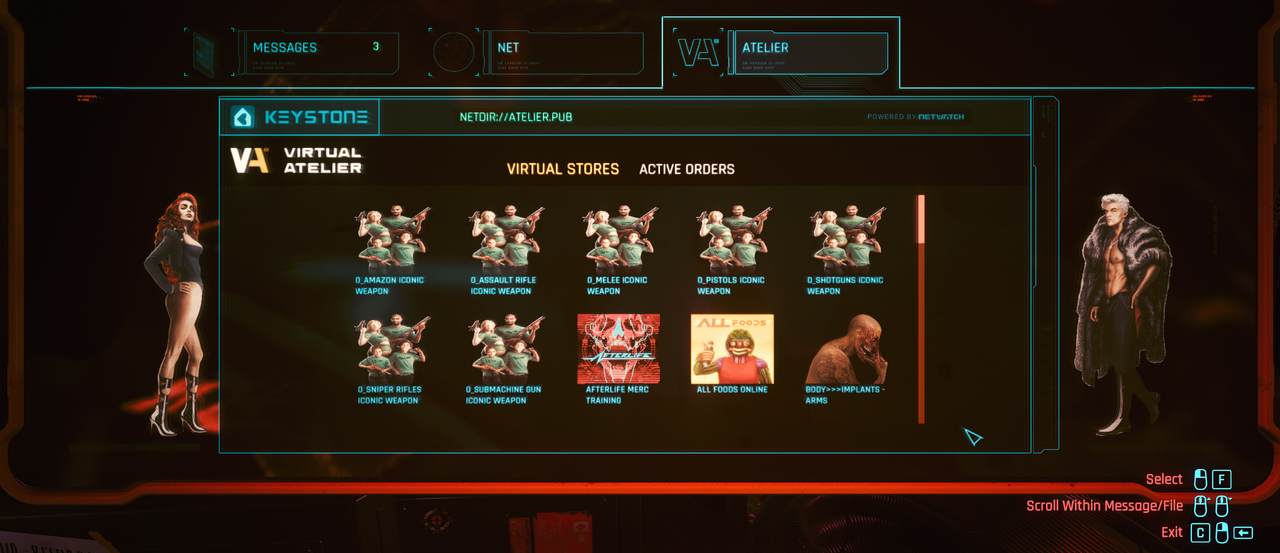
CLARIFICATION, as I've been repeatedly asked about this:
1. This mod does not allow modders to add new items, change items, update items, {whatever} items
2. This is simply a way for modders to add a virtual shop, where players can easily see the modded items preview
-----------------------------------------------------------------------------------------
2. Allows players to preview garment on their player while shopping, before purchase

-----------------------------------------------------------------------------------------
USAGE (FOR PLAYERS)
Virtual Atelier Shops
- Download a virtual store mod (or create one [see "USAGE (FOR MODDERS)"])
- Put it in your `r6/scripts` folder, as any other mod
- Open V's computer in his apartment & enjoy
Vendor Shops Preview
- Press "P" inside any vendor shop, to open a preview window with your character's puppet.
- Click on any of the clothing items, and see how they'll look on your character right away.
- Zoom in, rotate your character, move the puppet over the screen for better preview angles (follow the button hints at the bottom of the screen)
NOT ALL ITEMS IN GAME HAVE PREVIEWABLE MODELS.
You can preview various Consumables, Weapons & some random stuff. Leaving to you to figure out what's previewable, as I didn't go over all of the existing items.
HOW TO UNINSTALL THE MOD
- Just delete Cyberpunk 2077\r6\scripts\virtual-atelier-full folder as well as all Atelier shops which you have installed
- Also delete VirtualAtelier files from Cyberpunk 2077\archive\pc\mod folder
-----------------------------------------------------------------------------------------
USAGE (FOR MODDERS)
Hello, modder! If you want to add a custom shop, dedicated specifically for your mod, follow these steps:
1. Go over to the Atelier Store Generator app:
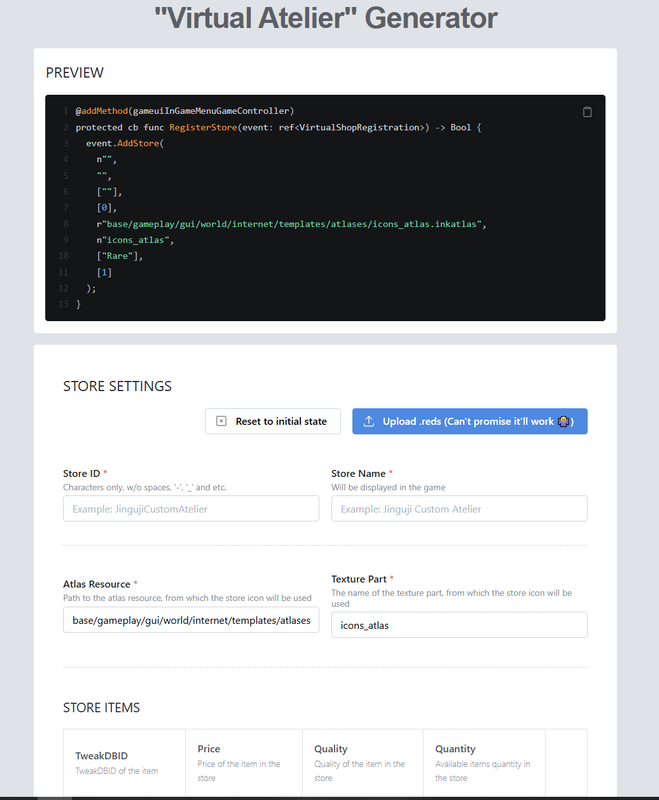
2. Fill-in all of the required fields
3. Click "Generate"
4. Put the downloaded file in r6/scripts
5. Visit you virtual shop in-game :)
-----------------------------------------------------------------------------------------
Q&A:
1. Does the mods come with any virtual stores pre-installed?
- No..
2. I generated a custom store, but it doesn't work
- Check that:
1. Your store ID must be unique, and contain only string characters (no ",[]-_ /*...")
2. Provided atlas resource path exists in game's files
3. Provided texture part exists in atlas above
3. I downloaded a custom store from some other modder, and now the game crashes
- Please take it first with the modder who created the store
4. My "Atelier" tab is empty! Where are the stores?
- This mod does not contain any virtual stores. Other modders can generate their own stores, which then will be visible with this mod.
Just search for more Atelier stores on nexus.
7. How do I transfer an item from a virtual Atelier store to my inventory?
- Press "P" for purchase, while hovering over the item to add item into purchase cart, then bress buy button
CREDITS
Thanks to everyone on the "redscript" channel. Wouldn't have even thought about modding, if not for the awesome explanatory snippets made by psiberx!
Also thanks for help & support:
- jekky
- rfuzzo
- psiberx
- Feature Bully
- DJ_Kovrik
- flib
- Til W.
- Xcellence Of Xecution
- Darkcopse
- e256
- RWessel for the cool header image :)













