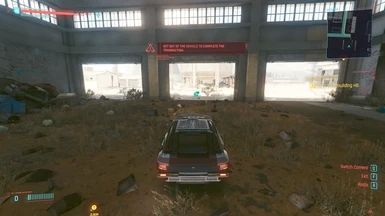About this mod
Adds chop shops (i.e., places where you can sell stolen cars) across the map.
- Requirements
- Permissions and credits
- Changelogs
- Donations
=====================================================================
Authors: esuriddick
Status: This mod is Finished.
Languages included: English, Spanish, Portuguese and Traditional Chinese.
=====================================================================
0. Index
=====================================================================
1. Features
2. Requirements
3. Installation
4. Compatibility
5. Q&A
=====================================================================
1. Features
=====================================================================
Description
This mod adds locations where you can sell stolen vehicles. Only the vehicles in the following categories can be sold: Motorcycles, Economy, Executive, Sports and Super. A list of the vehicles accepted by the chop shop can be found in section "5. Q&A", as well as how to enable the sale of any vehicle besides the ones in the list.
Map markers are automatically added to the game when starting it with the mod. The default map marker is a golden wrench, which is not used for much in-game (see in section "5. Q&A" how to change to another icon). You can find the chop shops' markers in your world map by filtering either "Jobs" or "Service Points" (way easier to find a chop shop than previously this way). They are also found with the custom filter "Drop Points".
There are currently 5 locations for the chop shops, which are:
- Industrial area (Watson District): A very close location was already being used by another mod that allowed the sale of stolen vehicles, and it seemed to fit well for me.
- Yucca Car Repair Shop (Yucca Town): An autoshop in the middle of nowhere seemed like a good spot for a chop shop.
- Wicked Tires Autoshop (Heywood District): An autoshop owned by the 6th Street gang, which has "extensive connections with nomad groups outside of Night City" seemed appropriate.
- Claire's Garage (Santo Domingo District): The garage is owned by Claire (bartender at the Afterlife), and on the back seems to have like a vehicle graveyard, which seems to fit well the purpose of a chop shop.
- Dakota's Garage (Badlands): The garage is owned by Dakota and the reason why it is a good location for a chop shop is pretty obvious once you get there.
Notes:
- The vehicles' original price was taken into consideration as much as possible, and a discount of 80% is applied over the original price (see in section "5. Q&A" how to change it).
- It should be noted that, prior to the lockdown being lifted, no chop shop will purchase any stolen vehicle.
How to sell a stolen car?
Drive a stolen car to one of the chop shop locations until you reach the corresponding map marker. Once you are close enough, time will stop and a menu will pop up. Interact with it the same way you usually interact with any other dialogue menu in the game.
Once you accept to sell the vehicle, you must exit it to complete the transaction. The vehicle will despawn normally once you get sufficiently far away from it (more or less 150 meters) and lose line of sight of the vehicle (the mod does not force a despawn of the vehicle, instead it relies on the game's vanilla behaviour). Alternatively, the mod will also attempt to forcibly despawn the vehicle after 45 seconds have passed (see section "5. Q&A" to see how to change this). Consequently, even if the vehicle has already despawned, you are only able to sell another vehicle after 45 seconds have actually passed (affected by the despawn timer as well).
How is the price of a car determined?
The vehicles for which a price exists (i.e., that can be acquired by the player) will be sold for the price that the player has to pay times the discount factor (1 - discount rate). The remaining vehicles that are allowed to be sold in the chop shops will have a base price equal to the median price of the vehicles in its category, which is also multiplied by the discount factor.
If you have enabled the option to sell vehicles that are not in the list, the price of the vehicle will be randomly selected from 30k to 60k eddies (without considering the discount factor). Due to its randomness, the price offered for the vehicle will change every time you visit the chop shop.
Disclaimer / Request for help
As I am still fairly new to Cyberpunk 2077's world, I chose locations that I thought would make sense, but if you believe there are better locations, just let me know and send me their coordinates! In addition, I had to write down the exact name of the vehicles in some auxiliary files within the mod, and there may be typos. Thus, if you try to sell a vehicle that fits one of the previously mentioned categories (e.g., Motorcycles) and get a warning indicating that the chop shop is not interested in that vehicle, please give me an heads up and send me a screenshot of the vehicle's details from your game's scanner.
=====================================================================
2. Requirements
=====================================================================
- Cyber Engine Tweaks (1.20.0 or higher)
=====================================================================
3. Installation
=====================================================================
Extract the content into the game's main folder. The mod's folder (ChopShops) should be automatically added to CET's mods file path this way.
=====================================================================
4. Compatibility
=====================================================================
The Car Modification Shop uses the same map icon as this mod, which could stop both mods from functioning. Please follow the instructions in section "5. Q&A" to change this mod's map icon to another one. This will ensure that both mods work together well.
=====================================================================
5. Q&A
=====================================================================
Can I install this mod after starting a playthrough?
Yes. The map markers are added automatically at game start.
What vehicles are eligible to be sold by default?
Through the Cyber Engine Tweaks overlay, you can go to bindings and set a button to open a shard with this list in-game. The list of vehicles and their categories is the following:
['Outlaw GTS'] = 'Super',
["Aerondight 'Guinevere'"] = 'Super',
['Caliburn'] = 'Super',
['Excalibur'] = 'Super',
['Quartz EC-L R275'] = 'Sports',
['Quartz EC-T2 R660'] = 'Sports',
["Quartz 'Bandit'"] = 'Sports',
["Shion 'Coyote'"] = 'Sports',
['Shion MZ1'] = 'Sports',
['Shion MZ2'] = 'Sports',
['Shion Targa MZT'] = 'Sports',
["Shion 'Kyokotsu'"] = 'Sports',
["Shion 'Bonewrecker'"] = 'Sports',
["Shion 'Nomad'"] = 'Sports',
["Shion 'Wendigo'"] = 'Sports',
['911 II (930) Turbo'] = 'Sports',
['Turbo-R 740'] = 'Sports',
['Turbo-R V-Tech'] = 'Sports',
["Turbo-R 'Raijin'"] = 'Sports',
["Type-66 'Cthulhu'"] = 'Sports',
["Type-66 'Javelina'"] = 'Sports',
["Type-66 'Jen Rowley'"] = 'Sports',
['Type-66 640 TS'] = 'Sports',
['Type-66 Avenger'] = 'Sports',
["Type-66 'Mistral'"] = 'Sports',
["Type-66 'Reaver'"] = 'Sports',
['Nazaré'] = 'Bikes',
['Nazaré Racer'] = 'Bikes',
["Nazaré 'Itsumade'"] = 'Bikes',
['Apollo'] = 'Bikes',
['Apollo Nomad'] = 'Bikes',
["Apollo 'Scorpion'"] = 'Bikes',
["Apollo 'Cicada'"] = 'Bikes',
["Apollo 'Gremlin'"] = 'Bikes',
['Apollo Basic'] = 'Bikes',
["Jackie's ARCH"] = 'Bikes',
["Jackie's Tuned ARCH"] = 'Bikes',
['Kusanagi CT-3X'] = 'Bikes',
["Kusanagi 'Misfit'"] = 'Bikes',
["Kusanagi 'Mizuchi'"] = 'Bikes',
['Kusanagi Tyger Claw Custom'] = 'Bikes',
["Scorpion's Apollo"] = 'Bikes',
['Emperor 620 Ragnar'] = 'Executive',
['Thrax 378 Decurion'] = 'Executive',
['Thrax 388 Jefferson'] = 'Executive',
["Alvarado 'Vato'"] = 'Executive',
['Alvarado V4FC 580 Vato'] = 'Executive',
['Alvarado V4F 570 Delegate'] = 'Executive',
['Alvarado V4FC 580 Playboy'] = 'Executive',
["Columbus 'Sea Dragon'"] = 'Executive',
['Columbus V340-F Freight'] = 'Executive',
['Cortes V5000 Valor'] = 'Executive',
["Thrax 'Hammer Drill'"] = 'Executive',
['Hella EC-D I360'] = 'Economy',
['Hella EC-V i660 Voyage'] = 'Economy',
["Quartz 'Sidewinder'"] = 'Economy',
['Thrax Combat'] = 'Economy',
['Supron FS3'] = 'Economy',
['MaiMai P126'] = 'Economy',
['MaiMai P126 (GT)'] = 'Economy',
["Colby 'Little Mule'"] = 'Economy',
['Colby C240T'] = 'Economy',
['Colby CX410 Butte'] = 'Economy',
["Galena 'Gecko'"] = 'Economy',
["Galena 'Ghoul'"] = 'Economy',
["Galena 'The Rat'"] = 'Economy',
["Colby 'Revenant'"] = 'Economy',
["Colby 'Shootin' Brake'"] = 'Economy',
["Colby 'Vaquero'"] = 'Economy',
["Mackinaw 'Beast'"] = 'Economy',
['Galena G240'] = 'Economy',
['Galena GA32t'] = 'Economy',
["Galena GA40XT 'Rattler'"] = 'Economy',
["Mackinaw 'WarHorse'"] = 'Economy',
['Mackinaw Larimore'] = 'Economy',
['Mackinaw MTL1'] = 'Economy',
['Colby C125'] = 'Economy',
['Colby C210 Camper'] = 'Economy',
['Colby CST40'] = 'Economy',
["Mackinaw 'Saguaro'"] = 'Economy'
How can I enable the sale of vehicles which are not present in the list?
Open the file "init.lua" with notepad and under the section "Settings" at the start of the file you will find a field named "SaleOffList". Simply replace the right hand side that says "false" with "true" (without the quotation marks).
How do I change the despawn timer to X seconds?
Open the file "init.lua" with notepad and under the section "Settings" at the start of the file you will find a field named "DespawnTimer". Simply replace the value on the right hand side with any number equal to or greater than 0. The default value is 45 seconds. This time is not related with the game time, but real life seconds.
Can I create a translation file to have the messages from this mod in another language?
Yes, and do not forget to give credit to this mod. Copy the English language file inside this mod's folder "languages" and change its name to the language that you desire (e.g., "portuguese.lua"). Translate the text from English to the language that you desire, and save your changes.
Then, open the file "init.lua" with notepad and under the section "Language" at the start of the file you will find a field named "LanguageText". Replace the name of the language file on the right hand side of that field to the one that you created.
How do I change the discount applied on the vehicle's original price?
Open the file "init.lua" with notepad and under the section "Settings" at the start of the file you will find a field named "DiscountFactor". Replace what is in front of it with the value obtained by (1 - Desired Discount Rate). The default discount factor is 0.2 (i.e., discount rate is equal to 80%).
How do I change the Street Cred gained?
Open the file "init.lua" with notepad and under the section "Settings" at the start of the file you will find a field named "StreetCredGain". Replace what is in front of it with the value you desire. The default Street Cred gain is 75.
How do I add my own chop shop location?
Open the file "init.lua" with notepad and under the section "Events" you will find a subsection named "Map Markers". Under the line "MapMarkersList = {}", you can add your own location by writting the following: "table.insert(MapMarkersList, ToVector4{ x = X-COORDINATES, y = Y-COORDINATES, z = Z-COORDINATES, w = 1 })". After saving the file and loading the game, you should now have your map marker over the coordinates that you inserted.
If you want to know your current coordinates, make sure you are not disabling game log and write the following in your console: "Game.LogPlayerPositionAndName()".
How do I enable chop shops prior to the heist?
Open the file "init.lua" with notepad and look for the following: "CheckChapter = Game.GetQuestsSystem():GetFactStr('q101_started')". Change the text into "CheckChapter = 1", and the chop shops will work prior and after the heist job.
How do I change the map marker type being used?
Open the file "init.lua" with notepad and under the section "Settings" at the start of the file you will find a field named "CustomMapMarkerIcon". Replace what is in front of it with the name of other map marker of the game (you can find them HERE). The default map marker is "ServicePointTechVariant". Other people have suggested, for instance, 'SmugglersDenVariant'.
Is it possible to disable the map markers added by this mod?
Open the file "init.lua" with notepad and under the section "Settings" at the start of the file you will find a field named "CustomMapMarkers". Replace the value in front of it (i.e., "true") with "false". It should be noted that you can disable the map markers even if you already had a save file with the markers enabled, as the map markers are always re-added after you load your game.
How do I change the distance I have to be from the marker?
Open the file "init.lua" with notepad and under the section "Settings" at the start of the file you will find a field named "DistanceToMarker". Replace what is in front of it with the value that you desire. The default value is 5.
Is it possible to acquire these vehicles?
This feature is not implemented and it is not currently planned to be. However, you could try the mod Claim Vehicles, which works well with this mod.
The vehicle did not despawn after more than a minute. What can I do?
Look at vehicle (be close to it just in case), and type the following in the CET console: "T = Game.GetTargetingSystem():GetLookAtObject(Game.GetPlayer(), false, false) if T:GetVehiclePS() ~= nil then Game.GetPreventionSpawnSystem():RequestDespawn(T:GetEntityID()) print(" - VEHICLE DESPAWNED") end T:SetHasExploded() T:Dispose()".