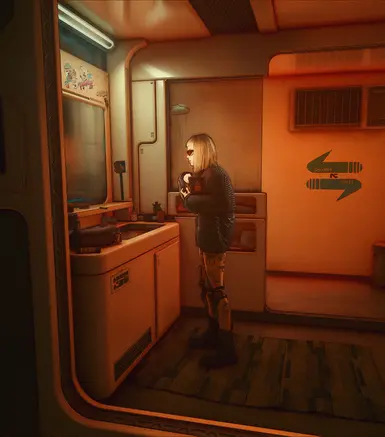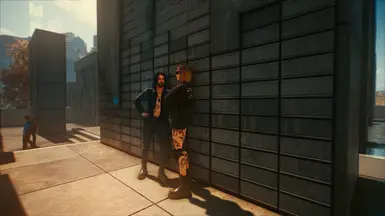About this mod
do you hate being able to see a crystal clear distance in a nasty foggy smoggy smelling polluted city? hate being able to see in general? ya like cell shading? boy do i have a preset for you
- Requirements
- Permissions and credits
I was inspired by some sims reshade presets for this, I've been seeing the "outline" effect a lot more and as someone who grew up playing mmo's and the like, i really enjoy this in games! It seems to be split on you either love it or hate it though so while it may not be for everyone i can't play without it and i haven't seen anything similar on here so I figured i would share mine
I also created this by accident so whoever wants to try first will be my guinea pig
INSTALL
- download the simblrpunk preset from files tab and extract to a folder (should be 1 file: simblrpunk.ini)
- download Reshade 5.5.1 with Addon (.exe) from here
- Run the Reshade .exe file -> select Cyberpunk 2077 game -> choose DirectX 10/11/12 -> select my preset 'simblrpunk.ini' -> download fx files, just to be safe i click 'uncheck all', then 'check all' in top right corner to download all fx files -> finish install
to remove artifacts showing on screen:
- in game, open the reshade panel (i have mine set to shift+f2 but i think the default is shift+enter)
- under the Add-ons tab at the top, check to enable both copy depth buffer options (copy depth buffer before clear operations & copy depth buffer during frame to prevent artifacts)

**(if you use DLSS then check that option too)
ideally this should keep working with newer versions of reshade?? 5.5.1 is the latest as of posting this, if you are experiencing constant crashing after coming out of the inventory or map screen (even with mods) this is a sign that your reshade is outdated (source: my dumbass) soooo just get the newest one
DETAILS & KNOWN VISUAL BUGS
sometimes after coming out of photomode or a menu i've had the screen start flickering, this is usually with resolution scaling or DLSS turned on and seems to happen more often with DLSS. it usually resolves itself after a bit but to fix immediately just go into settings -> turn off scaling or DLSS -> apply -> turn it back on -> apply and return to game
here are the effects used, i usually keep the comic and depth haze on a keyboard shortcut in case i need to disable for anything - ex. in certain cutscenes with datashards it can be hard to see with them on (pic below). everything else you can just click to turn on/off so i recommend you play around to see what you like, i.e. some may prefer the film grain to be disabled
With depth haze, comic, or MXAO enabled the screen will never really "fade to black" per say, so you WILL see the outlines and shapes of the scenes and actors being setup during these transitions where you aren't supposed to see. This is immersion breaking for some. Personally I'm always kinda curious how the hell they do those things anyway so I don't mind seeing behind the scenes xD

Looking at shards with comic and depth haze ENABLED looks like this (artifacts where the npc is standing behind the shard visual)

versus DISABLED it should look like this, so it's just something to be aware of

you'll also see a line in the menu screen like this but it's fine in game

videos (preset v1) or more pics at my blog here (preset v2, all unedited just cropped)
my settings for gameplay and all the screenshots/videos are max with ray tracing off + all the options under 'Basic' toggled on
((i tried lol i'll replace with better ones if i remember))
walking around
standing comparison