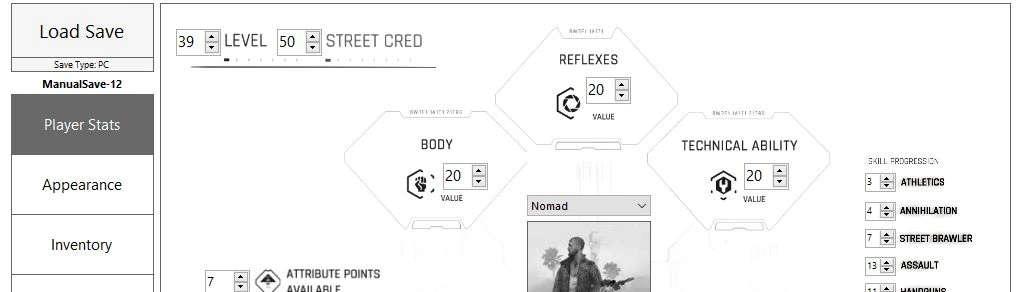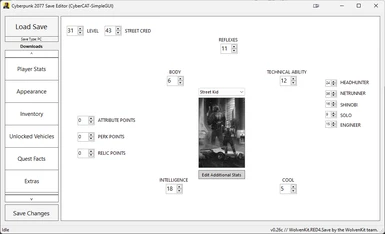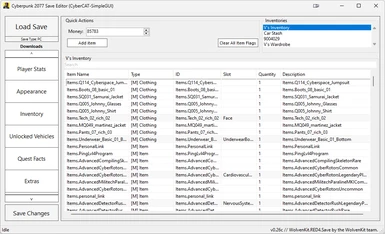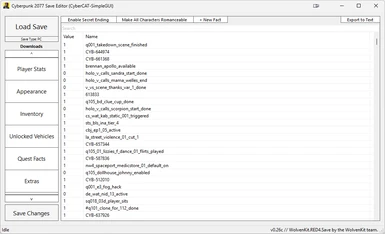File information
Last updated
Original upload
Created by
DeweySalt and PapayuUploaded by
Snapdragon2Virus scan
Safe to use
Tags for this mod
Current section
About this mod
An offshoot of SirBitesalot's CyberCAT, an in-development save editor.
- Requirements
-
This mod does not have any known dependencies other than the base game.
Mods requiring this file
- Permissions and credits
-
Credits and distribution permission
- Other user's assets All the assets in this file belong to the author, or are from free-to-use modder's resources
- Upload permission You can upload this file to other sites but you must credit me as the creator of the file
- Modification permission You are allowed to modify my files and release bug fixes or improve on the features so long as you credit me as the original creator
- Conversion permission You can convert this file to work with other games as long as you credit me as the creator of the file
- Asset use permission You are allowed to use the assets in this file without permission as long as you credit me
- Asset use permission in mods/files that are being sold You are not allowed to use assets from this file in any mods/files that are being sold, for money, on Steam Workshop or other platforms
- Asset use permission in mods/files that earn donation points You are allowed to earn Donation Points for your mods if they use my assets
Author notes
This author has not provided any additional notes regarding file permissions
File credits
SirBitesalot, envy, and other contributors to the CyberCAT repo
Donation Points system
Please log in to find out whether this mod is receiving Donation Points
- Changelogs
-
-
Version 0.27e
- Fixed some issues with the player stats editor
- Allow loading of saves with custom gameDefs
-
Version 0.27d
- Updated for 2.11 saves
-
Version 0.27c
- Removed some debug code... Sry for that
-
Version 0.27b
- Added support for more mods
- Added new stat group to the editor (Warning: There is a know issue which I couldn't solve yet, see "Known Issues" under posts)
- Added a special error message for special users
-
Version 0.27a
- Updated for game version 2.1
- No other known issue fixed (yet)
-
Version 0.26c
- Added: Some features to prevent corrupted save files
- Added: Option to remove the invulnerable flag
- Added: Option to create missing player stats
- Updated: Reenabled adding items (WARNING: See Sticky Post)
- Updated: Facts & ItemClasses
- Refactor: Stats system
-
Version 0.26b
- Update for Patch 2.0 / PL, second attempt
- Fixed error while switching gender
- Fixed error about missing files for PS4 saves
- Disabled adding Items due to an bug where items are invisible
-
Version 0.25e
- Updated: Equipment-EX v0.9.8+ support, again
-
Version 0.25d
- Updated: Equipment-EX v0.9.8+ support
- Fix: Tries to copy & paste metadata files when a new save folder is created. Prevents corrupted saves
-
Version 0.25c
- Fix: Preset loading
-
Version 0.25b
- Added: Option to unlock all fast travel points
-
Version 0.25a
- Added: Experimental support to add items
- Added: Error message while trying to load ACU presets
- Fixed: "Edit Additional Stats" not working
-
Version 0.25
- Reenabled option to change gender and voice tone
- Fixed item stats not working
- Some speed improvements
-
Version 0.24d
- Updated to support Equipment-EX 0.9+
-
Version 0.24c
- Added support for Equipment-EX
-
Version 0.24b
- Added 1.6.1 support
- Some small fixes for saves containing mods
- Better error messages while loading saves
-
Version 0.24a
- Fixed bug while loading saves with Enhanced Craft
-
Version 0.24
- Better support for PS4 saves
- Disabled appearance editor for now (import/export still works)
- Added support for modded save files (Tested with EnhancedCraft, CustomMapMarkers and WardrobeExtra)
- Fixed bug while adding new mods to items
- Lots of internal changes (may cause new bugs)
-
Version 0.23a
- Fixed an error while parsing some saves
- Updated item classes
-
Version 0.23
- Updated for game version 1.6
- Fixed an error with PS4 saves
-
Version 0.22a
- WolvenKit.RED4.Save fix for "Non-negative number required" errors.
- Fixed quest facts export.
- Fixed PS4 saves becoming corrupted.
-
Version 0.21a
- Updated WolvenKit.RED4.Save to latest version (which fixes a bug with inventory parsing).
- Fixed appearance previews not showing.
- Fixed attribute points using the wrong value.
-
Version 0.20a
- Support for Patch 1.5X
-
Version 0.10a-r1
- !!! This is not a real update, just a temporary fix for Patch 1.3 while the update is being worked on. !!!
- The PSData and StatsSystem parsers have been disabled.
- The application is now packaged as "self-contained", so it does not need .NET 5.0.
-
Version 0.10a
- Support for Patch 1.23
-
Version 0.09a-r3
- Various bug fixes.
-
Version 0.09a-r2
- Support for Patch 1.2
-
Version 0.09a-r1
- Improved error reporting.
- Added config option to enable/disable the PSData parser (disabling this will resolve many errors, but will also disable the 'Unlocked Vehicles' tab, and will make Body Gender unchangeable.)
- Added 2 extra options to Facial Scars & Teeth (These options don't have previews, as they're not normally accessible through the character creator.)
-
Version 0.09a
- Added NailColor to the appearance tab.
- Added backwards compatibility for pre-v0.03a presets.
- Updated the item database.
- Progress is now displayed while loading/saving.
-
Version 0.08a-r3
- (HOTFIX) Fixed various issues introduced in v0.08a/v0.08a_r1
-
Version 0.08a-r2
- (HOTFIX) Fixed an issue with saves that have no unlocked vehicles.
-
Version 0.08a-r1
- Added Body Gender to the appearance tab. (This includes support for different gender appearance presets.)
- Added "Unlocked Vehicles" tab. (Double click to check/uncheck vehicles.)
- Added "Equip in Slot" option to inventory right-click menu.
- Fixed a bug that caused the editor to become unresponsive if it ran into an unexpected value.
-
Version 0.08a
- Added Facial Scars, Body Scars, Piercing Color, Cheek Makeup/Color, Blemishes, Nipples, Genitals, Penis Size, & Pubic Hair Style to the appearance tab.
- Various bug fixes.
- Various performance optimizations to the appearance tab.
-
Version 0.07a-r4
- (HOTFIX) EndOfStreamException when loading certain saves has been fixed. (credit to seberoth)
- (HOTFIX) Fixed stat editing for simple items.
-
Version 0.07a-r3
- Every item can now have its stats edited. (credit to seberoth)
- Added Facial Tattoos, Piercings, & Teeth to the appearance tab.
- Equipped items can now be unequipped by right clicking -> unequip.
- Various bug fixes.
- Minor performance optimizations.
-
Version 0.07a-r2
- Added Nails, Chest, & Body Tattoos to the appearance tab.
- Various bug fixes.
-
Version 0.07a-r1
- Added Skin Type, Eyebrows/Color, Lip Makeup/Color, Eye Makeup/Color, & Cyberware to the appearance tab.
- Various bug fixes.
-
Version 0.07a
- Revamped the appearance tab.
- Added more eye colors.
- Added a config file to fix scaling issues with the save button. (change "SaveButtonPosition" to 1 to apply the fix)
-
Version 0.06a
- Added support for patch 1.1
-
Version 0.05a-r1
- Added hair style 39 (Bald/Shaved).
- Eye color can now be edited. (basic & bloodshot colors only)
- Minor performance optimizations.
-
Version 0.05a
- Facial features can now be edited.
- Hair styles can now be edited.
- Hair & skin colors can now be edited.
- Minor performance optimizations.
-
Version 0.04a-r2
- The editor is now 64-bit. (This should fix cases of people downloading the wrong version of .NET)
- Added some quick actions to the 'Quest Facts' tab.
- Added more inventory names.
-
Version 0.04a-r1
- HOTFIX: Fixed an overlooked bug when adding a new quest fact.
-
Version 0.04a
- Updated framework to .NET 5.0 (If you don't have .NET 5.0, you can get it here: https://dotnet.microsoft.com/download/dotnet/thank-you/runtime-desktop-5.0.2-windows-x86-installer)
- Quest facts can now be added & deleted.
- Added 'Infuse Legendary Components' quick action: This option will remove 5 Legendary Upgrade Components from your inventory in exchange for making the selected item legendary & upgrading it to your current level. This is meant for those who would like to upgrade their gear without it feeling like cheating.
-
Version 0.03a-r4
- Added 'Additional Stats' button to the 'Player Stats' tab. (This can be used to directly edit your Health, Armor, Stamina, MaxSpeed, etc.)
- Fixed bug caused by saves that have player stats above the normal in-game limit.
- Slightly improved UI responsiveness.
-
Version 0.03a-r3
- Inventory items can now be deleted by pressing 'delete' on your keyboard.
- Added proficiencies to the 'Player Stats' tab.
- Fixed grenades not having any quantity option.
-
Version 0.03a-r2
- Added support for PS4 saves.
- Equipped items are now sorted to top by default & highlighted. (There is also a new 'Slot' column which shows which slot the item is equipped on)
- Added more info to the inventory 'Type' column. ([M] for Modable item and [S] for Simple item)
- Simple items can now quickly have their quantity set to 0 by pressing 'delete' on your keyboard. (Contributed by adupuis2)
-
Version 0.03a-r1
- Fixed bug caused by saves that have an unusually large amount of perk/attribute points.
- Added stat editing to the mod tree.
- More item names.
-
Version 0.03a
- Added 'Player Stats' tab.
- Mod nodes can now be created/deleted.
- Added quick action to remove all item flags.
- Reworked item stats layout.
- Minor performance optimizations.
-
Version 0.02a
- Item stats can now be edited.
- Reworked the 'Make Legendary' button to use stats.
- Quest facts can now be exported for analysis.
-
Version 0.01a-r4
- A lot more quest facts.
- Added a search box to quest facts & inventory. (Putting "name:", "type:", "id:", "quantity:", or "desc:" before your search will search a specific inventory column.)
- Fixed inventory list resetting to top.
-
Version 0.01a-r3
- Column headers can now be clicked to sort that column alphabetically.
- Added item type to inventory.
- Updated to the latest dev branch of CyberCAT.
- Minor performance optimizations.
-
An offshoot of SirBitesalot's CyberCAT, an in-development save editor. This fork focuses on ease-of-use and, as the name implies, simplicity.
Find us on the CP2077 Modding Community Discord!
Features
- Edit player stats such as level, street cred, etc.
- Save and load presets for your character's appearance.
- Edit the quantity, flags, stats & mod tree of items in your inventory.
- Edit quest facts.
- Quick actions - dedicated controls for common actions such as making items legendary & editing money.
How to Use
- Run CP2077SaveEditor.exe
- Click "Load Save"
- Make changes to your save
- Click "Save Changes"
Player Stats Tab
This tab is fairly self-explanatory - any of the values can be changed.
Appearance Tab
"Save Preset" will save your character's appearance to a .preset file.
"Load Preset" will replace your character's appearance with one from a .preset file.
Inventory Tab
The "Inventories" box lists all inventories found within your save file. This includes your player inventory, stash & any other containers that the game has saved. Your player inventory will be selected by default. Selecting a different inventory will list all items within that inventory.
You can double click on any item listed to edit its quantity, flags, stats & mod tree. (This is also where the "Make Legendary" option is located.) Some options may be greyed out depending on what kind of item it is. You can also double click on any node in an item's mod tree to edit that node, or double click on a stat to edit that stat's values.
For example: To add extra damage to a weapon or extra armor to a piece of clothing, click on "New Constant" in its stats section. On the new window that pops up, put in "Additive" for the modifier, and "BaseDamage" or "Armor" for the stat (depending on which one you want), then enter how much you want for the value. Click "Apply and Close" and you're good to go.
Quest Facts Tab
Click on any row to edit the value of the corresponding quest fact. Only valid integers (numbers) are accepted. I would not suggest changing any values here unless you know what you're doing, messing with quest facts can cause problems that only appear further into your playthrough.
Backup
The first time a save gets edited, a backup of your save will be created. To restore that, you need to go into the save folder, delete the "sav.dat" and rename the "sav.old" to "sav.dat"
Credits
This project is based entirely off of SirBitesalot's CyberCAT. If you wish to thank someone for this being possible, I would thank him and the other contributors to the CyberCAT project.
Source
Interested in viewing the source code, filing an issue, or even contributing? You can view this project on GitHub and behold the spaghetti in its fully glory.
Reporting Issues, Feature Requests etc.
If possible, make reports and requests on Github. You can also use Nexus bugs and Nexus posts, or reach us on the CP2077 Modding Community Discord (#save-editing).
Find us on the CP2077 Modding Community Discord!
Features
- Edit player stats such as level, street cred, etc.
- Save and load presets for your character's appearance.
- Edit the quantity, flags, stats & mod tree of items in your inventory.
- Edit quest facts.
- Quick actions - dedicated controls for common actions such as making items legendary & editing money.
How to Use
- Run CP2077SaveEditor.exe
- Click "Load Save"
- Make changes to your save
- Click "Save Changes"
Player Stats Tab
This tab is fairly self-explanatory - any of the values can be changed.
Appearance Tab
"Save Preset" will save your character's appearance to a .preset file.
"Load Preset" will replace your character's appearance with one from a .preset file.
Inventory Tab
The "Inventories" box lists all inventories found within your save file. This includes your player inventory, stash & any other containers that the game has saved. Your player inventory will be selected by default. Selecting a different inventory will list all items within that inventory.
You can double click on any item listed to edit its quantity, flags, stats & mod tree. (This is also where the "Make Legendary" option is located.) Some options may be greyed out depending on what kind of item it is. You can also double click on any node in an item's mod tree to edit that node, or double click on a stat to edit that stat's values.
For example: To add extra damage to a weapon or extra armor to a piece of clothing, click on "New Constant" in its stats section. On the new window that pops up, put in "Additive" for the modifier, and "BaseDamage" or "Armor" for the stat (depending on which one you want), then enter how much you want for the value. Click "Apply and Close" and you're good to go.
Quest Facts Tab
Click on any row to edit the value of the corresponding quest fact. Only valid integers (numbers) are accepted. I would not suggest changing any values here unless you know what you're doing, messing with quest facts can cause problems that only appear further into your playthrough.
Backup
The first time a save gets edited, a backup of your save will be created. To restore that, you need to go into the save folder, delete the "sav.dat" and rename the "sav.old" to "sav.dat"
Credits
This project is based entirely off of SirBitesalot's CyberCAT. If you wish to thank someone for this being possible, I would thank him and the other contributors to the CyberCAT project.
Source
Interested in viewing the source code, filing an issue, or even contributing? You can view this project on GitHub and behold the spaghetti in its fully glory.
Reporting Issues, Feature Requests etc.
If possible, make reports and requests on Github. You can also use Nexus bugs and Nexus posts, or reach us on the CP2077 Modding Community Discord (#save-editing).