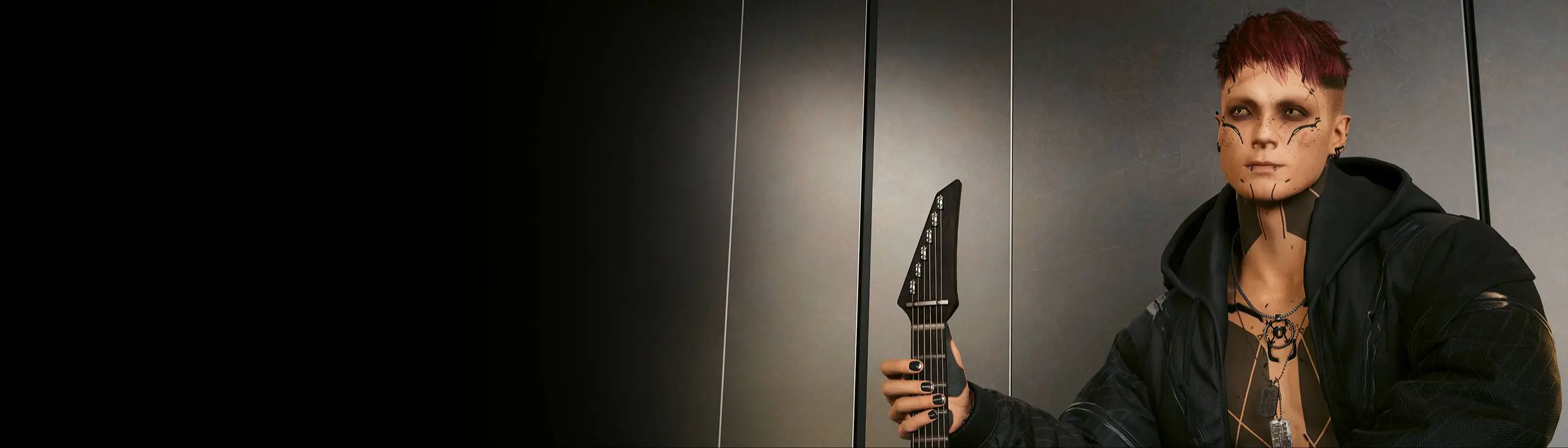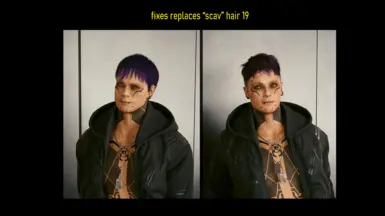About this mod
Short hair with fringe and different color undercut.
Update: for Masc and Fem V!
- Requirements
- Permissions and credits
- Changelogs
- Donations
As per usual there is a Capless version, which is recommended to be able to choose a contrasting undercut color without any potential issues with modded hair colors. However, it requires some other mods to work (see below).
Otherwise there is also (for both Vs) a Standalone easy install version, each with two variants:
- one which uses the vanilla handling of the hair and cap colors (e.g. color 33 "phoenix fire" will have by default the same color for the cap, see image)
- and a second with a set color of dark brown or black for the cap color regardless of chosen hair color (there is a caveat to this regarding modded colors, see Notes below).
Fem V version replaces Hair 19 ("valentino" hair)
and won't affect NPCs, thanks to NoraLee and Silverlags' UUH4V.
⫷ Option 1 - Standalone ⫸
For Vanilla Cap Colors, choose either:
- Masc V - with Vanilla Colors
- Fem V - with Vanilla Colors
For Dark Cap Colors, choose either:
- Masc V - with Dark Cap Colors
- Fem V - with Dark Cap Colors
Installation: download any Standalone mod from here, extract and drop the "archive" folder into your main Cyberpunk directory ..\Cyberpunk 2077. Alternatively, Vortex should also work.
⫷ Option 2 - Capless / Modular ⫸
This requires Nim's More Head Meshes mod, and AnruiMurasaki's Hair Caps mod. If you are already familiar with Anrui's hair mods this will work in the same way. If not:
Detailed Installation: download the Capless - Modular - All variants mod from here (containing Masc and Fem version of Hair and 1 Cap Style), as well as the above two.
The following files are to be placed in this folder: ..\Cyberpunk 2077\archive\pc\mod
- Hair Style: choose .archive file from folder "1_HairStyle-Fringefade-Capless" - mV & fV subfolders
- Cap Style: choose .archive file from folder "2_CapStyles-Fringefade"
- Cap Color: choose any ANRUI_Cap_Color_x.archive
- Cap Mask: choose either ANRUI_Cap_Mask_Cyberware01 if your V uses it, otherwise choose ANRUI_Cap_Mask_None
- Cap (slot): choose any of the relevant M or F ANRUI_CapX_y slot #s which you aren't already using (this corresponds to slots in Nim's More Head Meshes)
- Main Files: #_nim_more_head_meshes.archive
--- in total you will need 6 .archive files for this version to work ---
Notes
- In order to force a dark cap for the second Standalone version I repathed the mesh appearance materials for each hair color to have cap color "brown liquorice". Not sure if this was the most elegant solution but it works.
However,
FOR MODDED COLORS with Dark Caps Version: if the modded hair profile replaces Color 1, 3, 7, 10, or 35 (profiles with brown liqourice cap) then the modded cap color will therefore be applied to all hair colors! To avoid this, best/easiest solution atm is to use the Modular/Capless version.
- Of course you are free to use any Cap Styles with the Modular/Capless version (for example the Hair Caps mod provide many to choose from, most should work pretty well with this one).
- No physics but it's short hair so ¯\_(ツ)_/¯
Credit/Thanks to:
glitchblack for the request, it was fun to do!
AnruiMurasaki for their awesome mods and Hair Caps system
NoraLee and Silverlag for their UUH4V Framework
The Cyberpunk 2077 Modding Discord servers
The Wolvenkit team