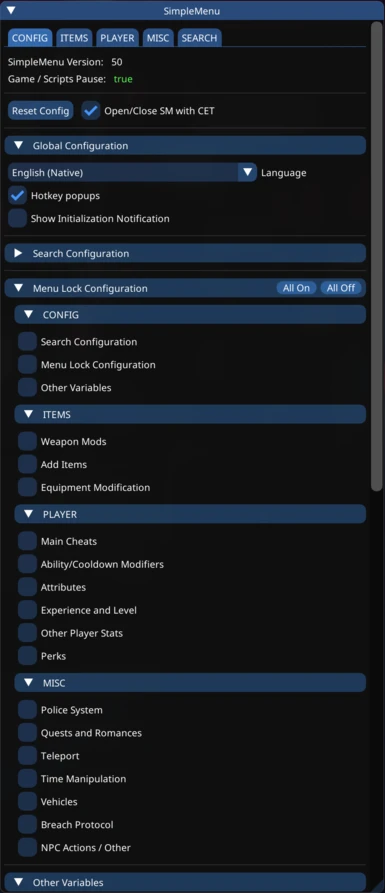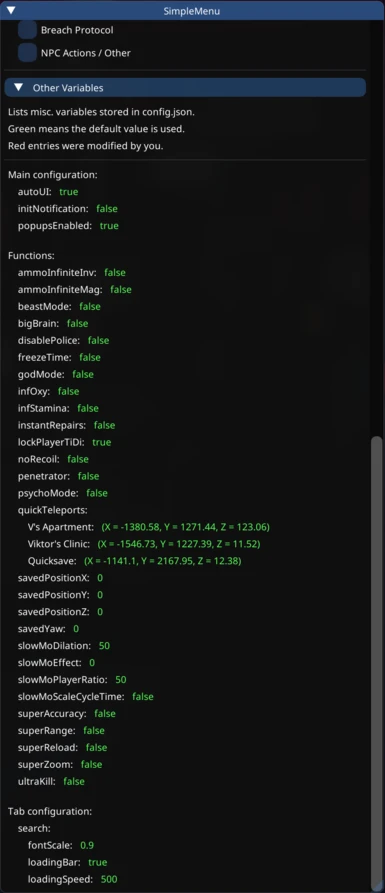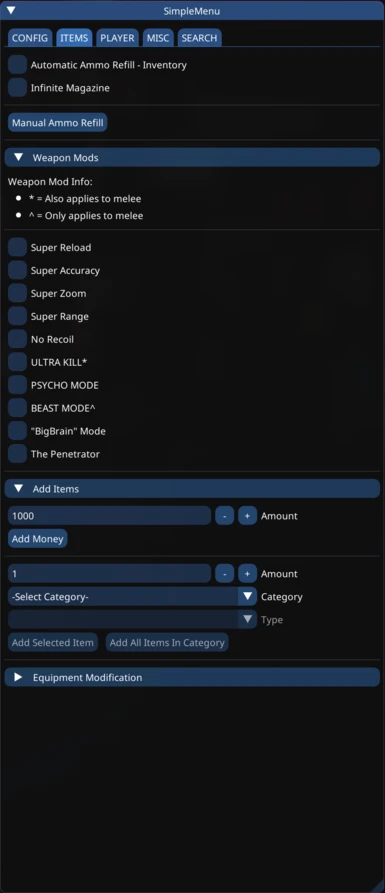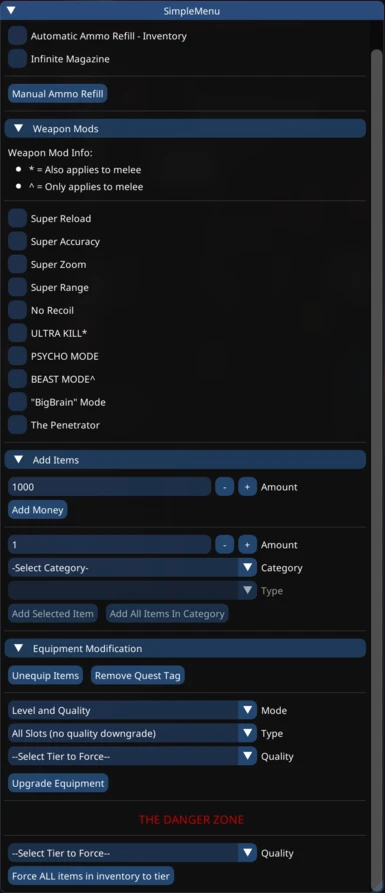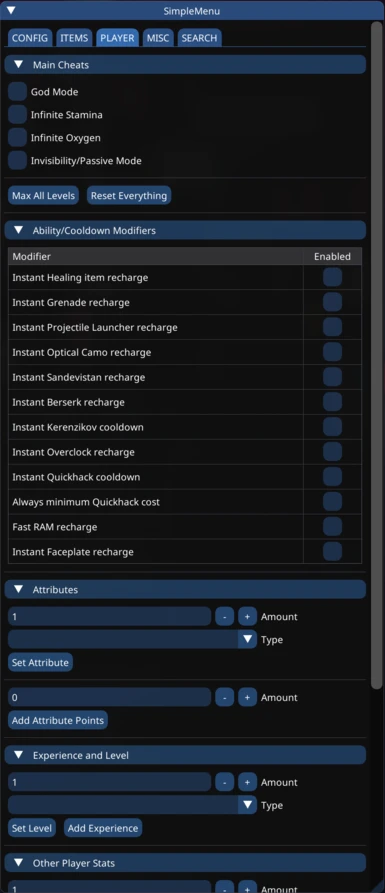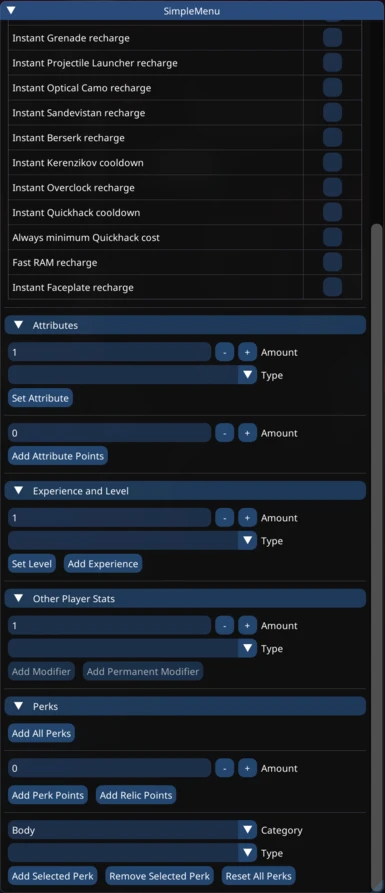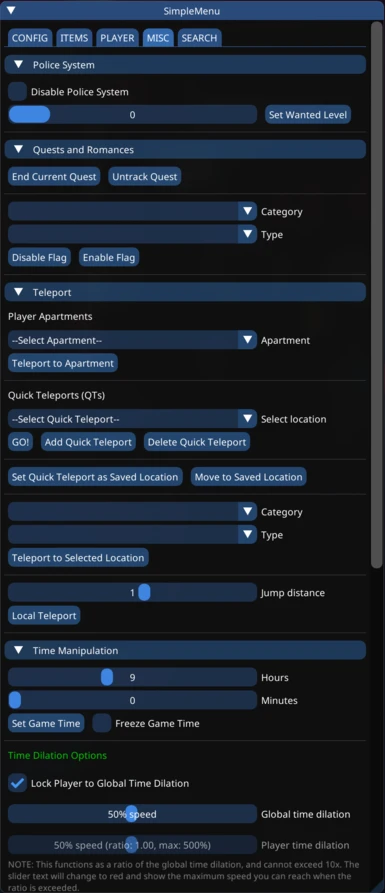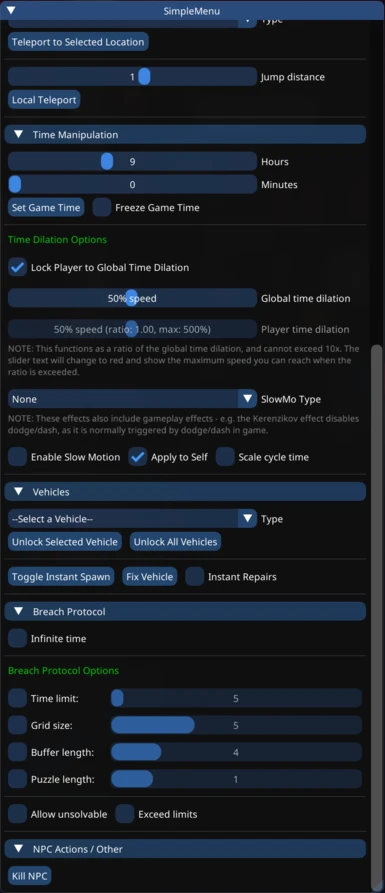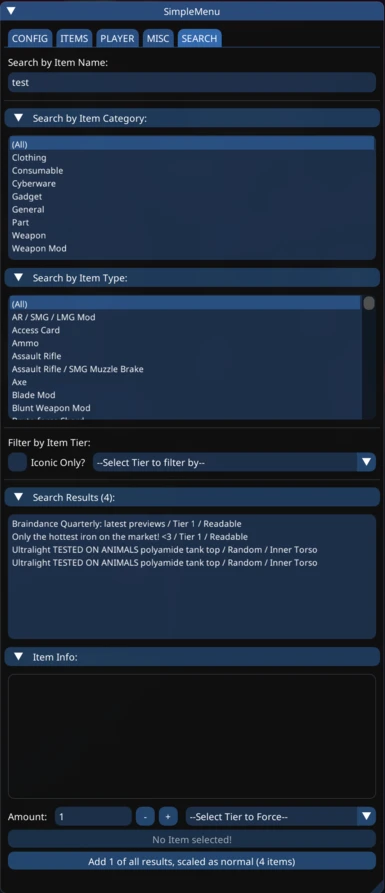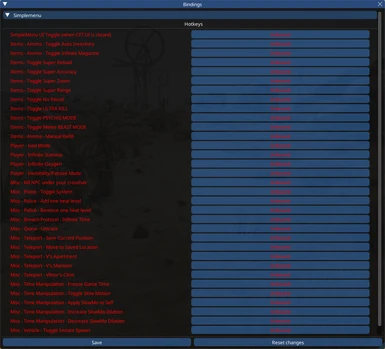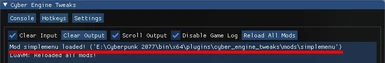About this mod
A user interface that provides gameplay, cheat and utility features to be executed by a press of a button. Also includes hotkey functionality.
- Requirements
- Permissions and credits
-
Translations
- Turkish
- Russian
- Portuguese
- Mandarin
- German
- French
- Changelogs

Below you'll find a list of all current features and above you'll see up to date screenshots. The Videos found in the Videos section are old/outdated for the most part and don't reflect the mod's current state.
<<< FEATURES >>>
< GRAPHICAL USER INTERFACE >
Config Tab
- control several aspects of the mod's functionality and interface
- toggle visibility of categories
- detailing mod status and listing user variables
- NEW (v47) - Language selection drop down, 5 machine-translations optionally downloadable, more on that below
- NEW (v49) - set custom indexing parameters for the Search function
- NEW (v49) - toggle notifications (e.g. for hotkeys)
- NEW (v50.1) - Debug Mode toggle
Items Tab
- Refill Ammo: manual or automatic
- Infinite Ammo (No reload)
- Weapon modifiers such as Super Zoom, Super Reload, No Recoil, and more
- Add Money, Consumables and Materials
-
-
- Upgrade equipped items in your inventory to any tier
- Unequip all equipped items (armour, weapons and cyberware)
- Remove quest tags from equipped items so that they can be dismantled and sold
Player Tab
- Max out your Level, Street Cred and Attributes
- Add all perks with the click of a button
- Add or remove perks
- Reset all Attributes, Perks and Skills
- Change Attributes
- Change Experience and Levels
- Alter Other Stats (temporary): Armor, Carry Capacity, Crit Chance and Damage, Health, etc.
- God Mode, Infinite Stamina, Infinite Oxygen
- NEW (v49) - Invisibility/Passive Mode
- NEW (v50) - 14 new cooldown/recharge cheats (instant Cyberware recharge, grenade cooldowns, Quickhack RAM cost, infinite double jump, etc)
Misc Tab
- Kill NPCs
- Police System options: Toggle police and set custom Wanted level
- Time Manipulation: Set Game Time, Freeze Time (time of day) and Slow Motion (vastly extended and improved with v49)
- Quest Manipulation: End Quest, Untrack Active Quest and change quest and romance facts
- Teleport Features: Save current position and teleport back to saved location, Custom Teleport Locations
- Vehicle Features: Unlock Vehicles and Instant Vehicle Spawn
- NEW (v49) - Breach Protocol Options: No time limit, set time limit, tweak variables, and more.
- NEW (v50) - Saveable, nameable quick teleport locations, and the ability to set one as the saved teleport location hotkey.
- NEW (v50) - Repair player vehicle
- NEW (v50.1) - Re-lock previously unlocked vehicles
- NEW (v50.1) - Disable vehicle delivery mission timer
Search Tab (Alpha, since v46 - considered Beta with v50)
- Search for game items on name, type or category
- Add to inventory, with the option to choose an amount and quality
- All stats updated live, including extended stat descriptions, and where relevant will update based on your player character as well
- Currently includes Weapons, Items, Consumables and Grenades.
- Every effort has been made to filter out useless items. Some may still exist. They shouldn't break anything too badly, mostly they just don't work.
- This will also index and make searchable mod items, though not all will appear for various reasons (incomplete TweakDB entries, for example)
- NEW (v49) - Filter by tier
- NEW (v50) - Collapsible sections and generally friendlier UI
NEW IN v51: Craftbook Tab (*BETA)
- Add/Remove recipes
- Search recipes
- Bulk-operations (multi-select)
- Auto-refresh between characters
< HOTKEY FUNCTIONS >
Most hotkeys are automatically disabled while you're in one of the game's menus.
- Refill Ammo: manual or automatic
- Weapon modifiers
- Convert Drinks and Food (defaults to Water and Cat Food)
- Sell Consumables
- Sell Grenades
- Sell Junk
- Toggle God Mode
- Toggle Infinite Oxygen
- Toggle Infinite Stamina
- Kills NPCs
- Police System
- Freeze Time (time of day)
- Slow Motion
- Untrack active quest
- Save current position and teleport back to saved location
- Teleport to V's Apartment
- Teleport to V's Mansion
- Teleport to Viktor's Clinic
- Toggle Vehicle Instant Spawn
< TRANSLATION SUPPORT >
As of V47, SimpleMenu provides an easy way to add new translations to the mod, as well as switch languages on the fly.
Presently, there are 5 MACHINE TRANSLATIONS provided, as a stop-gap solution for users until translators can catch up with updates. Since v49 those translations are available from the separate Optional Files section. Those are:
- French
- Russian
- Portuguese (Brazilian)
- Chinese (Simplified and Traditional)
You can find more translations via the drop-down menu at the top of the description page. Those are usually created by native speakers, so should be used over machine translations. If you want to create your own translation of Simple Menu see here for the guide: V47 (and later) Translation Guide
24/12/2023: I've created a new application to assist translators with updating their translations. See here for the app - documentation coming soon!
<<< INSTALL INSTRUCTIONS >>>
First you need to install Cyber Engine Tweaks if you haven't already. Check the Requirements drop down menu on Simple Menu's description page for the minimum version of CET required. If you don't know which version of CET you're running or in case something isn't working as expected always start with doing a clean reinstall of CET (delete all old files, then drop the new ones, preferably from the most recent CET version).
Then proceed with installing SimpleMenu. Either use Vortex Mod Manager (recommended) or install manually:
< VORTEX MOD MANAGER >
I recommend using Vortex so you don't have to fiddle with the game's folders and sub-folders. That reduces the likelihood to mess up a mod install. Furthermore, it allows to check all your installed mods for updates by a press of a button. The more recent versions of Cyber Engine Tweaks can be installed via Vortex as well.
IMPORTANT: Vortex's Symlink Deployment method no longer works with CET version 1.10.0 or more recent. Go to Vortex's Settings page, Mods tab, change Deployment Method to "Hardlink Deployment" and redeploy your mods. If you can't select "Hardlink Deployment" you must move your mod staging folder to the same partition (drive) the game is located at.
If you have no experience using Vortex and don't know how to set it up and use it then here's a video tutorial:
< MANUAL INSTALL >
If you want to install manually, simply extract the content of the archive (bin folder) with 7zip or NanaZip (or any other archiver tool that can process 7z compressions) into your Cyberpunk 2077 root folder. Your file path should look like this:
[GameInstallRoot]\bin\x64\plugins\cyber_engine_tweaks\mods\simplemenu\init.luaAnd here's another video tutorial explaining the process of manually installing the mod:
If you installed it correctly there should be a notification in Cyber Engine Tweaks' console after game start stating the following:
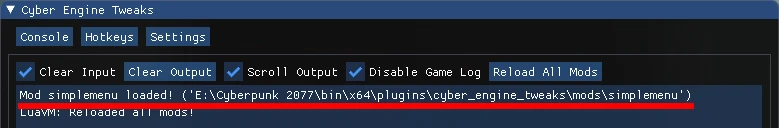
<<< USAGE INSTRUCTIONS >>>
When starting the game for the first time after installing Cyber Engine Tweaks you'll be greeted with a window that allows you to configure CET. Definitely set a key for CET's console/UI. By hitting that key you open both CET's and SimpleMenu's at the same time. That way a mouse cursor is shown that allows you to navigate through SimpleMenu's UI.
By navigating to the Hotkeys tab in CET's UI you can configure all of SimpleMenu's hotkey bindings. Set the functions you want to use and leave the others empty. Those hotkeys will only work when CET's UI/console is closed.
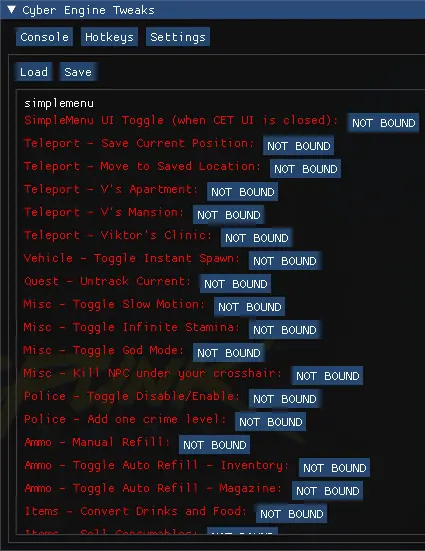
<<< DONATIONS >>>
If you would like to support my continued maintenance of SimpleMenu, head over to my profile and use the donation button there :)
Thank you for your consideration!